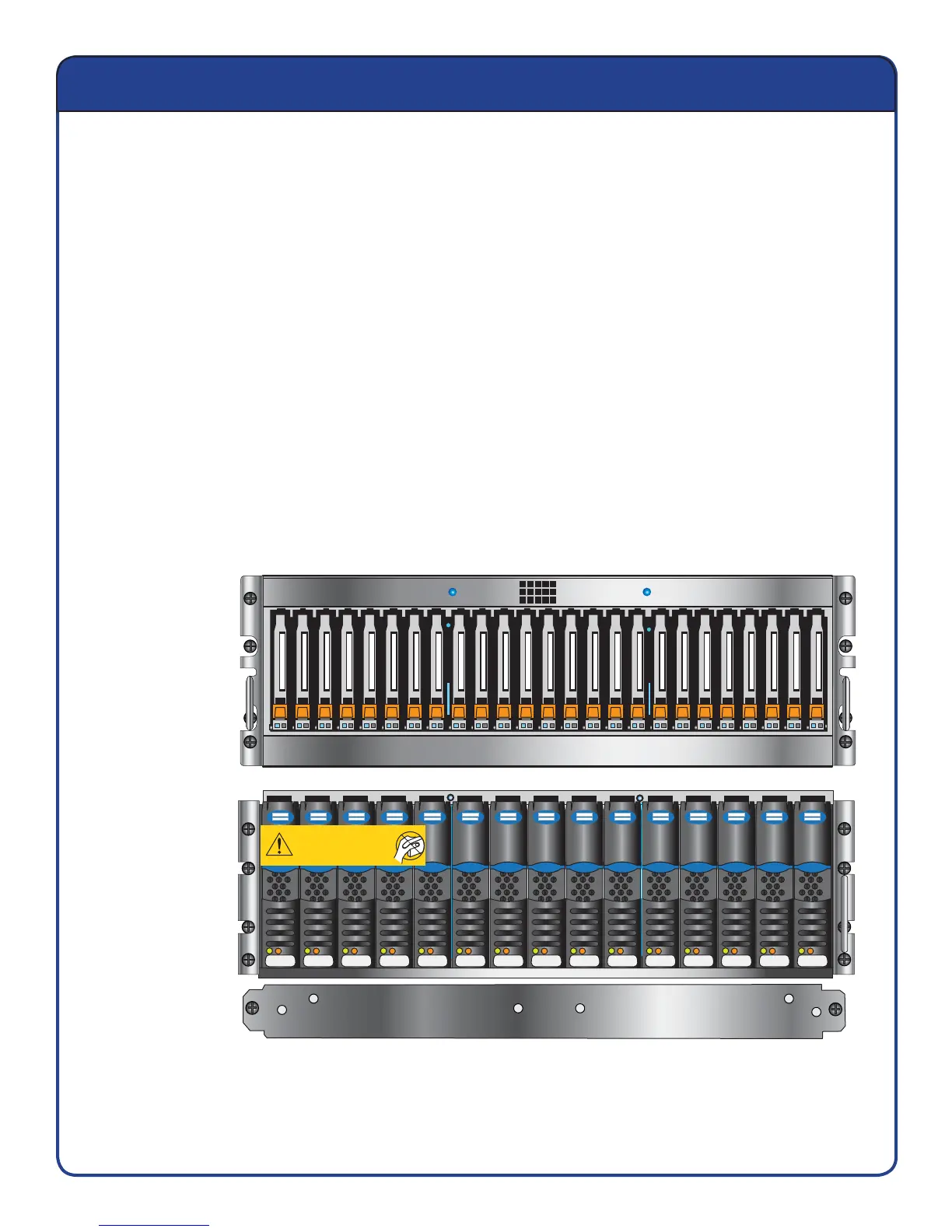3
About this book
The EMC VNX5300™ and its confi gurations
The VNX5300 system has three confi gurations--different combinations of hardware, software, and
resulting capabilities. They are Block, File, and Unifi ed (explained and illustrated below). The
confi guration of your system should be indicated on the EMC Unisphere™ license in your order.
For hardware installation and confi guration, there is little difference between the File confi guration and the
Unifi ed confi guration. As a result, in this book they have been combined.
This installation guide covers both the Block confi guration (starting on page 5) and the File/Unifi ed
confi guration (starting on page 39). Please review the contents applicable to your confi guration before
starting your installation. This book includes planning worksheets, directions for unpacking, racking, and
cabling the hardware, and then instructions for initializing and confi guring the system. It also contains
references for fi nding additional resources.
The VNX5300 Block system utilizes a Standby Power Supply and a Disk Processor Enclosure with
dual Storage Processors. The Disk Processor Enclosure can be either a 15-disk enclosure or a 25-disk
enclosure. It can (optionally) include disk-array enclosures for additional storage capacity. Its operating
environment sets up the system for Block storage.
Standby power supply
Disk processor
enclosure
3U, 15 disk processor enclosure front
3U, 25 disk processor front
0
12345678910 11 12 13 14 15 16 17 18 19 20 21 22 23 24
0
Caution: Array Software on drives 0-4. Removing or relocating them
Will Make the Array Unusable
Caution: Array Software on drives 0-4. Removing or relocating them
