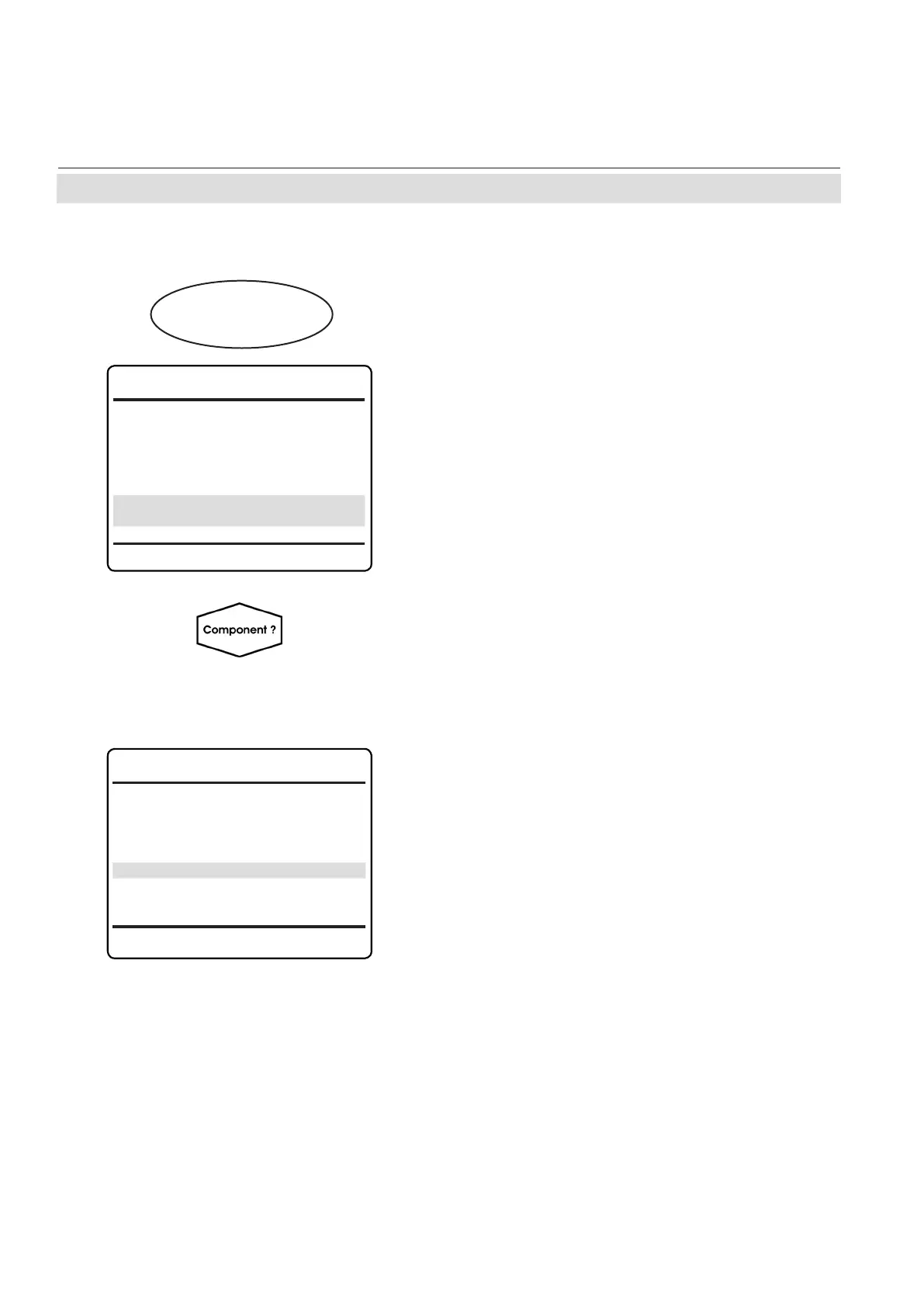Emerson Process Management GmbH & Co. OHG4-16
X-STREAM XEFD
Instruction Manual
HASXEDE-IM-EX
03/2012
4.4 Manual Calibration
4.4.1 Manual Zero Calibration
Starting from the MEASUREMENT SCREEN
press down to open the MAIN MENU and
enter CONTROL.
To start a zero calibration select the rst line:
Multi-channel unit:
Select the channel to be calibrated in
SELECT COMPONENT.
The rst line gives you the choice to cancel
the procedure now.
Select the second line to start the calibra-
tion.
The next lines show
• the calibration gas setup (here: required
zero gas concentration is 0.000 ppm),
• the currently measured gas concentration
• the current gas ow.
When nished press left several times to
return to either
SELECT COMPONENT (multi channel ana-
lyzer only), to perform a zero calibration for
another channel,
or
to CONTROL, where you may start a span
calibration. The procedure and screens look
similiar to those of a zero calibration:
Control..
Zero Calibration..
Span Calibration..
Advanced Calibration..
Apply Gas..
Lock Menus!
Acknowledgements
Pump 1: Off
Pump 2: Off
Ranges..
Zero Calibration
Cancel!
Start!
Zero Gas 0.000 ppm
Concentration 0.000 ppm
Flow 0.00 l/min
Status..
Results..
Restore..
