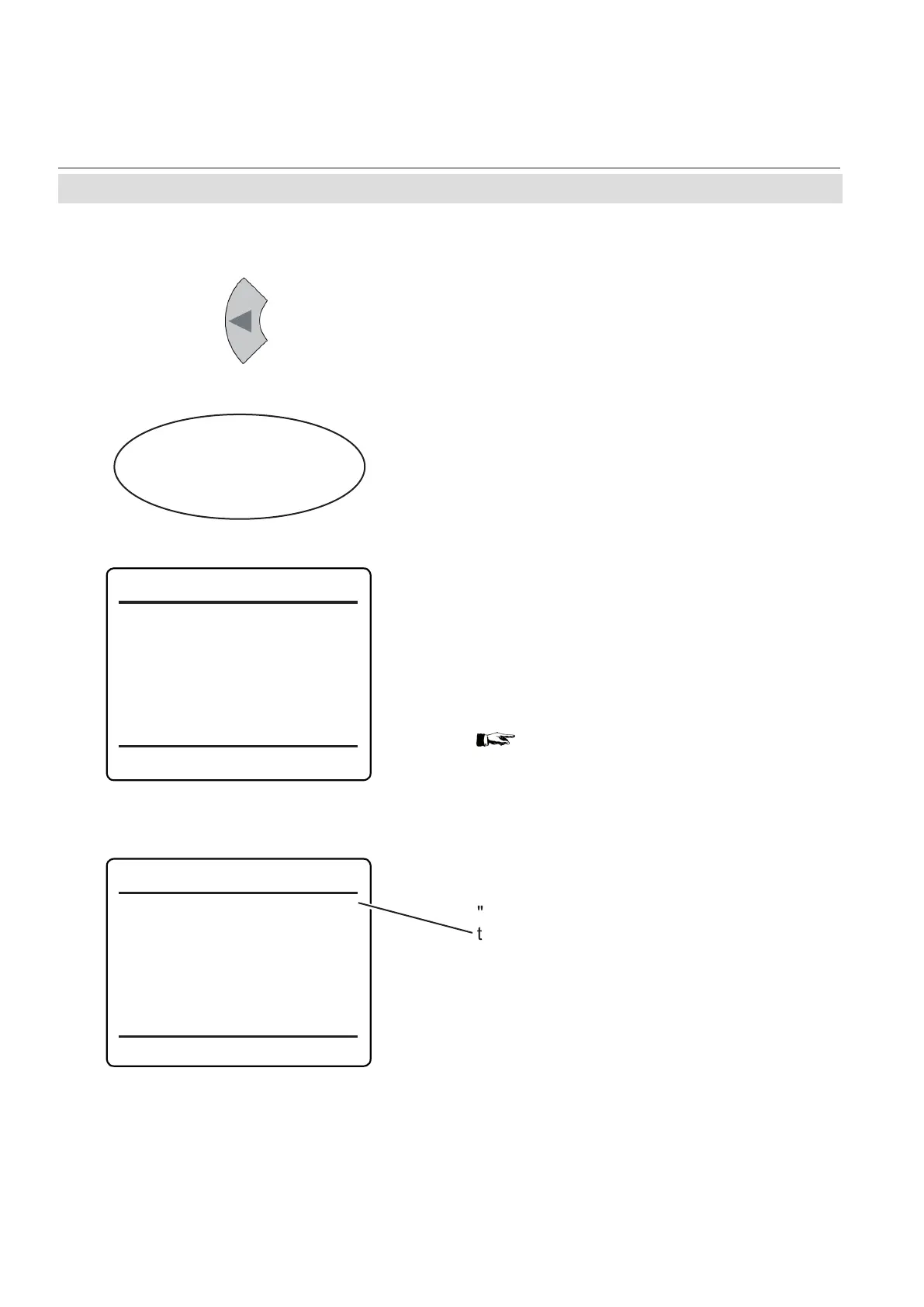Emerson Process Management GmbH & Co. OHG3-20
X-STREAM XEFD
Instruction Manual
HASXEDE-IM-EX
03/2012
3.9 Checking the Settings
Press left to return to SETUP, and then open
IN/OUTPUTS. and from there enter ANALOG
OUTPUTS.
3.9.4 Setting the Analog Outputs
Select the analog output you like to check.
Note!
The following section only in brief describes
the entries currently of interest!
X-STREAM XE instruction manual,
Chapter 6 for a more detailed description.
Setup..
In/Outputs..
Analog outputs..
"Signal” species the value associated with
the selected output. The following options
(partly dependent on the number of measu-
ring channels and sensors installed) are
available:
Analog Outputs
Output1..
Output2..
Output3..
Output4..
Output5..
Signal: Comp1
OutRange: 0-20 mA
Low Scale: 0.00
Max Scale: 100.00
AutoScale: Yes
FailMode: Live
0/4 mA: 0.00
20 mA: 100.00
Hold: No
