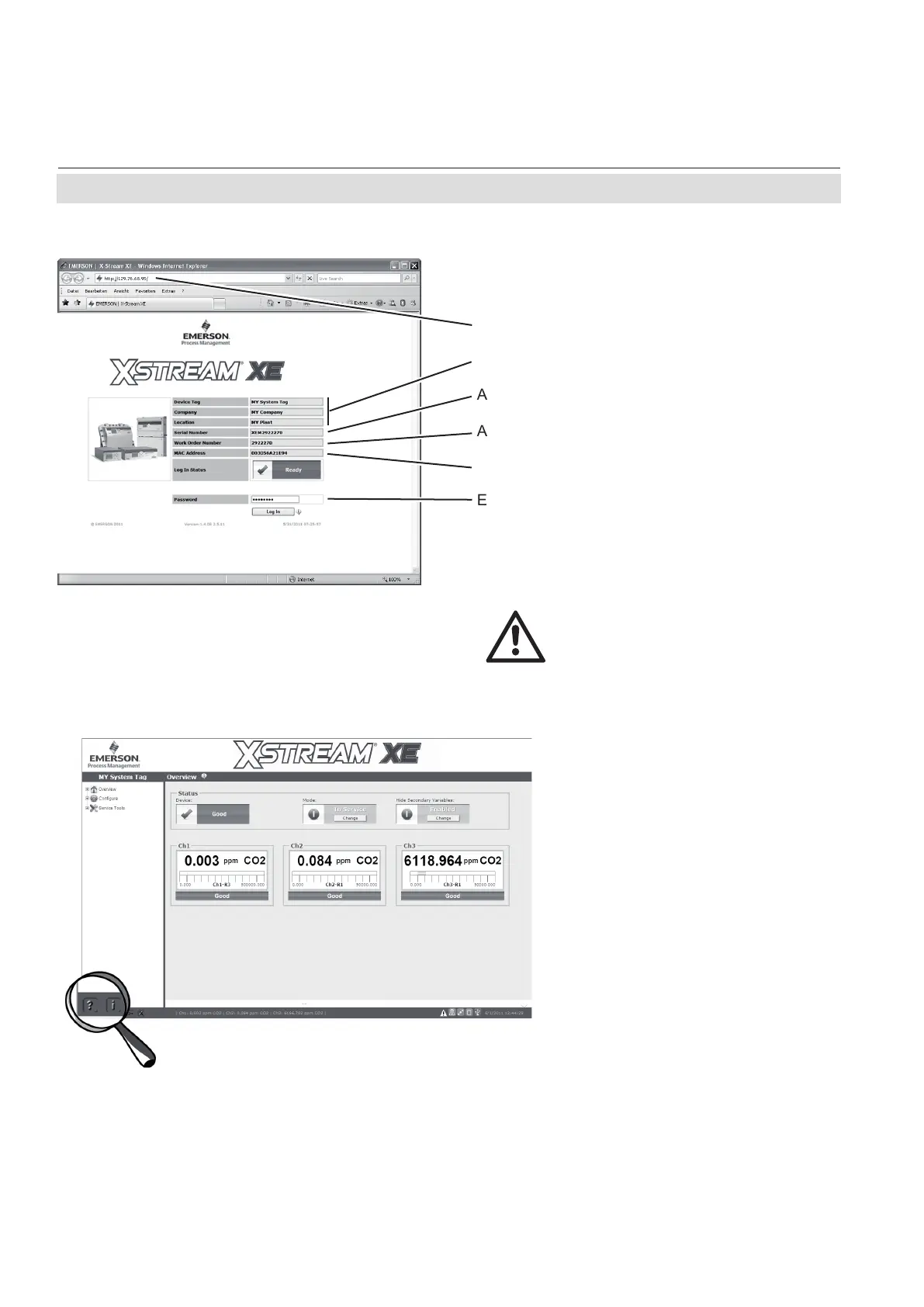Emerson Process Management GmbH & Co. OHG3-30
X-STREAM XEFD
Instruction Manual
HASXEDE-IM-EX
03/2012
3.10 Web Browser
Default password is: password
Fig. 3-5: Web Browser Logon Screen
Fig. 3-6: Web Browser Measurements Screen
IP address in web browser´s address line
Enter your password here
MAC address of interface
Analyzer serial number
Analyzer work order number
Analyzer information
After logon, the measurements
screen appears.
Click on the left most icon (question
mark) in the status bar, to receive
comprehensive online help on the X-
STREAM XE web browser interface.
We recommend to set new pass-
words, to limit access to critical
submenus (see online help).
