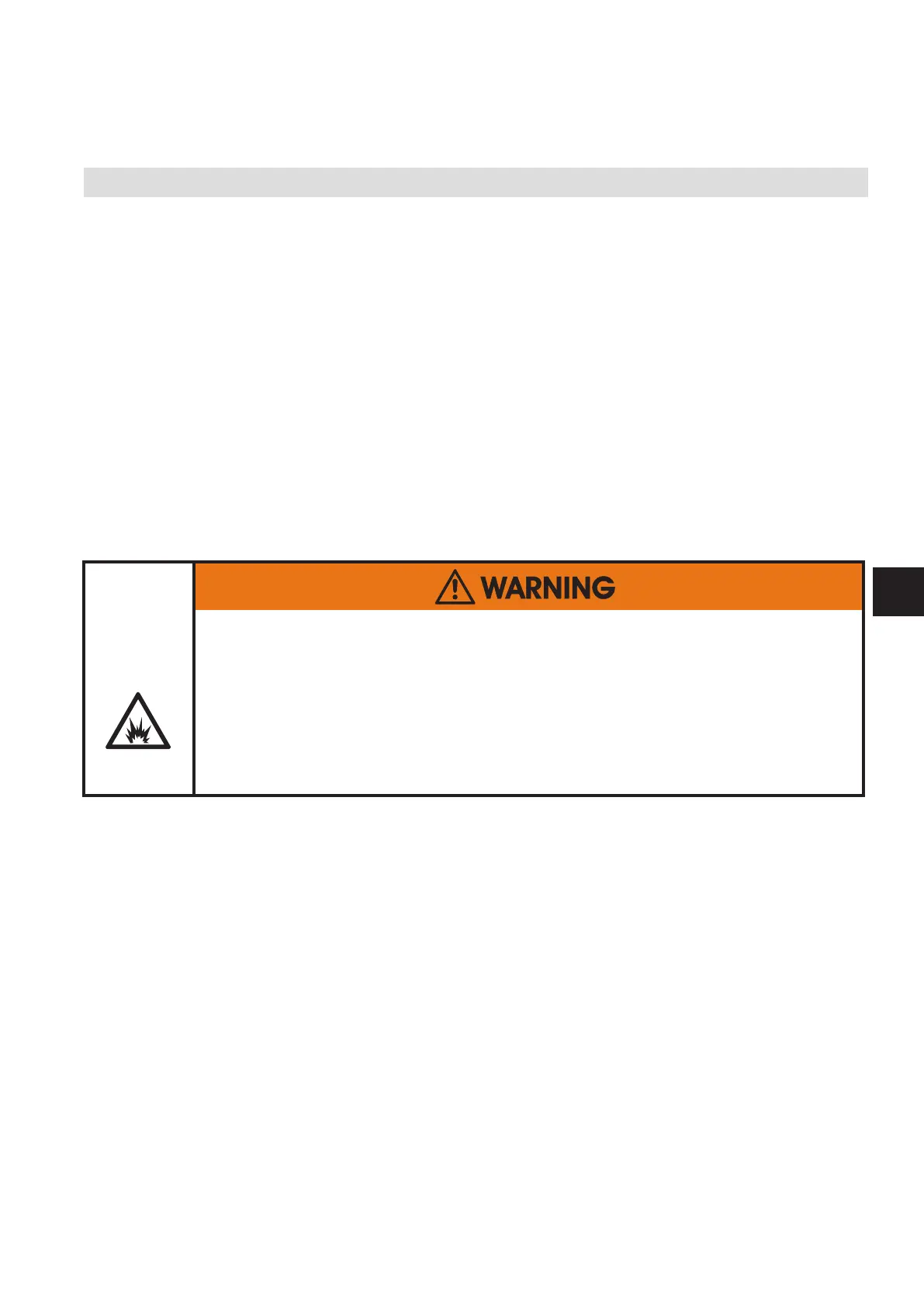Emerson Process Management GmbH & Co. OHG 3-3
X-STREAM XEFD
Instruction Manual
HASXEDE-IM-EX
03/2012
3
Startup
Once the unit has been unpacked and in-
stalled, we recommend to rst check the
settings, and if necessary adjust them to the
user’s needs. e.g:
• What hardware is installed?
• Is the unit configured to your needs
(alarms, inputs, outputs, etc.)
3.3 Switching On
In order for the information in this chapter
to be of any relevance, the unit must have
been installed according to the instructions
in chapter 2.
The following pages describe how to perform
a leak test, navigate through the menus and
what is to be observed when conguring the
unit. For the rst startup after installation,
follow the step-by-step instructions for navi-
gating the menus, allowing you to familiarise
yourself with the unit and its software, and if
necessary adjust the settings to your needs.
3.3 Switching On
EXPLOSION HAZARD
Before applying power and signals:
• Verify for proper installation
• Verify that all covers and plugs are properly installed and in place!
• Verify that all gas connections are tight.
Violation may result in explosion, personal injury or death!
Switch on the analyzer by applying power.
