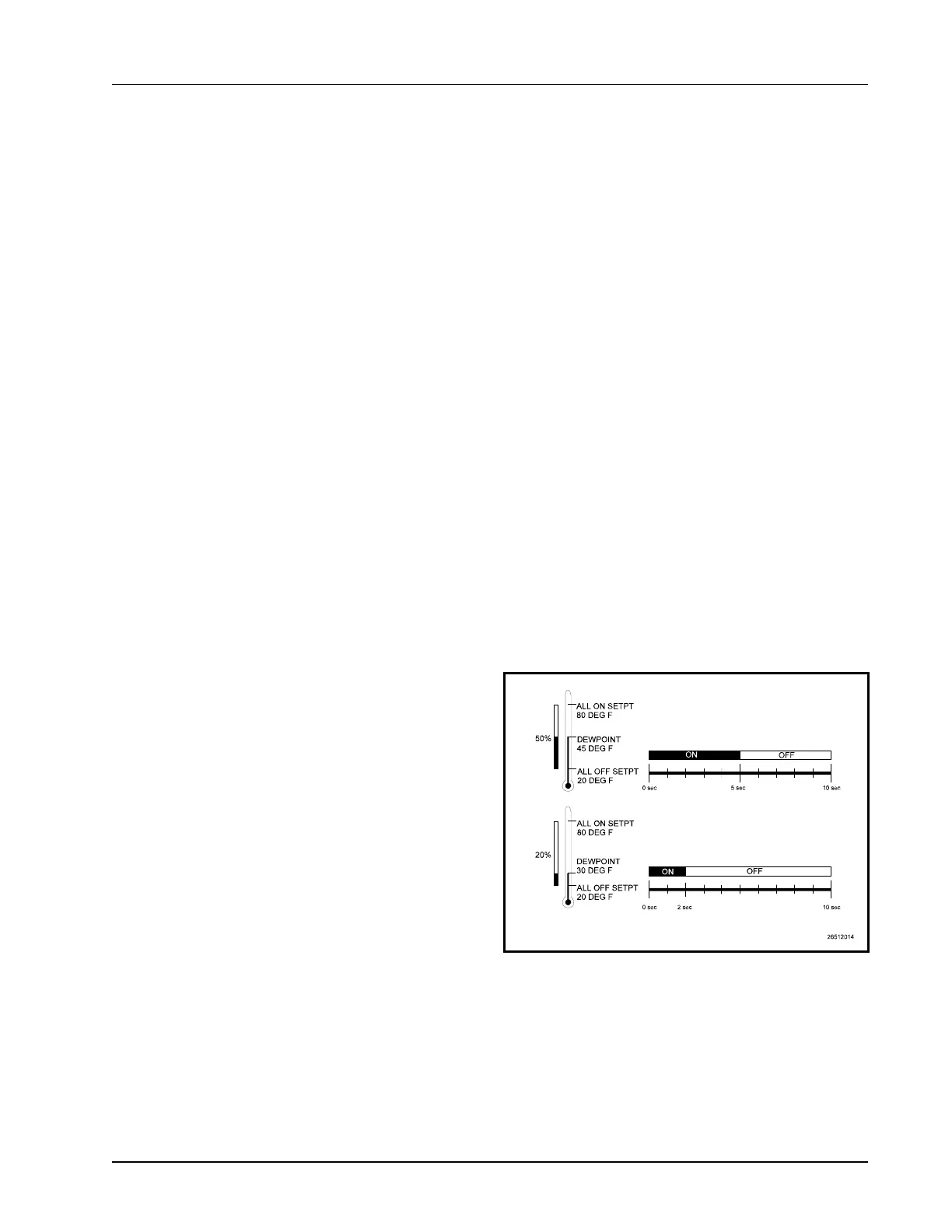Anti-Sweat Control Software Overview • 5-39
Two different types of Multiple Input cells may be used if
the inputs to be combined are analog or digital sources.
Inputs:
In addition to the 16 analog inputs, combined Analog
Input 1 to 16, these inputs is combined based upon the
CombMethod parameter setting. If they are not connected
to any of the Analog Inputs, the input value will not be
used in the calculation.
The user can connect a digital value to the Use Alt
input to select an alternate combiner method – as defined
in the AltCombMethod parameter. When the Use Alt
input is true, the combiner logic will use the
AltCombMethod parameter to calculate the combined
value instead of the CombMethod parameter.
The user can also provide a digital value to the
InputSelect. If this input is true, then the parameter
InputSelect will indicate which AnalogInputXX the user
would like to set to the combiner output value.
Outputs:
The Output value is the calculation of the combined
analog sensor inputs. The Alternate-Out value is always
filled with the calculated value as specified by the
AltCombMethod parameter. The ActiveInput value is set
to a specific value (1-16) and serves as the analog input
value when the CombMethdod is set to FIRST or
SELECT.
5.25 Anti-Sweat Control
A case controller manages its anti-sweat heaters by
monitoring the dewpoint in and around the case area. The
dewpoint input value is compared to the anti-sweat appli-
cation’s control setpoints (the Full ON setpoint and the
Full OFF setpoint). Based on this comparison, the anti-
sweat heaters will do one of three things:
• If the input is equal to or above the Full ON set-
point, the heaters remain ON 100% of the time.
• If the input value is equal to or below the Full OFF
setpoint, the heaters will be ON 0% of the time
(fully OFF).
• If the input value is between the Full ON and Full
OFF setpoint, the heaters will be pulsed ON for a
percentage of the specified time interval. The per-
centage is determined by proportionately measuring
where the dewpoint falls between the range of val-
ues formed by the two setpoints.
Figure 5-14 shows an example of how anti-sweat con-
trol works. The setpoints (Full ON dewpoint= 80°F, Full
OFF dewpoint = 20°F) form the range of dewpoints across
which the heaters will be pulsed. When the measured dew-
point is 45°F (directly in between both setpoints), the per-
centage will be 50%, and the heaters will be pulsed ON for
5 seconds of the defined 10-second interval. If the dew-
point drops to 30°F, the percentage will lower to 20%, and
the heaters will be on only 2 seconds out of every 10.
Figure 5-14
- Illustration of Anti-Sweat Control