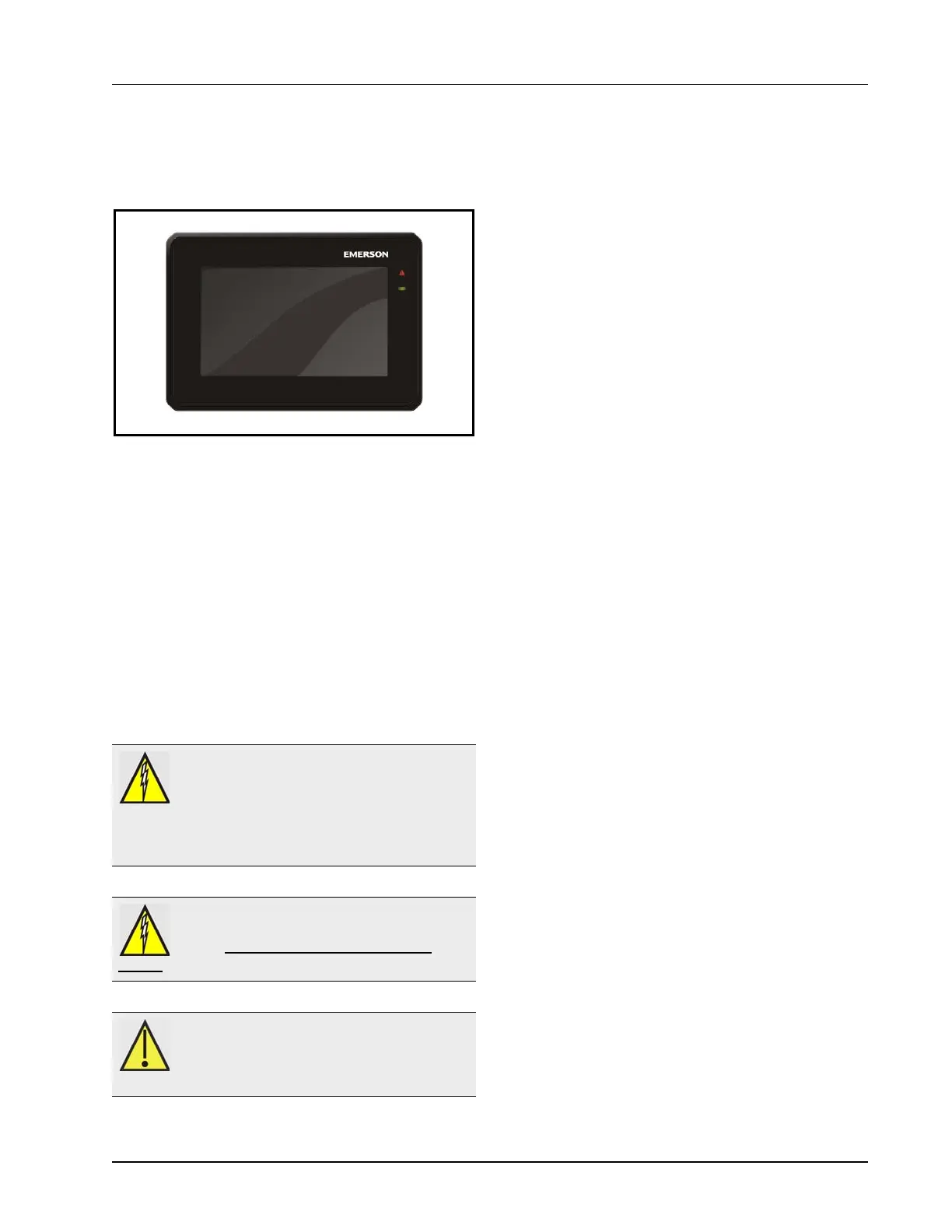Site Supervisor Display • 4-1
4 Site Supervisor
Display
The Site Supervisor display (P/Ns 818-9022 and 818-
9023) is a remote UI for the Site Supervisor that connects
to the controller using RS485 network to Serial Port D,
and shows a simplified UI that allows users to perform
critical actions in the controller quickly and easily such as
overriding lights, heating and cooling stages, viewing
alarms and status information.
Verify the supply voltage is correct before connecting
the Site Supervisor display to the Site Supervisor. Do not
expose to water or moisture, and use the controller only
within its operating limits. Avoid sudden temperature
changes with high atmospheric humidity to prevent the
formation of condensation.
Figure 4-1
- Site Supervisor Display
WARNING! When using an external power
supply it is necessary to separate the power of
the device from the rest of the electrical
devices connected inside the electrical panel. The sec-
ondary of the transformer must never be connected to
earth ground.
WARNING! Disconnect all electrical connec-
tions before any kind of maintenance is per-
formed. Do not open the Site Supervisor
display.
CAUTION! Keyboard polarity must be
observed: A wrong connection can cause pos-
sible malfunctioning and damage to the con-
troller or keyboard.