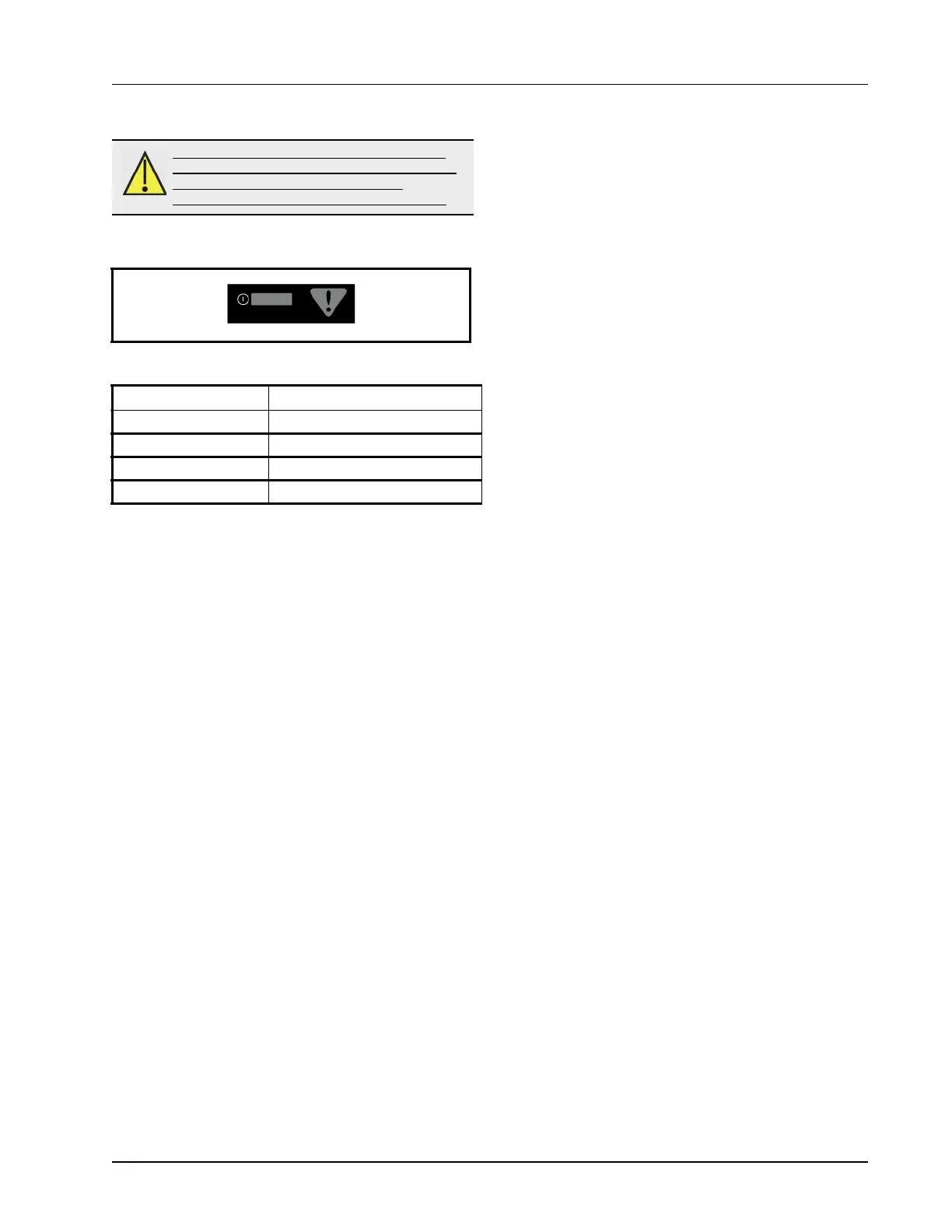Site Supervisor Power, Serial, and IO Positions Hardware Overview • 1-5
1.5.2 Removing The SD Card
1.5.3 LEDs
CAUTION! If removing the SD card, first
power OFF the controller. Then remove the
SD card. DO NOT remove the cover.
Removing the cover will void the warranty.
Figure 1-6 - LEDs on Front Enclosure
STATE DESCRIPTION
Solid red Starting up
Flashing red - 1 Hz Loading OS/Application
Solid green Running - Normal Status
Flashing red - 2 Hz Failure to load
Table 1-2 - LED States and Definitions