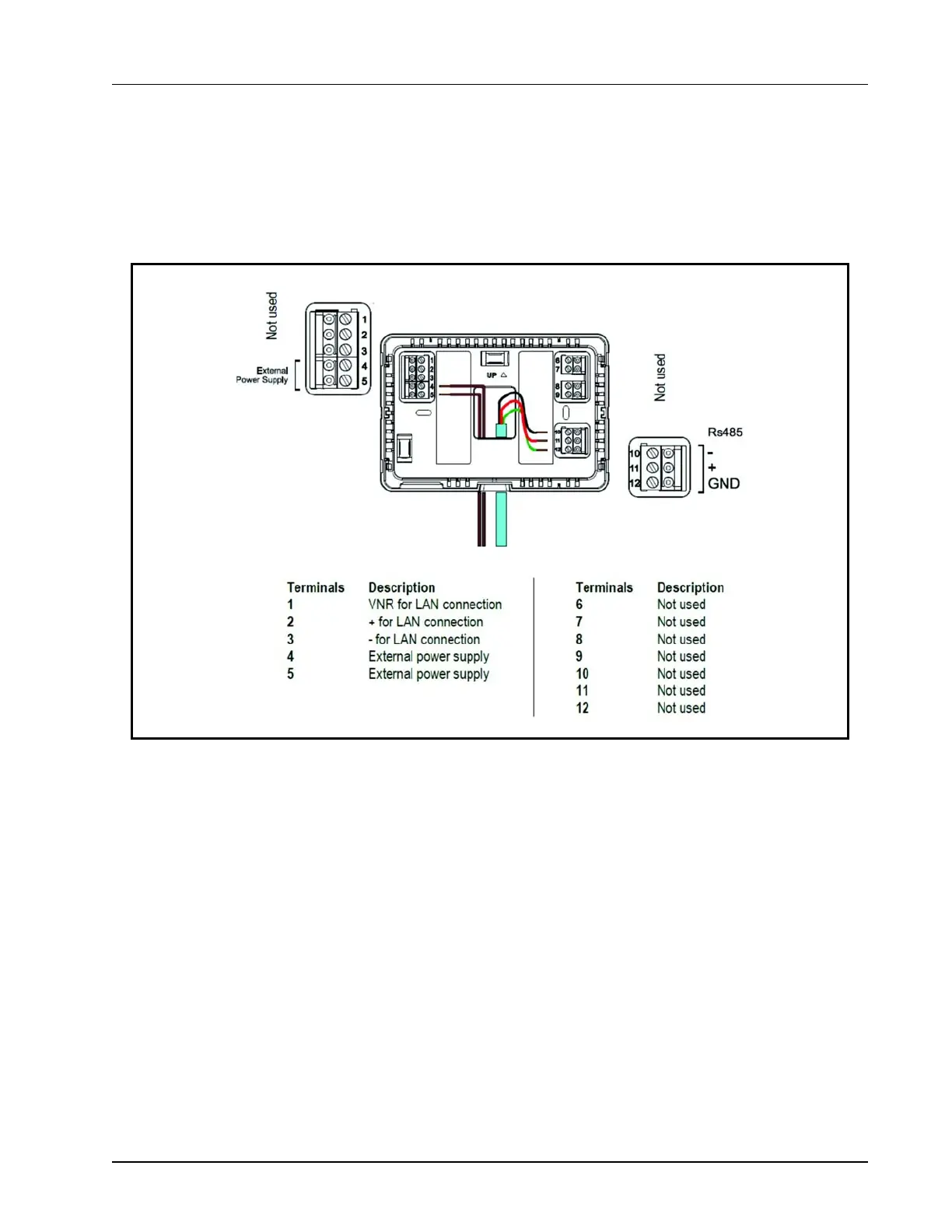Electrical Connections Site Supervisor Display • 4-5
2. Press OK on the Site Supervisor display. The display will turn itself off momentarily and show a blank screen.
3. Two separate audible tones will sound followed immediately by a third longer tone to indicate the firmware has
been successfully updated.
4. Remove the USB drive.
4.3.2 Wall Mount Version
Figure 4-5 - Power and Network Connections for Wall-Mount Site Supervisor Display- Back View