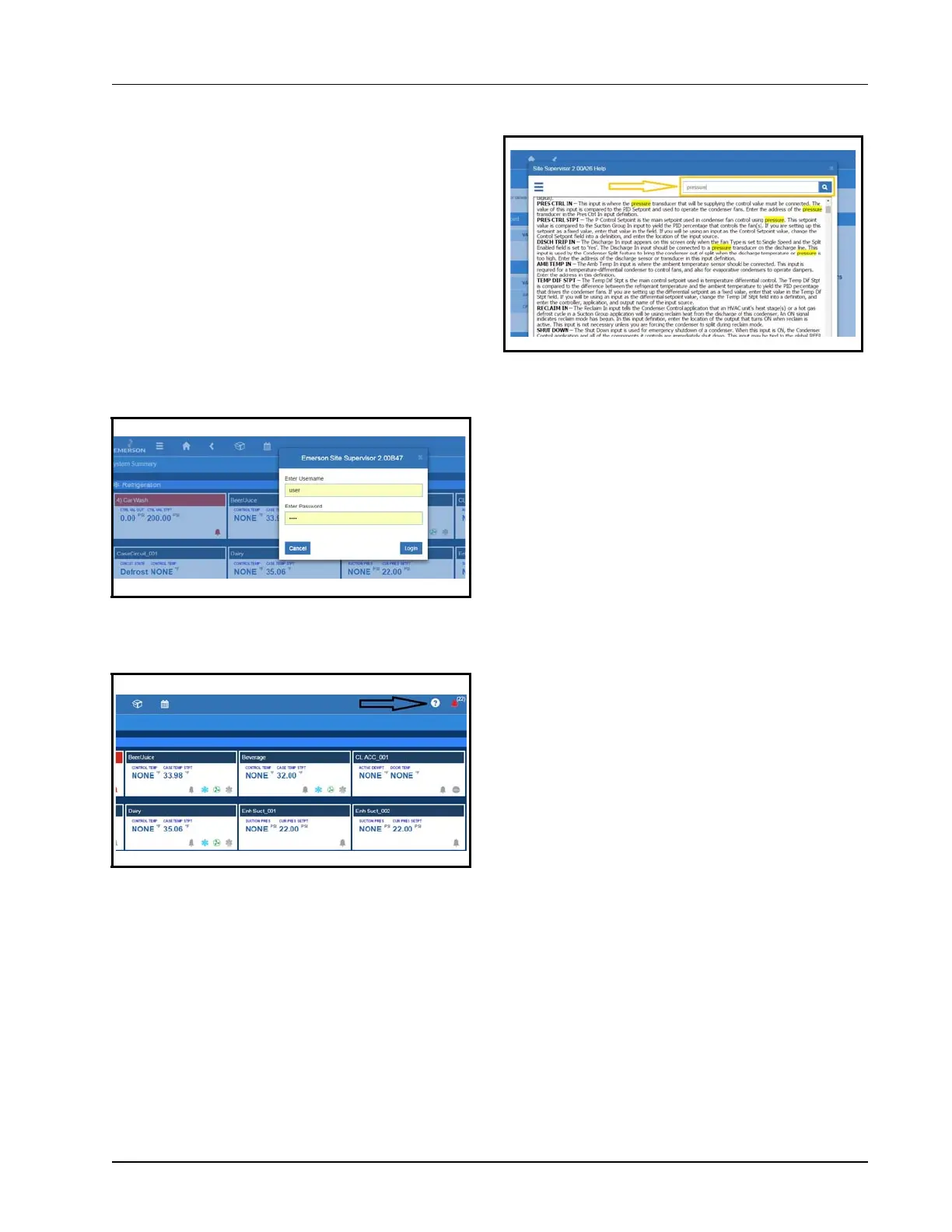Using the Help Menu Basic Setup Information • 8-1
8Basic Setup
Information
8.1 Using the Help Menu
This section contains instructions for using help menu
on the Site Supervisor controller.
1. Log into the Site Supervisor by clicking LOGIN
at the top right of the screen. Enter “user” in the
Enter Username field and enter “pass” in the
Enter Password field.
2. From anywhere in the Site Supervisor, click the
Help icon.
3. The online help page will open for the screen you
are currently viewing.
4. The help menu can also be used while using or
programming an application or a device. To learn
more about the current step, application or
device, click the Help icon.
5. A search window is available at the top of each
help page. Enter a keyword into the search field
and the help page you are currently viewing will
be searched for that keyword.
Figure 8-1
- Logging into Site Supervisor Controller
Figure 8-2 - Navigating to Site Map Screen
Figure 8-3 - Keyword Search for Help Menu