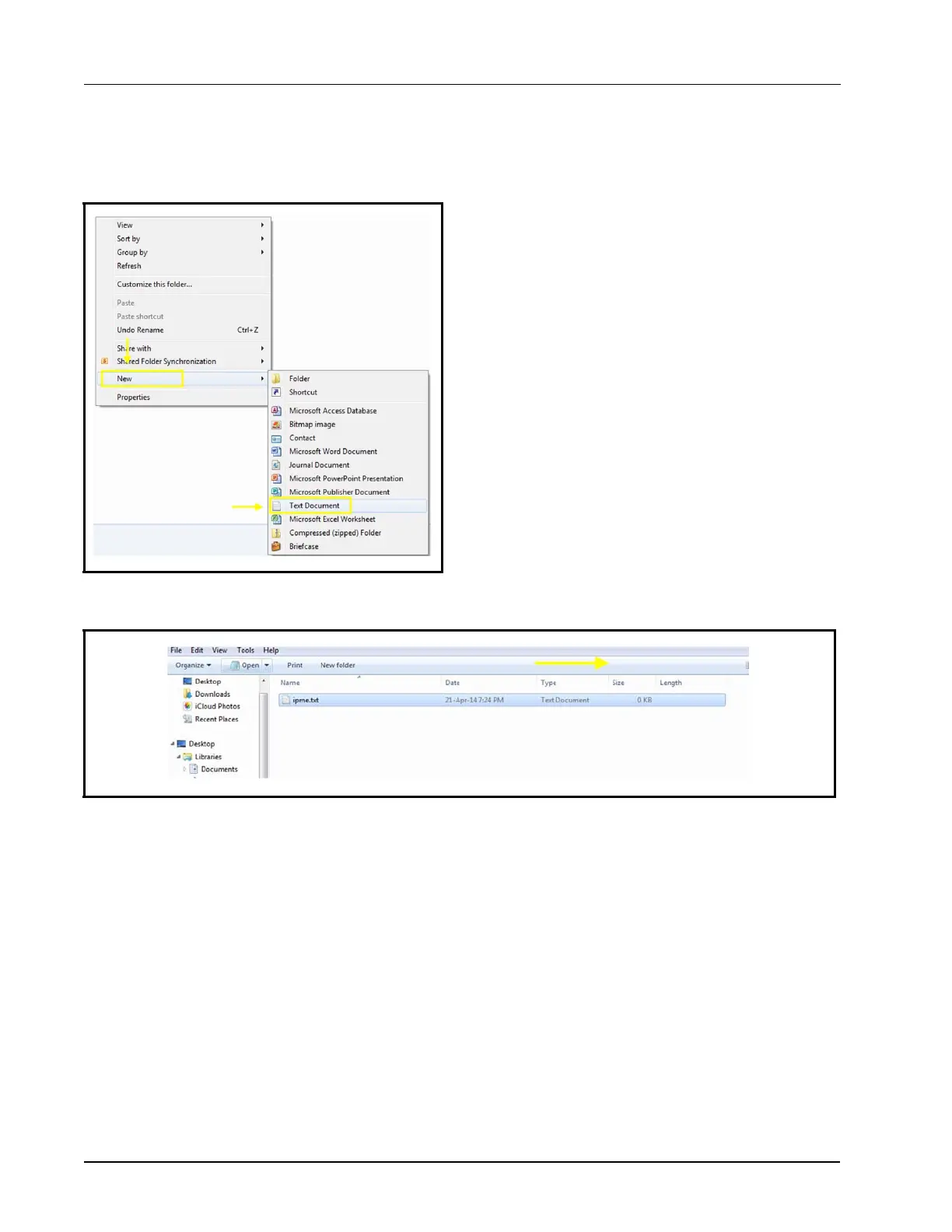8-2 • Site Supervisor Controller User Guide 2.0 026-1800 Rev 3 02-AUG-2016
8.2 How to Locate the IP Address of Site Supervisor
1. On a blank USB drive, create a new Text Document.
2. Name the text document ipme.txt.
3. Remove the USB drive from the PC, power down
the Site Supervisor, then insert the USB drive.
4. Power up the Site Supervisor; its green status will
flash during the power-on cycle. Once the light
stops blinking and turns solid, remove the USB
Drive.
5. Insert the USB drive into the PC, then open the
USB drive.
Figure 8-4
- Creating a Blank Text Document
Figure 8-5 - Saving the Document as ipme.txt