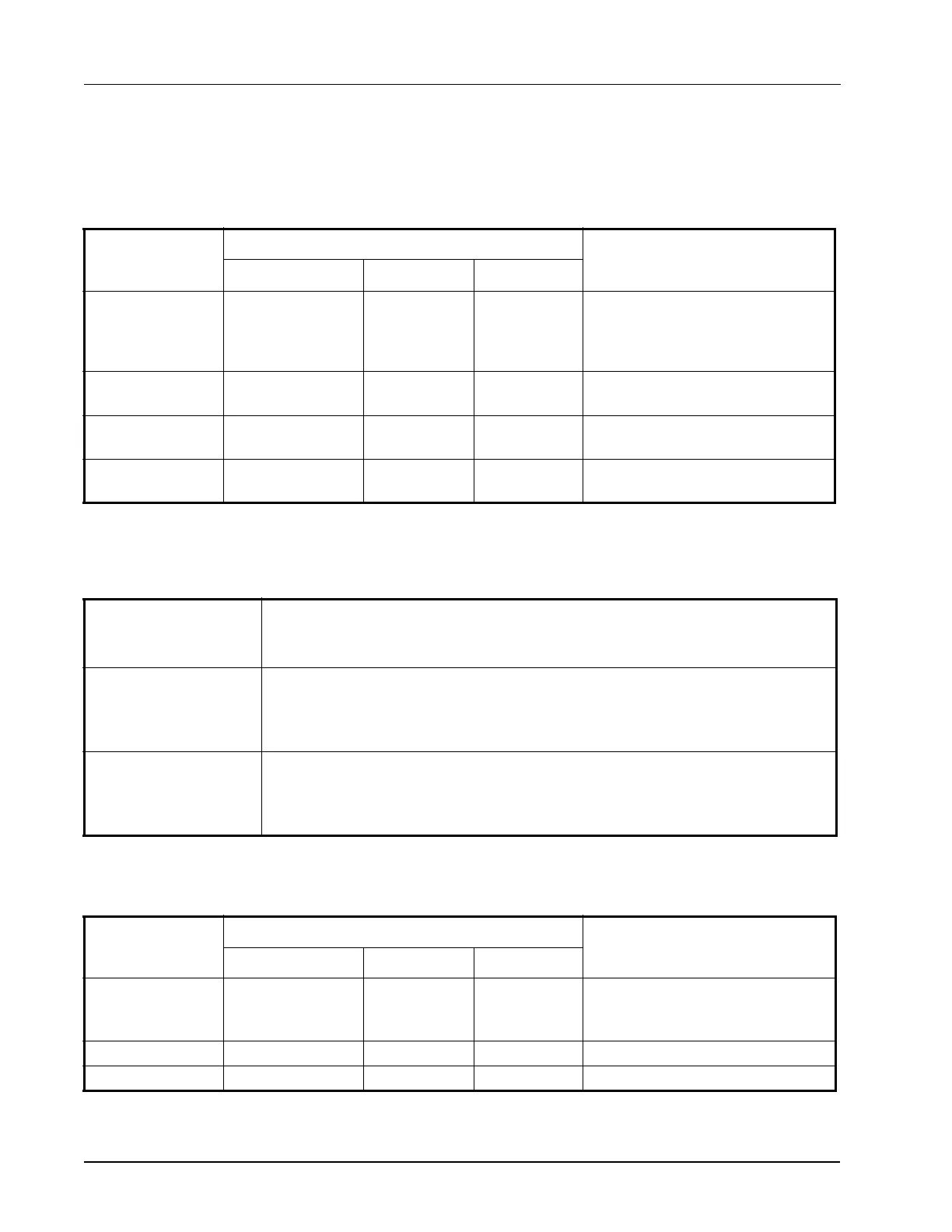7-4 • Site Supervisor Controller User Guide 2.0 026-1800 Rev 3 02-AUG-2016
7.4 Temperature Differential Alarms
Once the newly requested points are correctly set, alarms are generated when the real values do not meet the TD
setpoint.
The four points added to the AHU application are to ensure that two kinds of alarms are generated respectively, and
they are listed in the table below:
For the CC T-Stats device, three properties need to be added in the Alarms tab, and they are listed in the table below:
Name
Property Details
Visibility
Value Range Default Log
Differential Tempera-
ture Selection
Space, Zone, Mixed,
Return or None.
N/A N/A When the point is set as Space, Zone,
Mixed or Return respectively, the Heat
Alarm Diff, Cool Alarm and Diff Alarm
properties are visible.
Heat Alarm Diff (Dif-
ferential)
0~54.00DDF 18.00DDF N/A Refer to the interpretation above.
Cool Alarm Diff (Dif-
ferential)
0~54.00DDF 18.00DDF N/A Refer to the interpretation above.
Differential Alarm Notice; Critical;
Non-critical; Disable
Notice N/A Refer to the interpretation above.
Table 7-1
- Alarm Properties
Alarms Type
(Same alarm short
description)
Conditions Alarms Generate
Alarms by Heat Alarm Diff The supply temperature value is not higher than the user-specified sensor’s value by at
least the Heat Alarm Diff amount.
If the supply temp value is higher than the user-specified sensor’s value by the Heat
Alarm Diff amount or more, the previously generated alarm returns to normal.
Alarms by Cool Alarm Diff The supply temperature value is not lower than the user-specified sensor’s value by at
least the Cool Alarm Diff amount.
If the supply temp value is lower than the user-specified sensor’s value by the Cool
Alarm Diff amount or more, the previously generated alarm returns to normal.
Table 7-2
- Alarms Generated from AHU Application
Name
Property Details
Visibility
Value Range Default Log
Diff Alarm Notice; Critical;
Non-critical; Disable
Disable N/A When this property is set as
Disable, below 2 properties
will not be visible.
Heat Alarm Diff 0~54.00DDF 18.00DDF N/A Refer to the interpretation above.
Cool Alarm Diff 0~54.00DDF 18.00DDF N/A Refer to the interpretation above.
Table 7-3
- Alarm Properties in Emerson T-Stats