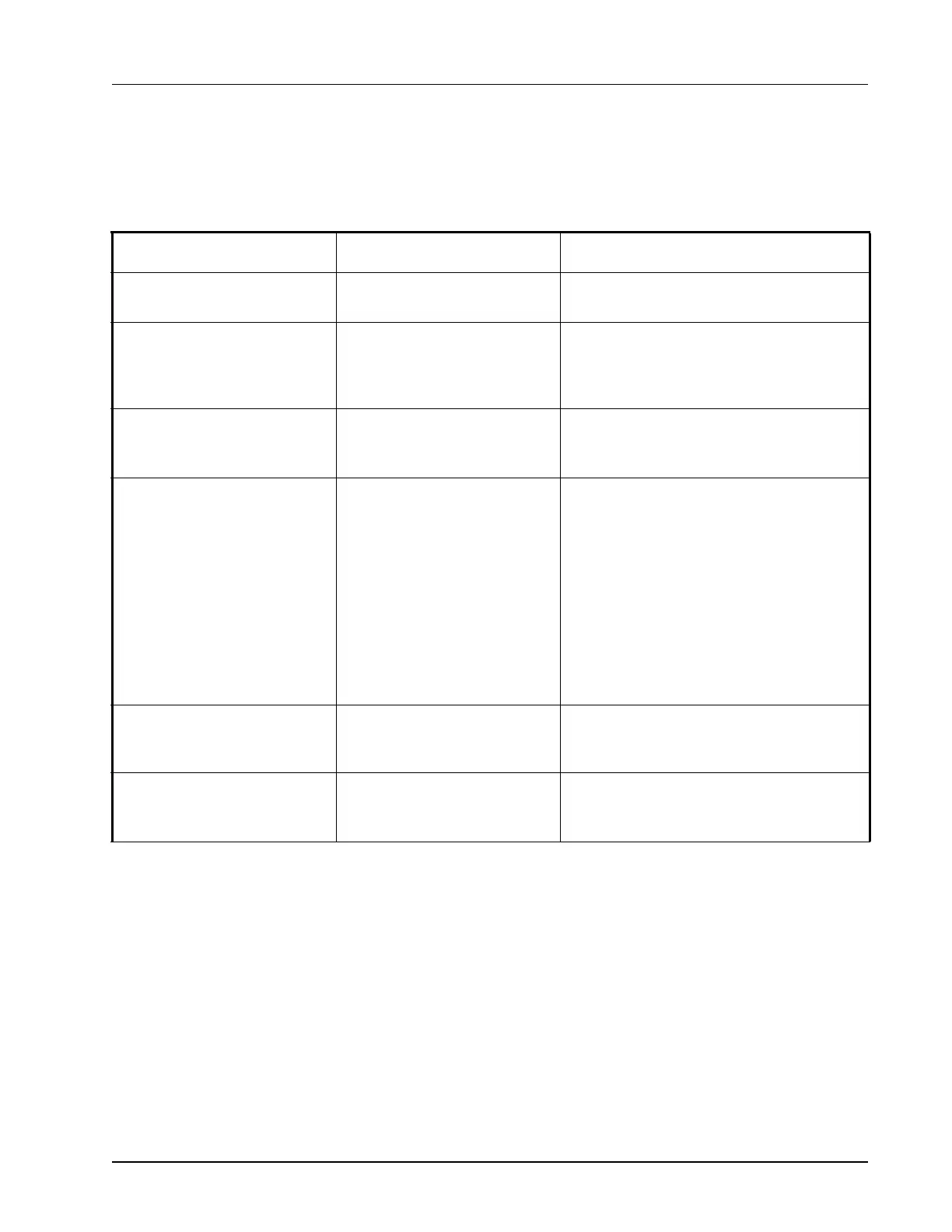Appendix B: Troubleshooting • B-1
Appendix B: Troubleshooting
The chart below describes symptoms and solutions if troubleshooting the system or equipment is
needed. For further information, contact Emerson Retail Solutions Service at 1-800-829-2724.
SYMPTOM POSSIBLE PROBLEM SOLUTION
Getting Started First Steps - Where Do I Start? Call Technical support 770-425-2724 or refer
to the Quick Start Guide (P/N 026-4144).
Unable to Connect to Site Super-
visor
IP Address Unknown Connect to Site Supervisor - get IP Address.
For instructions for how to set a fixed IP
Address, refer to the Quick Start Guide
(P/N 026-4144).
Browser Connection Problems Browser is Unsupported Supported Browsers:
IE9 and newer, FireFox 13 and newer, Chrome
(all versions), and Safari (all versions).
Unable to Determine IP Address
or Unknown IP Address
Trouble Connecting Check IPme text file procedure:
1. Place file on USB drive. Save the .txt
to the root of the USB drive.
2. Insert USB drive into the USB port.
After 3-5 minutes, the Ipme.txt will
display.
3. Check the extension Ipme.txt.
4. Remove USB drive.
5. Insert the USB drive into your PC.
6. View the profile.
Unable to Log into Site Supervi-
sor
Incorrect password is being
used.
Site Supervisor is password protected. Contact
your Site Supervisor Administrator to request
a password.
Unable to Access Site Supervi-
sor Remotely
Connection method is set up
incorrectly.
• Check network connections.
• Check Ethernet connection.
• Check cellular modem connection.