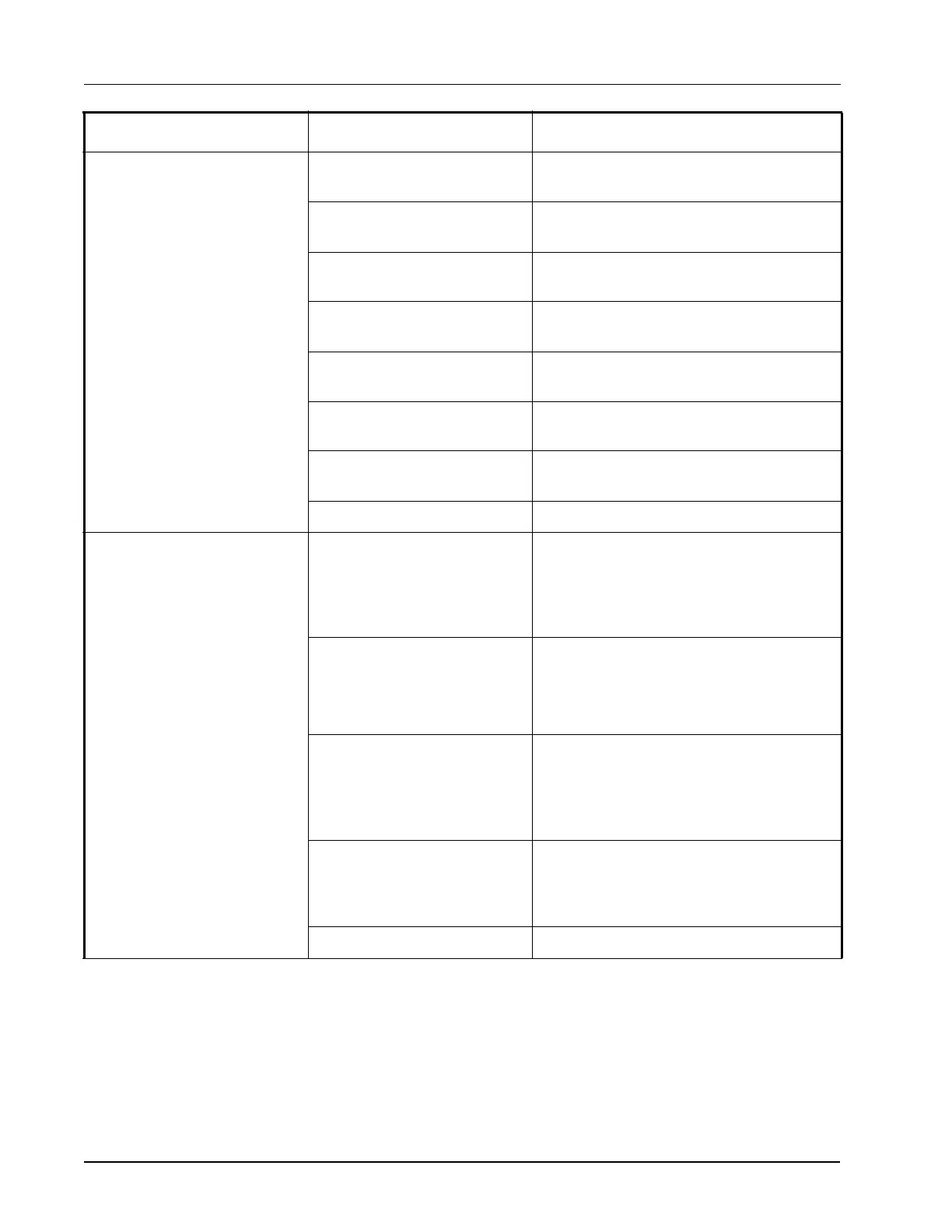B-2 • Site Supervisor Controller User Guide 2.0 026-1800 Rev 3 02-AUG-2016
Device Communication Prob-
lems
XR75CX Refer to the XR75CX manual (P/N 026-1210)
for more information.
IPX-Expansion Modules Refer to the iPro DAC manual (P/N 026-1727)
for more information.
Emerson T-stat Refer to the Emerson T-Stat manual (P/N 026-
1729) for more information.
Energy Meter Refer to the Energy Meter manual
(P/N 026-1726) for more information.
ACC Refer to the ACC manual (P/N 026-4704) for
more information.
MRLDS Refer to the MRLDS manual (P/N 026-1307)
for more information.
Mechanical Overrides Check continuity tester - verify if the override
is showing a closure.
X Line Condensing Unit Unsupported
I/O Network Problems I/O board not getting power. Check I/O board power--is the green STATUS
light on? If not, check power wiring connec-
tions, and use a multimeter to verify the board
is getting 24VAC.
Reset power to board.
I/O board not communicating or
won’t come online.
Check I/O network connections:
1. Check wire polarity (positive to
positive/negative to negative)
2. Check for broken or loose wires.
Dip switches are set incorrectly. Check I/O board network dip switches. Verify
network ID number is not a duplicate and that
baud rate switches are set to 9600. (If switches
are wrong, make changes and then reset the
controller).
Terminating resistance jumpers
are set incorrectly.
Check for proper setting of terminating resis-
tance jumpers. Network segment should be
terminated on the two endpoints of the daisy
chain and unterminated everywhere else.
Boards are not powered. Check Network/Power voltages.
SYMPTOM POSSIBLE PROBLEM SOLUTION