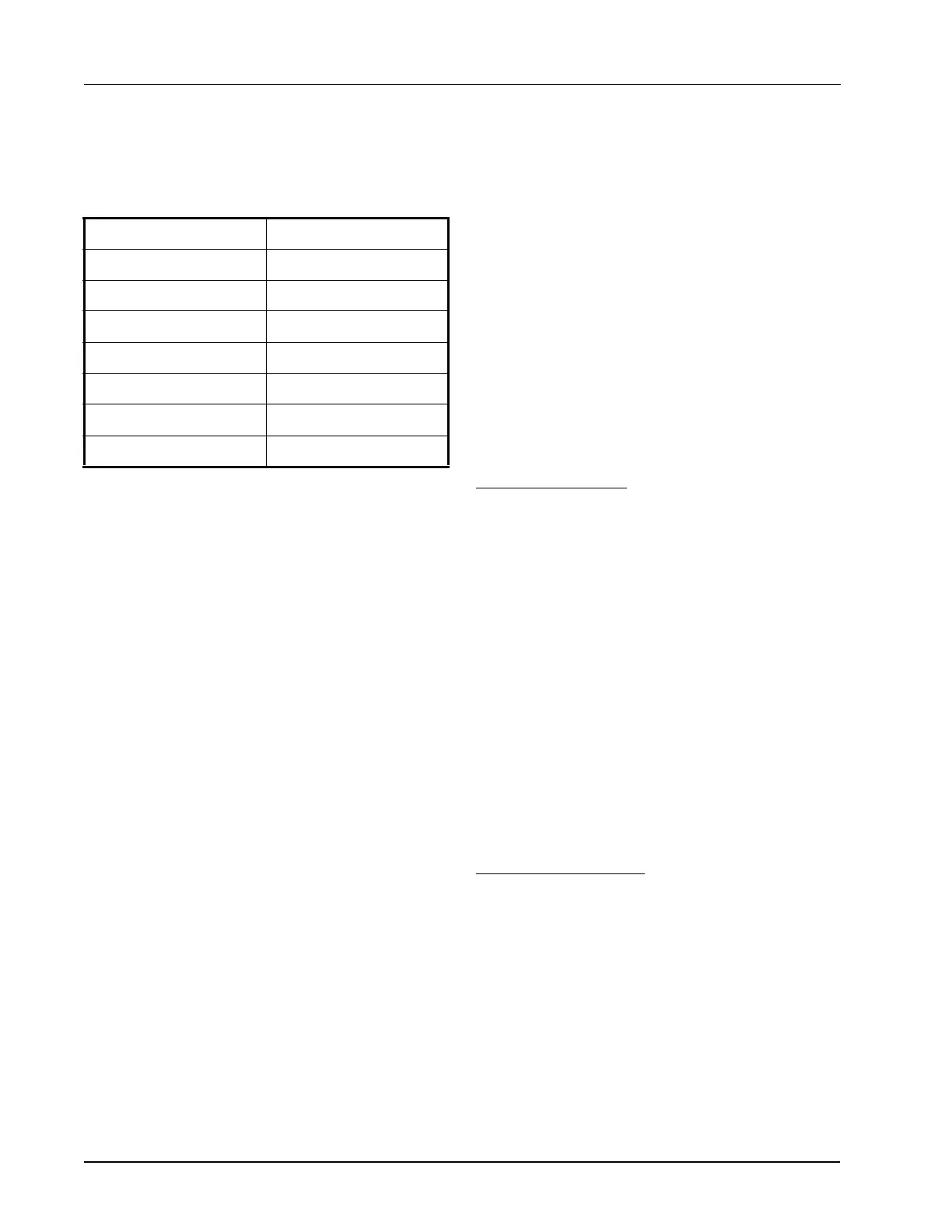5-48 • Site Supervisor Controller User Guide 2.0 026-1800 Rev 3 02-AUG-2016
on the XM Circuit association screen.
5.31.1.3 Synchronized Parameters
The following XM Circuit parameters are synchro-
nized to any associated XM case controllers:
The XM Circuit application does not use these parame-
ters in any internal logic within the circuit and the values
of these parameters are only synchronized with any associ-
ated XM case controllers.
5.31.1.4 Visibility of Associated
Parameters
All existing XM controllers integrated in Site Supervi-
sor (for example, XM678) are modified to support condi-
tional visibility on parameters that are associated to the
XM Circuit. If an XM controller is associated with an XM
circuit, the XM controller application will hide the associ-
ated parameters. If the XM controller application is not
associated to an XM Circuit application, all of its parame-
ters will be visible.
5.31.2 Suction Group Interaction
Circuits have specific interaction with suction groups.
Similar to the Case Circuit application, the XM Circuit
application interacts with both Standard and Enhanced
Suction applications.
5.31.2.1 Standard Suction
The XM Circuit can be associated to a standard Suc-
tion Group application using the lookup (F4) function
while editing the Suction Group parameter.
5.31.2.2 Enhanced Suction
The XM Circuit can be associated to Enhanced Suction
Group applications. However, the association to Enhanced
Suction groups is performed from within the Enhanced
Suction group setup. When editing the Suction Group
parameter in the XM Circuit application, only Standard
Suction applications will be visible.
5.31.3 Supervisory Control
Functions
The XM Circuit application provides supervisory con-
trol and coordination of associated case controllers.
5.31.3.1 Dewpoint Value
When a dewpoint sensor is connected to the DEW-
POINT input of an XM Circuit application, the value of
this sensor will be sent to all associated XM case control-
lers. The dewpoint value will be used by the XM case con-
trollers to modulate the anti-condensate heater, if
equipped.
5.31.3.2 Lighting Control
The value present on the LIGHT SCHEDULE input of
the XM Circuit application will be sent to all associated
XM case controllers.
Lights During Defrost
If the Lts During Defr is set to ON, the XM case con-
troller lights will follow the schedule connected to the
LIGHT SCHEDULE input at all times. However, if Lts
During Defr is set to OFF, the XM case controller lights
will be turned off during defrost periods, regardless of the
LIGHT SCHEDULE input.
5.31.3.3 Active Setpoint Output
When the USE DUAL STPT input is OFF, the XM
Circuit will use the Case Temp Stpt parameter as the
active case setpoint, which means the value of Case Temp
Stpt will be written to the ACTIVE SETPT output.
When the USE DUAL STPT input is ON, the XM Cir-
cuit will switch over to using the “Dual Temp Stpt” param-
eter as the active case setpoint, which means the value of
Dual Temp Stpt will be written to the ACTIVE SETPT
output. All associated XM case controllers will use the
ACTIVE SETPT from the XM Circuit as the current case
temperature setpoint.
Demand Setpoint Bump
If the PRI DEMAND SHED input is ON, the active
setpoint will be adjusted by the amount specified by the
Pri Demand Bump parameter.
If the SEC DEMAND SHED input is ON, the active
setpoint will be adjusted by the amount specified by the
Sec Demand Bump parameter.
If both the PRI DEMAND SHED and SEC DEMAND
SHED inputs are ON, the SEC DEMAND SHED will take
priority.
5.31.3.4 Defrost Scheduling
The XM Circuit application provides defrost schedul-
Fan Mode Case Alarm LO
Defrost Type Case Alarm DLY
Pump Down Delay Case Alarm Prior
Defr Duration Case Alarm Cfg
Drip Time Case Alm Hi Type
Term Temp SP Case Alm Lo Type
Stand Alone Time DLY After Defrost
Case Alarm HI
Table 5-16 - Synchronized parameters