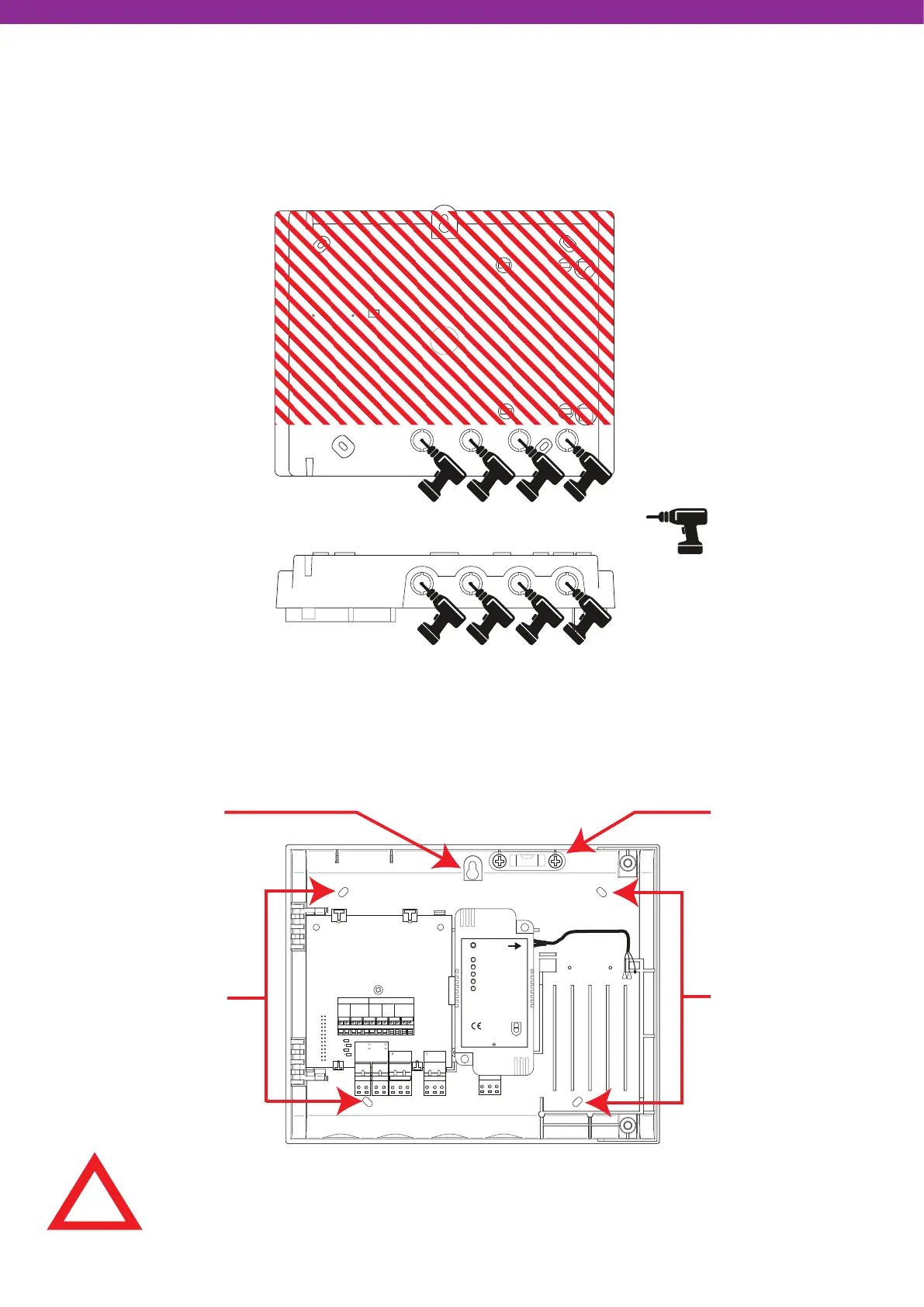©2020 EMS Ltd. All rights reserved. Page 24 of 80 MK067-0001-99 (Issue 1) 04/11/2020 AJM
FAU LT
NC C NO
FIRE
NC C NO
ACTIVE ACTIVE
FAULT FAULT
INPUT1 INPUT2
A B A B
EN54-4 UNIVERSAL PSU
SC-60-1000
INPUT: 220-240VAC, 50Hz, 0.3A
OUTPUT: 5.0-8.5VDC, 0.8A MAX
STATUS
FAULT
MAINS / CHARGER FAIL
BATTERY LOW
BATTERY FAIL
START
INPUT
L N
For additional information refer to TSD042
0359-CPR-00267
15
0905
SLIDE TO
REMOVE
Cable entry
Select cable entry points as required, before fitting to the wall.
Under side view
Rear side view
Fix WZM to wall
NO CABLE ACCESS AT THE
TOP OF THE UNIT!
= Available entry
point
!
Note: the supplied back box mounting template can be used to drill the fixing positions.
Fixing
positions
Fixing
positions
Spirit levelKey hole
UNIVERSAL PSU EMS-PSU-001
INPUT: 220-240VAC, 50Hz
OUTPUT: 5.0-8.5VDC, 1.0A MAX
STATUS
FAULT
MAINS / CHARGER FAIL
BATTERY LOW
BATTERY FAIL
START
SLIDE TO
REMOVE
INPUT
L N E
14
0359-CPR-XXXX
0905
UNIVERSAL PSU EMS-PSU-001
STATUS
FAULT
MAINS / CHARGER FAIL
BATTERY LOW
BATTERY FAIL
START
SLIDE TO
REMOVE
EOL
(+) (-) (+) (+) (-) (+) (-) (+) (-) (+) (+) (-)
SOUNDER A
L1 L1 L2 EOL ALARM L1 L1 L2
IN OUT RES IN OUT
ZONE
A
B
C
D
