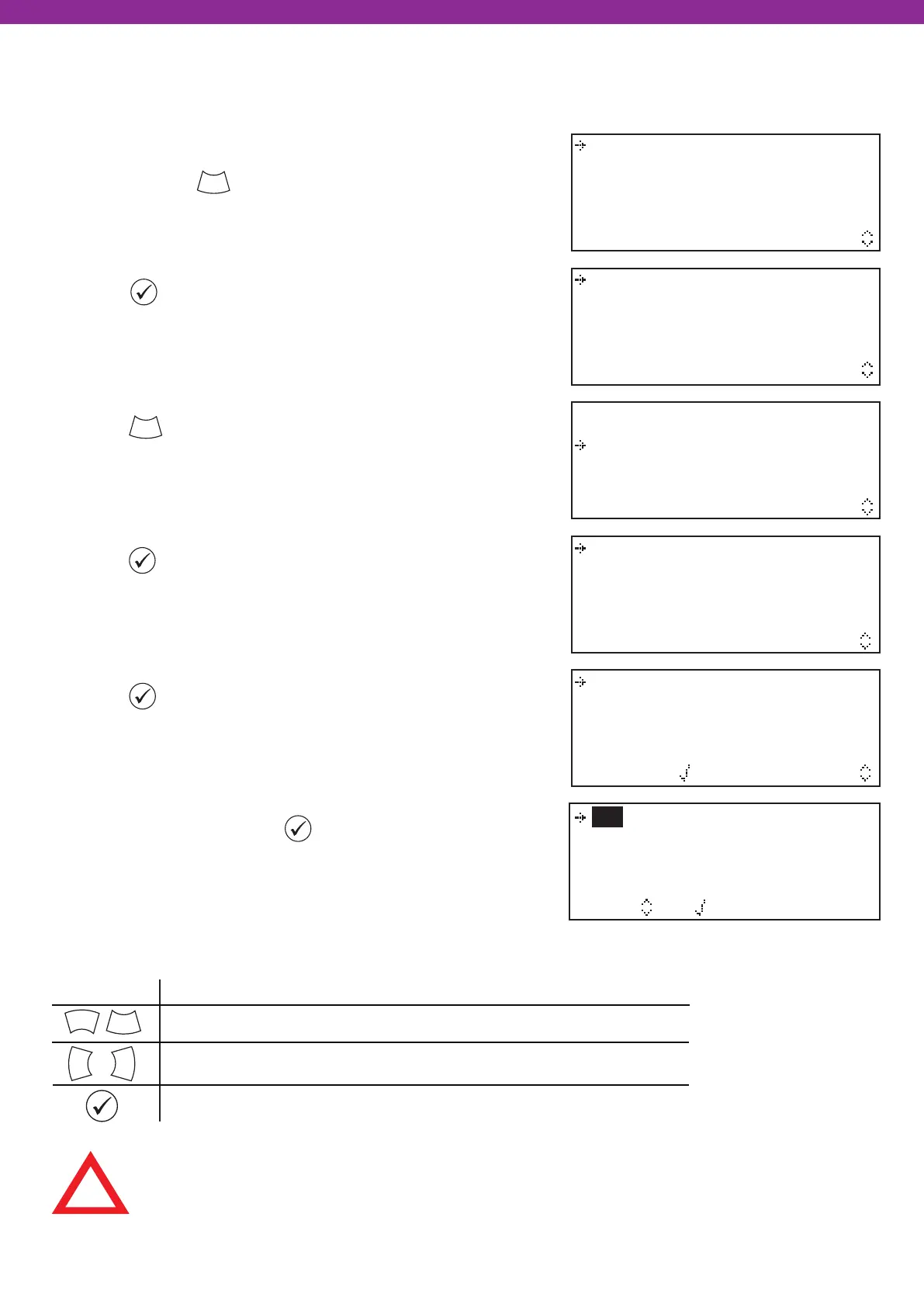©2020 EMS Ltd. All rights reserved. Page 30 of 80 MK067-0001-99 (Issue 1) 04/11/2020 AJM
WZM Information
Language
Factory Access
Reports
Edit Users
WZM Options
System Options
Edit Users
WZM Options
System Options
Set Time & Date
Lamp Test
Front Screen Text
WZM LED Disable
??:?? TIME
??/??/?? DATE
DD/MM/YY FORMAT
Press To Select
??:?? TIME
Edit To Select
From access level 3 (refer to the ‘Access Level 3’ section for
details), press the button until the screen displays:
Press the button and the screen will display:
Press the button once. The screen will display:
Press the button and the screen will display:
Press the button and the screen will display:
To change the time, press the button and the screen
will display:
The following buttons are required to set the time:
Set time & date
Note: the same process is used for changing the date.
Button(s) Action
Increases and decreases the selected value.
Moves the cursor between the hour and minute selections.
Saves the changes and returns to the previous screen.
!