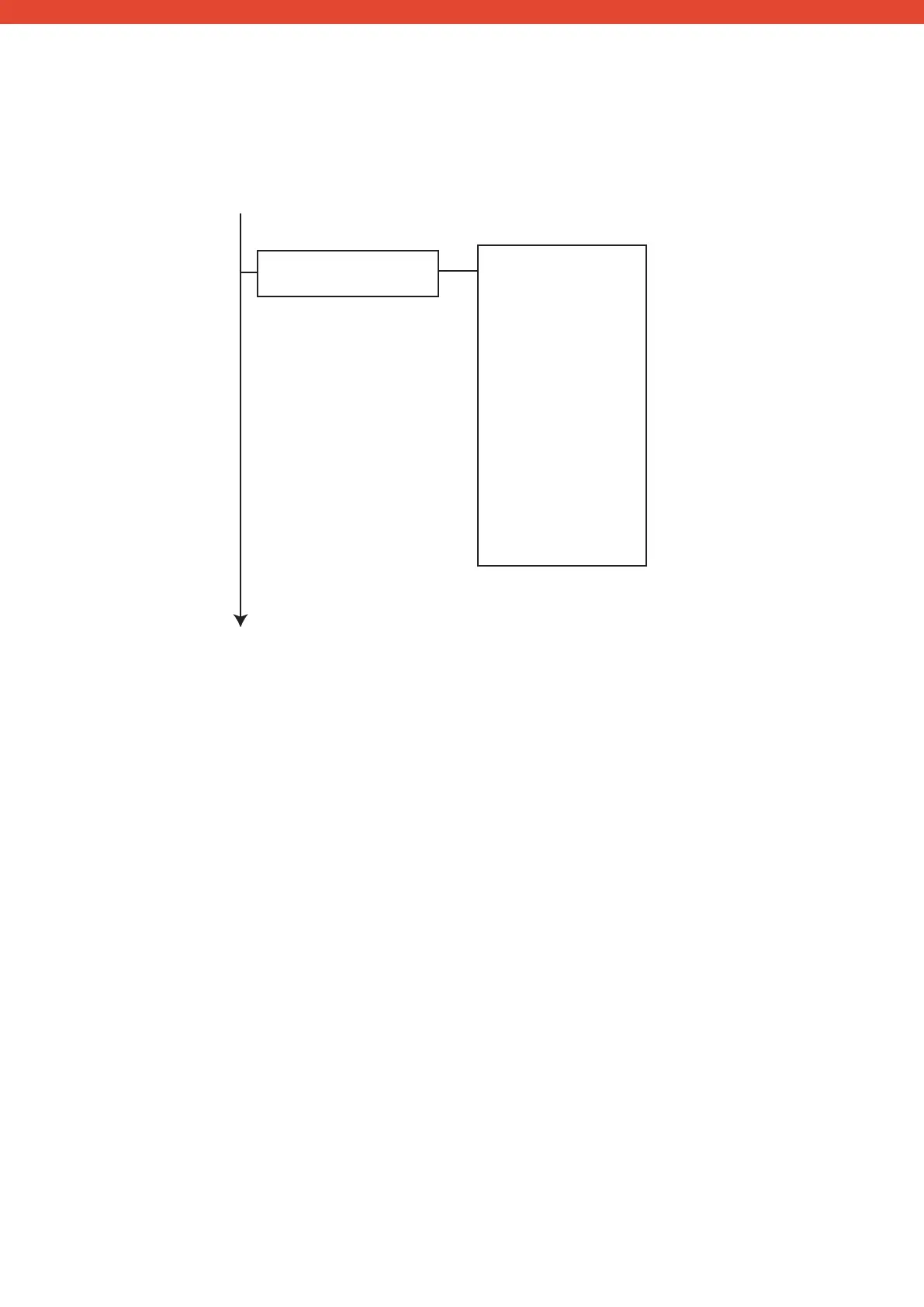©2020 EMS Ltd. All rights reserved. Page 72 of 80 MK067-0001-99 (Issue 1) 04/11/2020 AJM
Output Format
Full Event Log
Alarm Only Events
Fault Only Events
Signal Strength
Current Status
Configuration
Reports
Reports
A number of reports are available to be written to a USB memory stick, connected to the WZM’s USB-A
connection. These can be saved or printed out accordingly thereaer. The available options are explained
in more detail below.
Output format
When selected, exported data can be downloaded in ‘CSV’, ‘JSON’ and ‘XML’ formats.
Full event log
When selected, the full event log will be downloaded.
Alarm Only Events
When selected, an event log containing alarm events only will be downloaded.
Fault Only Events
When selected, an event log containing fault events only will be downloaded.
Signal strength
When selected, all device signal levels including current, minimum and maximum levels will be
downloaded. These are displayed as ‘GOOD’, ‘LOW’, ‘NO SIGNAL’, along with their associated level in dB.
Current status
When selected, the current status information from all devices will be downloaded.
Configuration
When selected details of the full system setup including all zone, device details and WZM programmed
parameters will be downloaded.