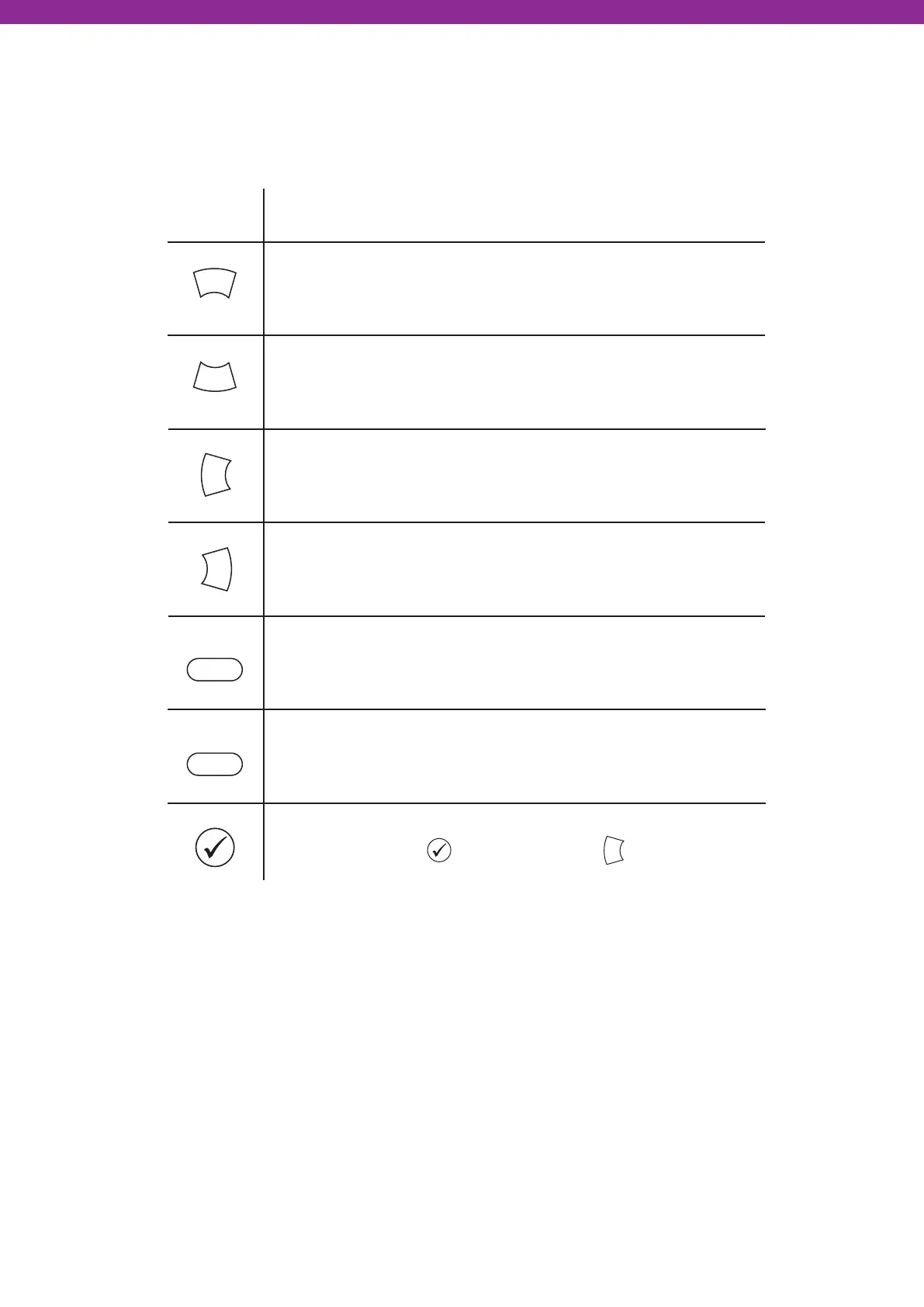©2020 EMS Ltd. All rights reserved. Page 36 of 80 MK067-0001-99 (Issue 1) 04/11/2020 AJM
Text entry
The following buttons will be required to enter new text descriptions:
Moves the selected character through the alphabet
(forwards), one character at a time.
Moves the selected character through the alphabet
(backwards), one character at a time.
Moves the cursor (selected character) le, one character at
a time.
Moves the cursor (selected character) right, one character
at a time.
Used to toggle character entry format between; upper
case, lower case and number.
Provides a delete function; press for single character
deletion, or press and hold to delete all text.
Exits from the current screen. The user is asked whether to
save the changes ( button for yes and button for no).
Button Action