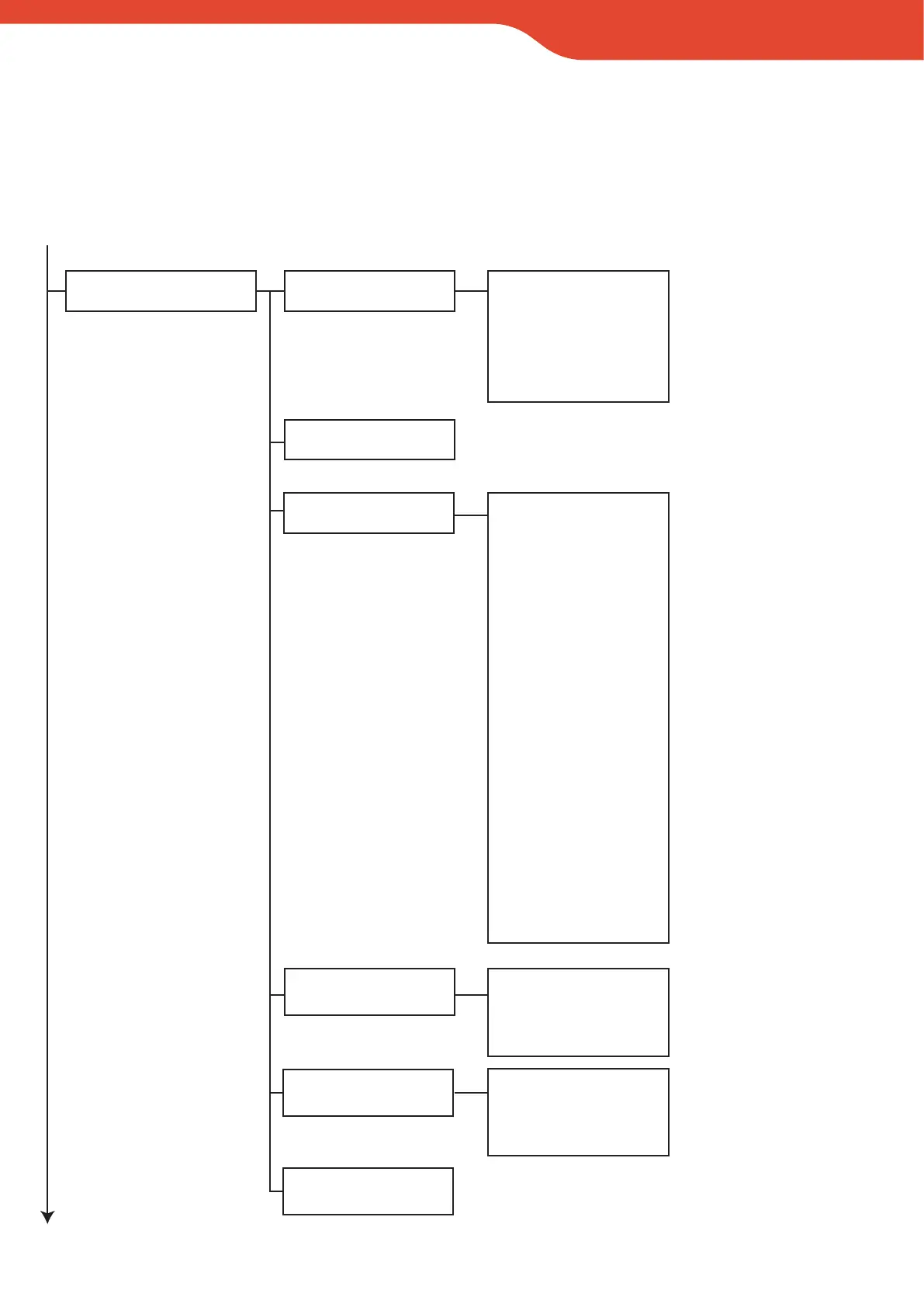©2020 EMS Ltd. All rights reserved. Page 61 of 80 MK067-0001-99 (Issue 1) 04/11/2020 AJM
WZM MENUS
Device options Add New Device
Remove Device
Edit Settings
At WZM
At Device Location
Configure Devices
Device Display Text
Detection *
Smoke Sen*
Heat Sen*
Signal Path
Sound Volume *
Self Sound *
Audio/Visual *
O/P 1 OFF *
O/P 2 OFF *
Device options
This menu allows the engineer to add, remove and replace devices. The user can also edit the devices
programming parameters, view device information and identification modes of test operation.
This menu option is fully shown and detailed below:-
* Option available
dependant upon
device type
Signal Level Test
Device Identifier
View All Devices
Individual Device
ALL Devices
Individual Device
ALL Devices