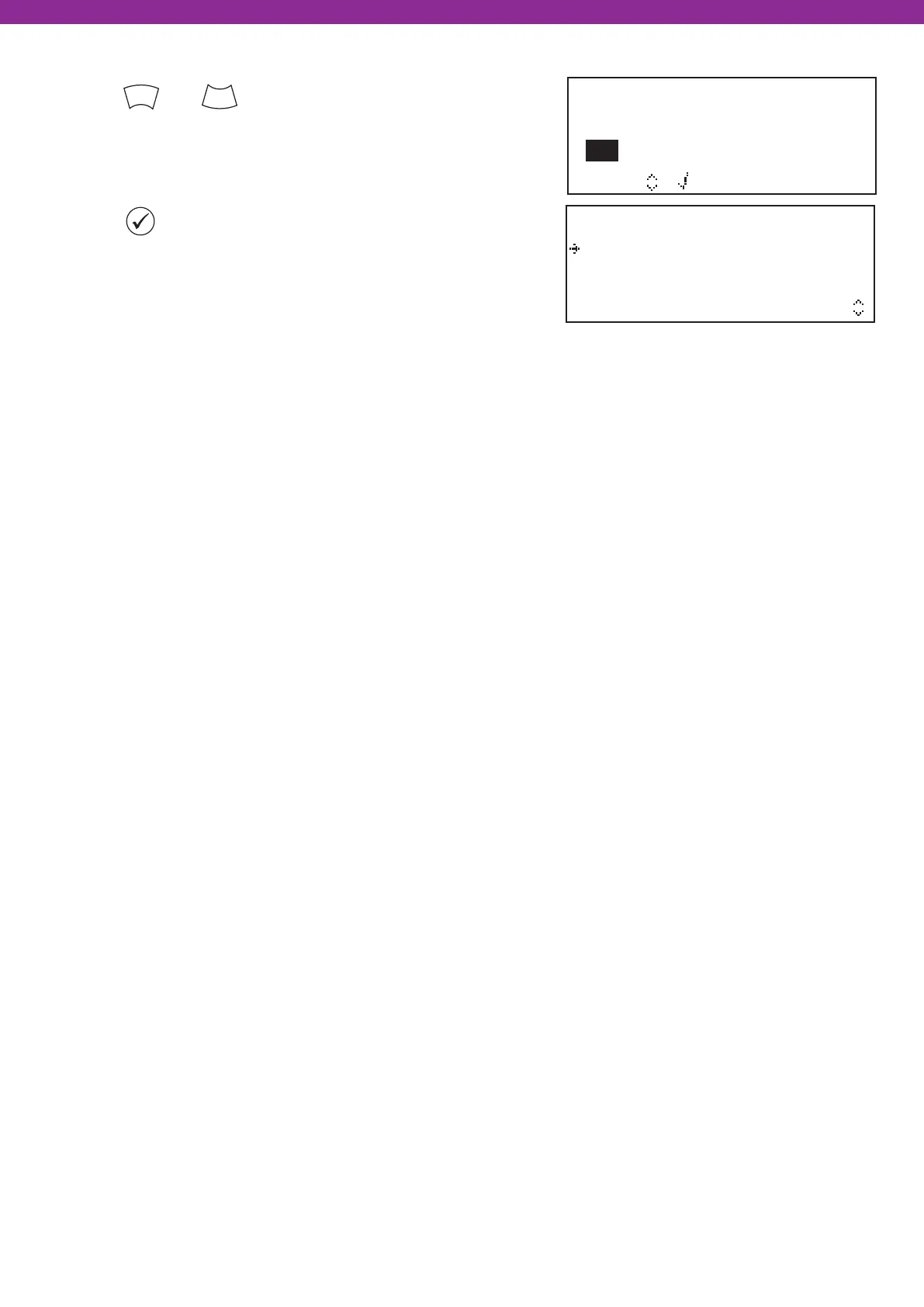©2020 EMS Ltd. All rights reserved. Page 42 of 80 MK067-0001-99 (Issue 1) 04/11/2020 AJM
Press the and buttons, until the required time is
displayed:
In this example, 20 seconds has been chosen.
Press the button and the screen will display:
Note: the same options are available for the fire and fault
relays.
Fault Relay
20 Seconds
Secs To Select
Fire Relay- LATCH
Fault Relay- 15