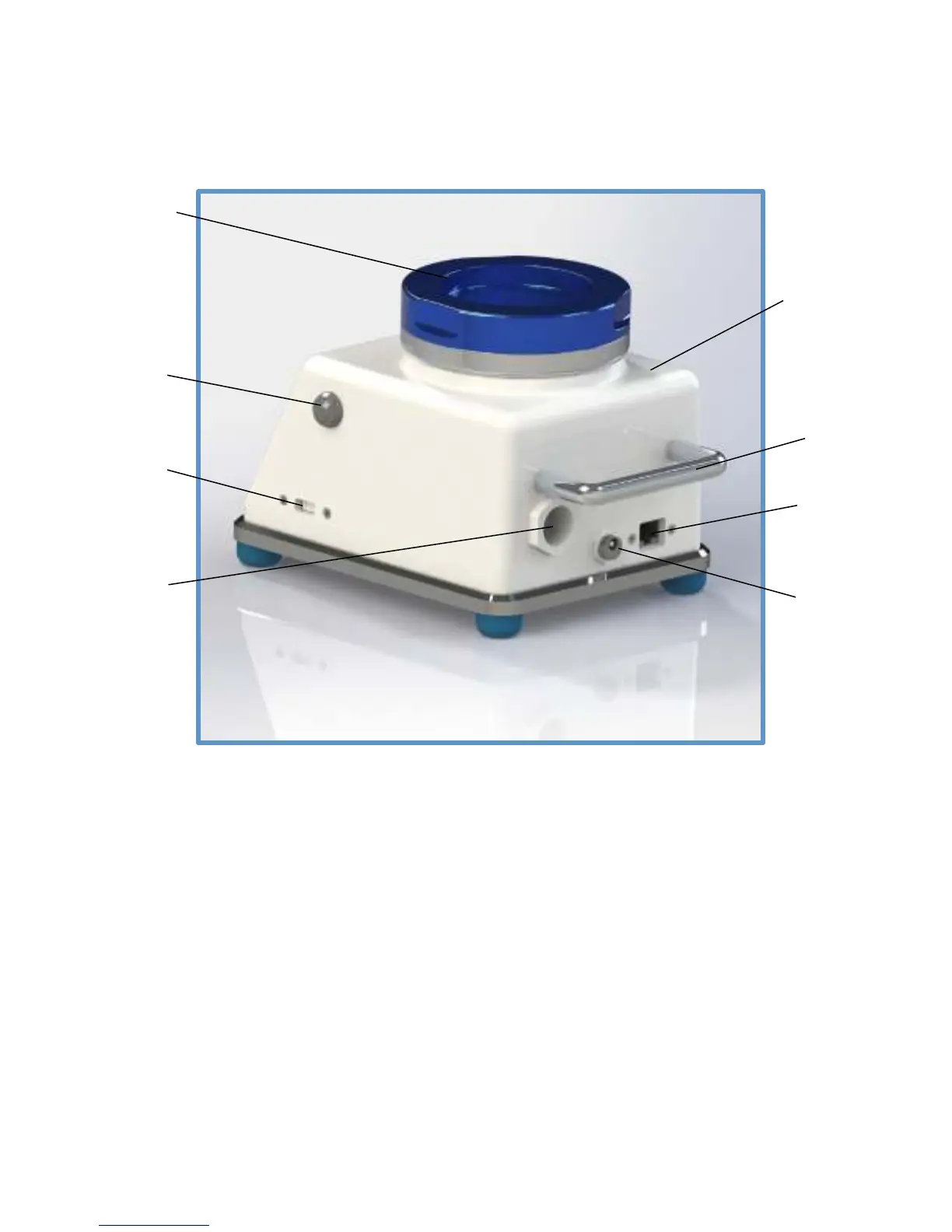5.2 P100 Rear View
Fig 5.2.1
P100 Rear/Side View
1. 100 LPM Inlet Cover-Blue Anodized (28.3 LPM Clear Anodized)
2. Unit Power On/Off Pushbutton
3. USB Port: Data Output to USB stick, firmware updates
4. Exhaust Port: Allows for attachment of remote exhaust tubing
5. KYDEX
TM
Cover with MICROBAN
TM
antimicrobial protection
6. Transport Handle
7. Ethernet Port: Calibration, Optional Printer Connection, Remote PC Operations
8. DC Input Port: AC/DC Power Supply (Battery Charging, Power Connected Operation)