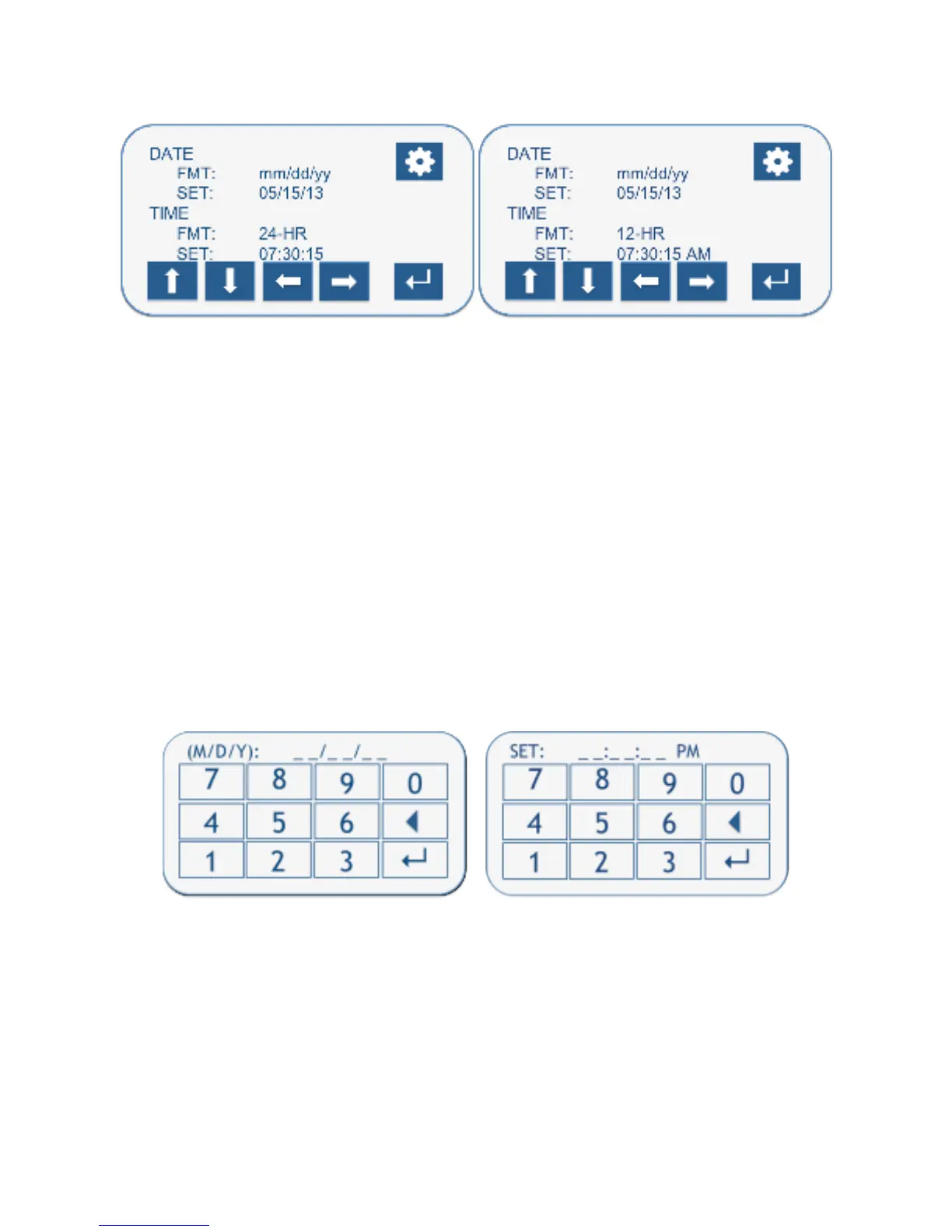7.1.8 DATE TIME Screen View
Date and Time Screen Options
Line 1: DATE FORMAT
• mm/dd/yy Example: 05/15/13
• dd/mm/yy Example: 15/05/13
• ddMMMyy Example: 15MAY13
Line 2: DATE = Set Current Date through numeric keypad.
Line 3: TIME BASE= Select 24-hour or 12-Hour Time Base. With 12 hour time base settings, once the
time entry is made, enter “0” for “AM”, or “1” for “PM” time reference.
Line 4: TIME = Set Current Time through numeric keypad.
DATE TIME Keypad Views/Entry
DATE TIME
DATE: Dates shall be entered as mm/dd/yy format, with all fields requiring completion.
Example: For a current date of 15 September 2013, enter: 09/15/13
TIME: Times shall be entered as HH:MM:SS, with all fields requiring completion.
12-Hour Time Base Example: For a time of 6:15pm, enter: 06:15:00, then “1” (for PM), for
6:15am, enter 06:15:00, then “0” (for AM)
24-Hour Time Base Example: For a time of 6:15pm, enter 18:15:00, for 6:15am, enter
06:15:00