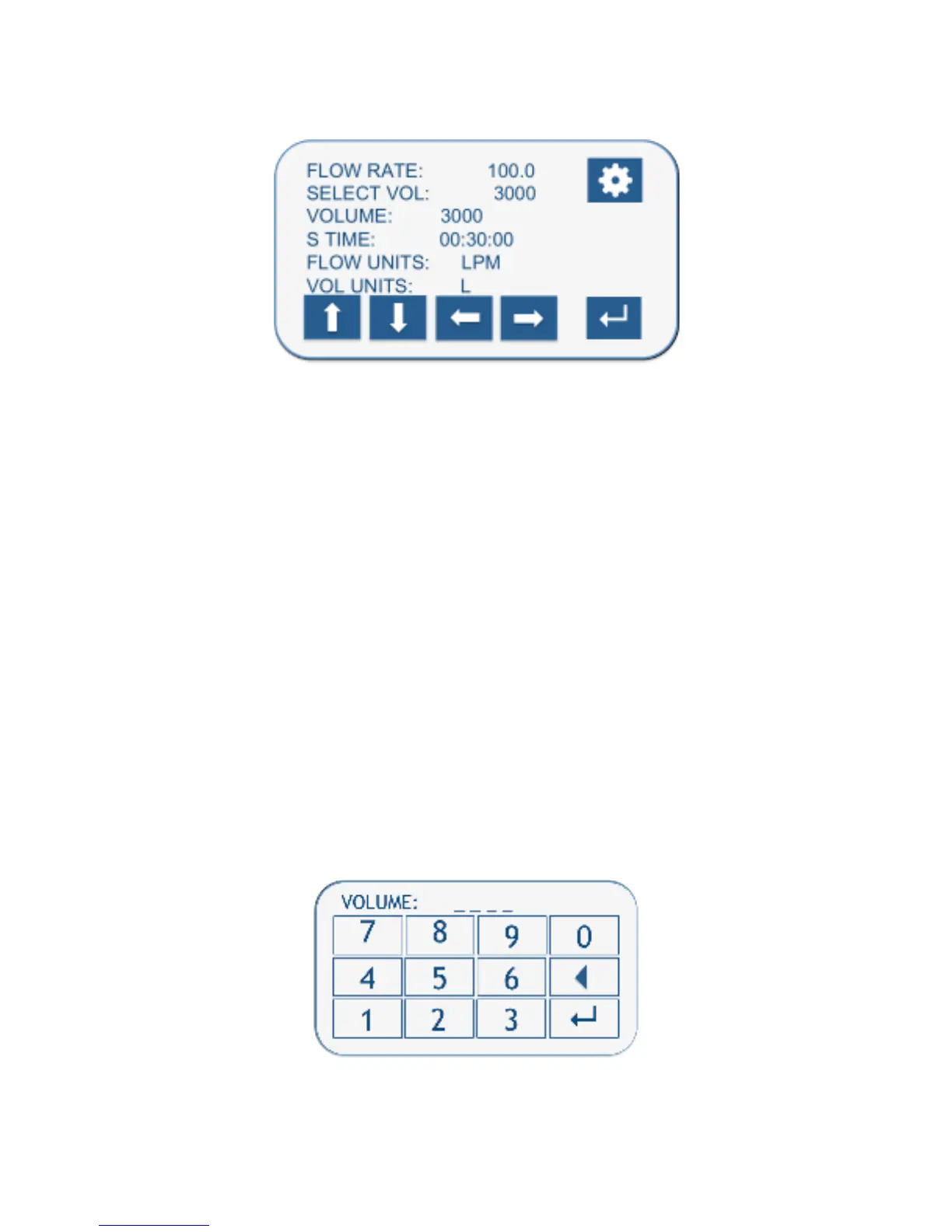7.1.3 SET SAMPLE (SET SMPL) Screen View
SET SAMPLE Screen Items
Line 1: FLOW RATE = Select allowed flow rates of:
• 28.3, or 100 Liters Per Minute (LPM)
• 1 Cubic Foot Per Minute (CFM), dependent on flow units selected
Note: No cubic meter flow rate
Line 2: SELECT VOL* = Pick from List of Values (LOV). LOV Values dependent on flow rate.
@ 100 LPM: 250, 500, 1000, 2000, 3000 Liters (L), 0.25, 0.5, 1, 2, or 3 Cubic Meters (CM),
10, 35, 60, 120 Cubic Feet (CF).
@ 28.3 LPM: 3396 added to liter volume options
NOTE: The selected value will be loaded in to the VOLUME field as well, as this is the key field that will
control the desired collection volume.
Line 3: VOLUME: Offers a numeric Keypad to enter a specific volume. This field is the primary field
for the requested volume that will be taken by the unit. The SELECT VOL field will not be
updated with the manually entered volume, it will show N/A.
Maximum Volume Allowed: @ 28.3 = 3396 L, @ 100 LPM = 3000 L, or 3 Cubic Meters
VOLUME: Can be entered in 1, 2, 3, or 4 characters, from left to right.
Example: 1_ _ _ , 10_ _, 100_, or 1000 liters.