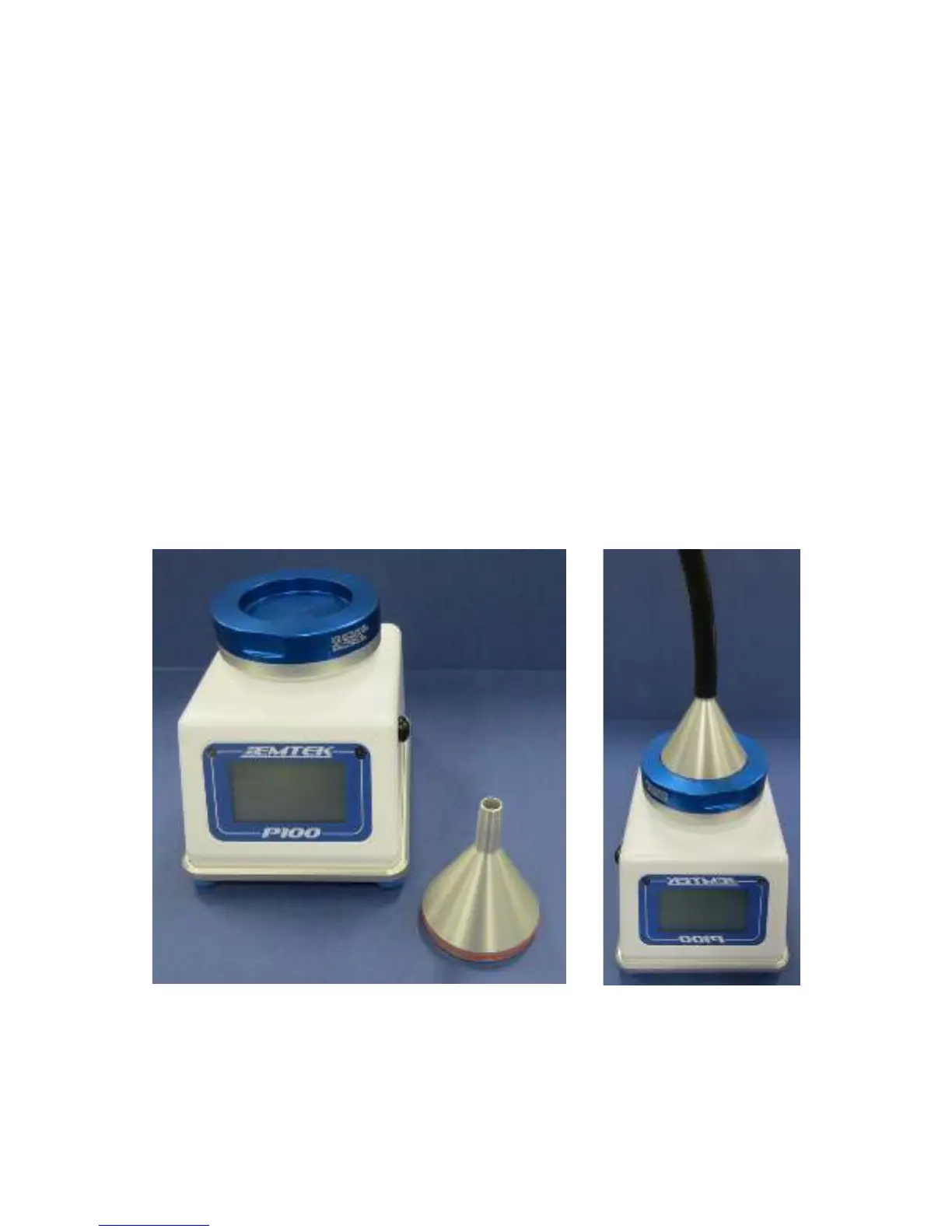C.3 Remote Sampling Inlet
The P100 may be used for monitoring of locations where even a small sampling device may not be placed.
With the aid of the P100 Remote Sampling Inlet Kit (P100.RSINLT.KIT), depicted below. Which
includes an inlet adapter, O-Ring, and sterilizable tubing (30”). The inlet adapter is a two-piece design,
the inlet adpater, and an O-Ring. This design makes it easily cleanable/sanitizable, by either chemical
sanitants/disinfectants, or autoclave, if desired. The supplied tubing may be autoclaved as well.
For use:
1) Simply set the inlet adapter on top of a sanitized P100 100 LPM, or 28.3 LPM inlet cover, with the O-ring
evenly sitting at the rim of the opening in the inlet cover.
2) With the tubing attached (possibly pre-sanitized as an assembly), press down on the inlet firmly, and evenly,
until it seats with the P100 inlet cover.
3) Place or attach the other end of the tubing at, or to the desired test location.
4) Purge the assembly for 30-60 seconds, and perform sampling per Appendix A, General Sampling with the P100
procedure.
NOTE: Once in place, the remote inlet assembly can be removed with the inlet cover/tubing, for ease of
use for changing test plates