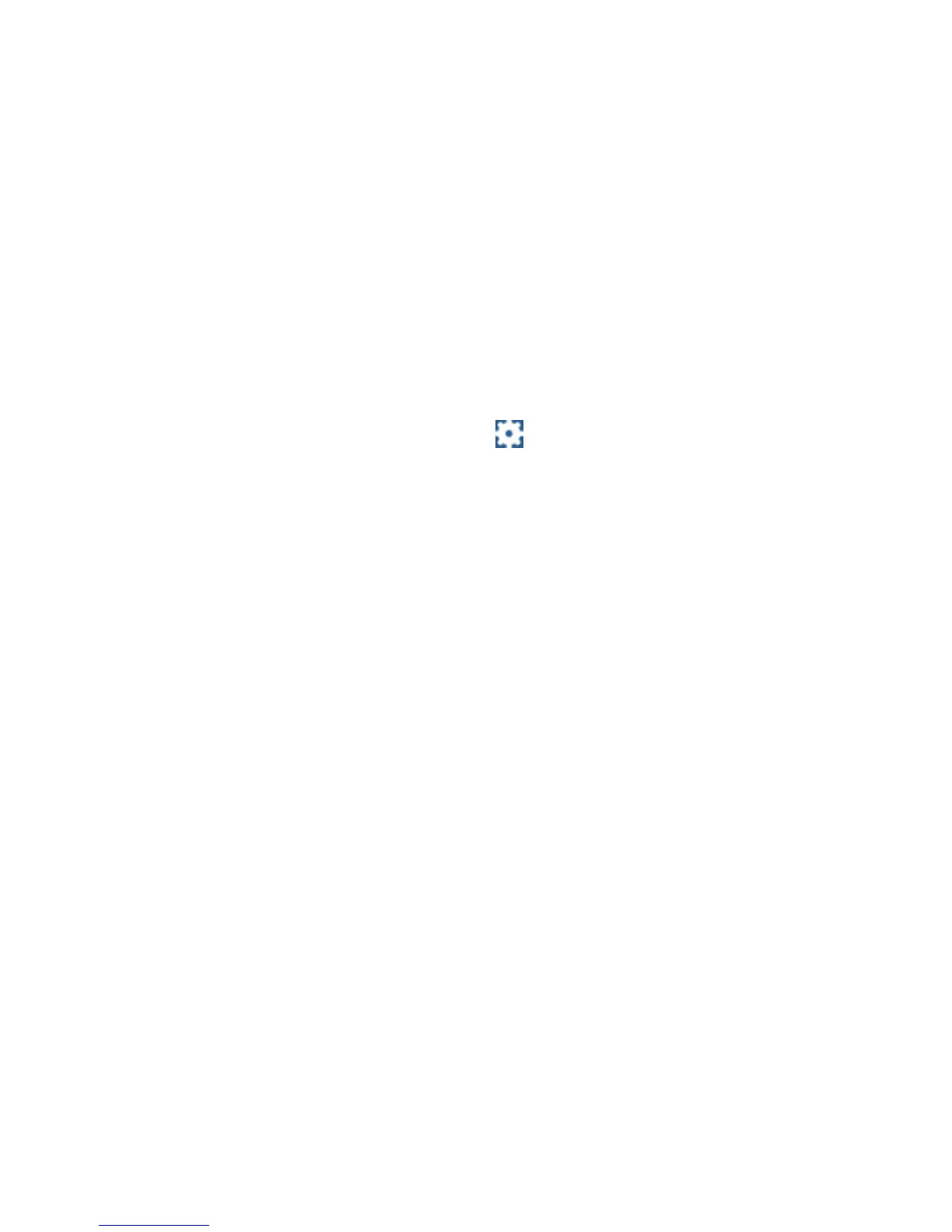Section 7 Operating Instructions
7.1 Touch Screen Description & Functions
General Parameter Screen Use
Use UP , or DOWN , and LEFT , or RIGHT , arrow keys to select and set desired
options. Select the RETURN ↵ arrow to the cursor to the first parameter on a screen, or to return to the setup
screen from numeric, or alpha-numeric keypads. Or, select to return to the main SETUP screen.
Using the Keypad Function for Entering Site/Sample Descriptions
Some parameter entries, such as Site Description, Save Program, Admin Options, Add Admin or User, Select
User, Password, etc., require an alpha-numeric, or numeric entry. In these cases upon activation of the selected
parameter, an alpha-numeric or numeric Keypad will appear. Keypad types for the keypad entries are depicted
below.
• Selecting “↵” in any of the Keypads saves the entry made and returns the user to parameter screen,
or the Password entry screen.
• Selecting the “” arrow moves the cursor backwords to clear/change previous entries
Selecting “” or “” arrows, brings up the previous, or next keypad views.
NOTE: If the touchscreen does not appear to be tracking properly, please follow the
Touchscreen Calibration procedure described in section 7.6
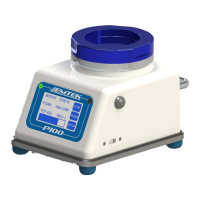