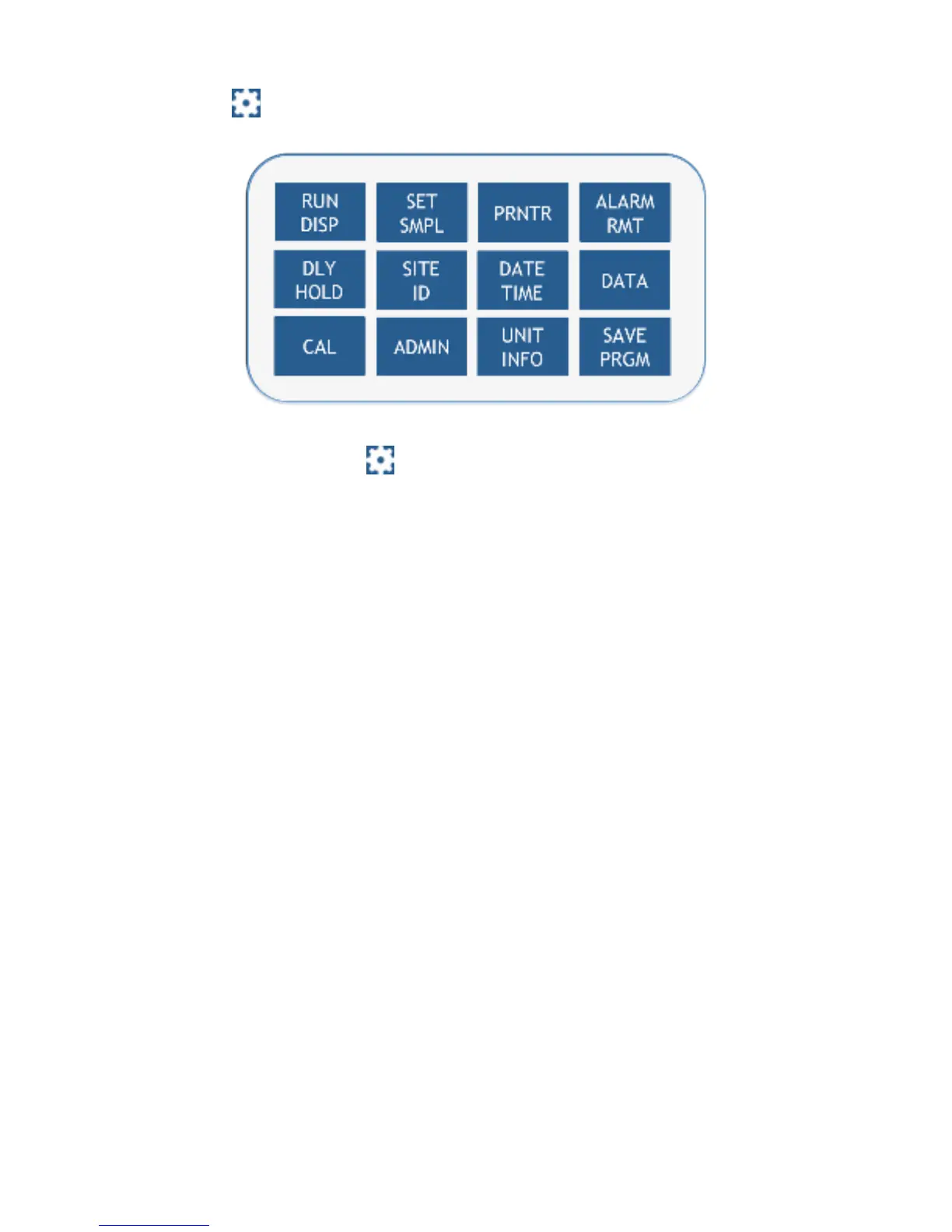7.1.1 SETUP Screen View
General: The SETUP Screen will be shown every time the unit is powered up.
All Keys: Allow for selection and access of the specified option screen to view and/or modify those
parameters, as described in the following sections.
RUN DISP Primary display screen shown during sample runs with live data updates for
the run (e.g., sample run time, volume collected, current data/time, etc.)
SET SMPL Screen used to set all sample run parameters. This includes flow rate,
volume, sample time, flow units, and volume units.
PRNTR Turn printer on or off in regard to end of run printing. Set printer roll type,
paper or labels.
ALARM RMT Turn IR Remote function ON/OFF. Set the IR Remote Channel for the
unit (1-5). Turn Flow Alarm ON or OFF.
DLY HOLD Set sample Delay to start, and Test/Hold patterns for the sample run.
SITE ID Select, Create, or Delete Site Descriptions to be assigned to each run (if
desired).
DATE TIME Set Date and Time Format, as well as current Date and Time.
DATA Enter the number of samples to output to optional printer, or to USB drive.
Clear data runs currently stored on the unit.
CAL Shows current unit Calibration Due Date. Turn Calibration Due Alarm ON,
or OFF.
ADMIN Add/Delete unit ADMIN account, Add/Delete unit USER Account, Set
ADMIN Options for key parameters and Functions. Adjust screen
brightness/contrast, and buzzer/keypad beep/flow alarm volume.
UNIT INFO Unit Serial Number, Equipment Number, Firmware Version
SAVE PRGM Save specific sampling programs, which include: Sample Flow Rate,
selected or Set Volume, Delay/Test/Hold periods, Units for Flow and Volume