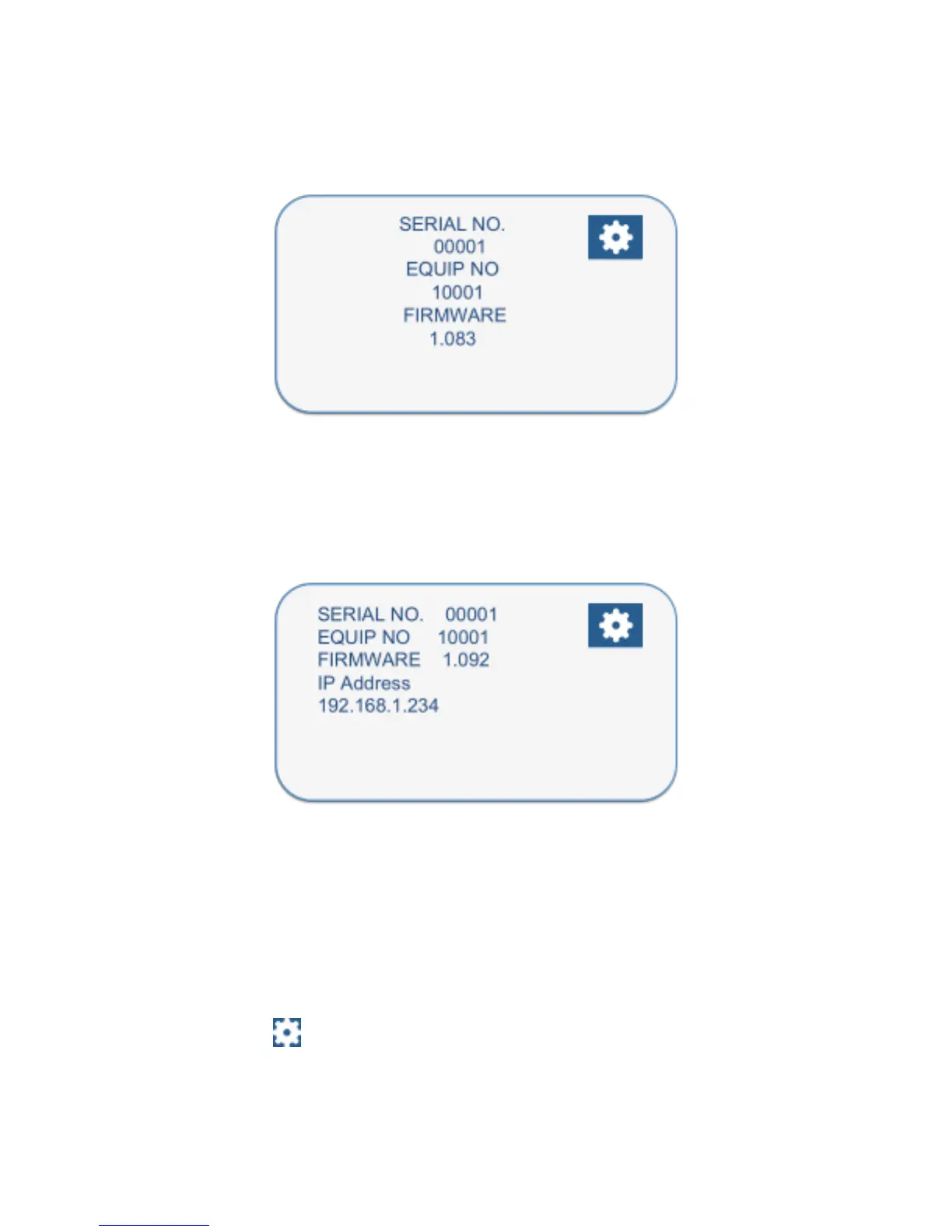7.1.12 UNIT INFO Screen View
Unit Information Screen Options (view only)
Firmware 1.083 View
Line 1/2: SERIAL NO. = Unit Serial number (5 Characters, assigned by EMTEK)
Line 3/4: EQUIP NO = Unit equipment number, if desired. (assigned by end user during calibration)
Line 4/5: FIRMWARE = Current Firmware Version of unit (ex: 1.083)
Firmware 1.092 (and later) View
Line 1: SERIAL NO. = Unit Serial number (5 Characters, assigned by EMTEK)
Line 2: EQUIP NO = Unit equipment number, if desired. (assigned by end user during calibration)
Line 3: FIRMWARE = Current Firmware Version of unit (ex: 1.083)
Line 4/5: IP Address = Default, or Dynamically Assigned IP Address
General: Select to return to the main SETUP screen.