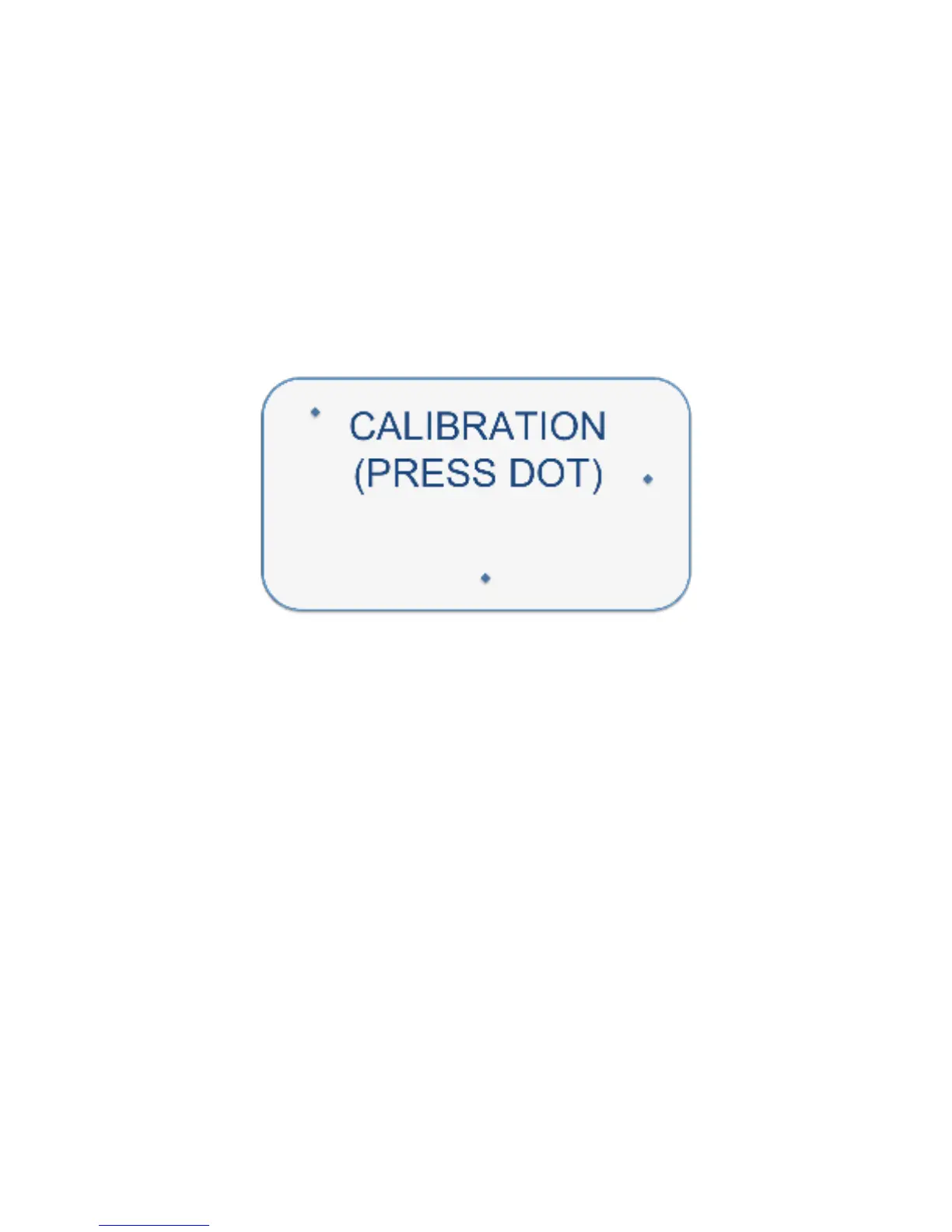7.6 Touch Screen Sensor Calibration
The touch screen on the P100 is equipped with a calibration program. To perform the calibration, hold down the
unit primary power button for approximately 6 seconds. The touch screen calibration screen should appear.
Immediately release the power button at that point. The screen will show the first calibration point at the upper
left hand side of the screen. Touch your index fingertip to each calibration point that appears one at a time, in the
approximate locations shown in Fig 7.7.1, until the next one appears. There will be a series of 15 calibration
points that appear (in the general locations shown below). Once the final calibration point is touched, the unit SET
SAMPLE screen will appear and the calibration will be completed. If the touch screen calibration does not seem
accurate, follow the calibration process again. Each operator may perform this function at the beginning of a
sampling session if desired, to meet there practices.
Fig 7.7.1
Touch Screen Calibration
7.7 Transporting the P100
The P100 comes equipped with a transport/carrying handle on the back of the unit. This handle is designed to
securely support the P100 for easy transport. The P100 inlet cover includes a locking mechanism to assure it will
not fall off during transport. But, the user must assure it is locked in place before transporting the P100. Use
the handle to transport between sampling locations, or facilities. If transporting the P100 outside of a controlled
environment, it is ideal to place it within a clean or sterile transport bag, or supplied custom carrying case, to
minimize potential contamination.