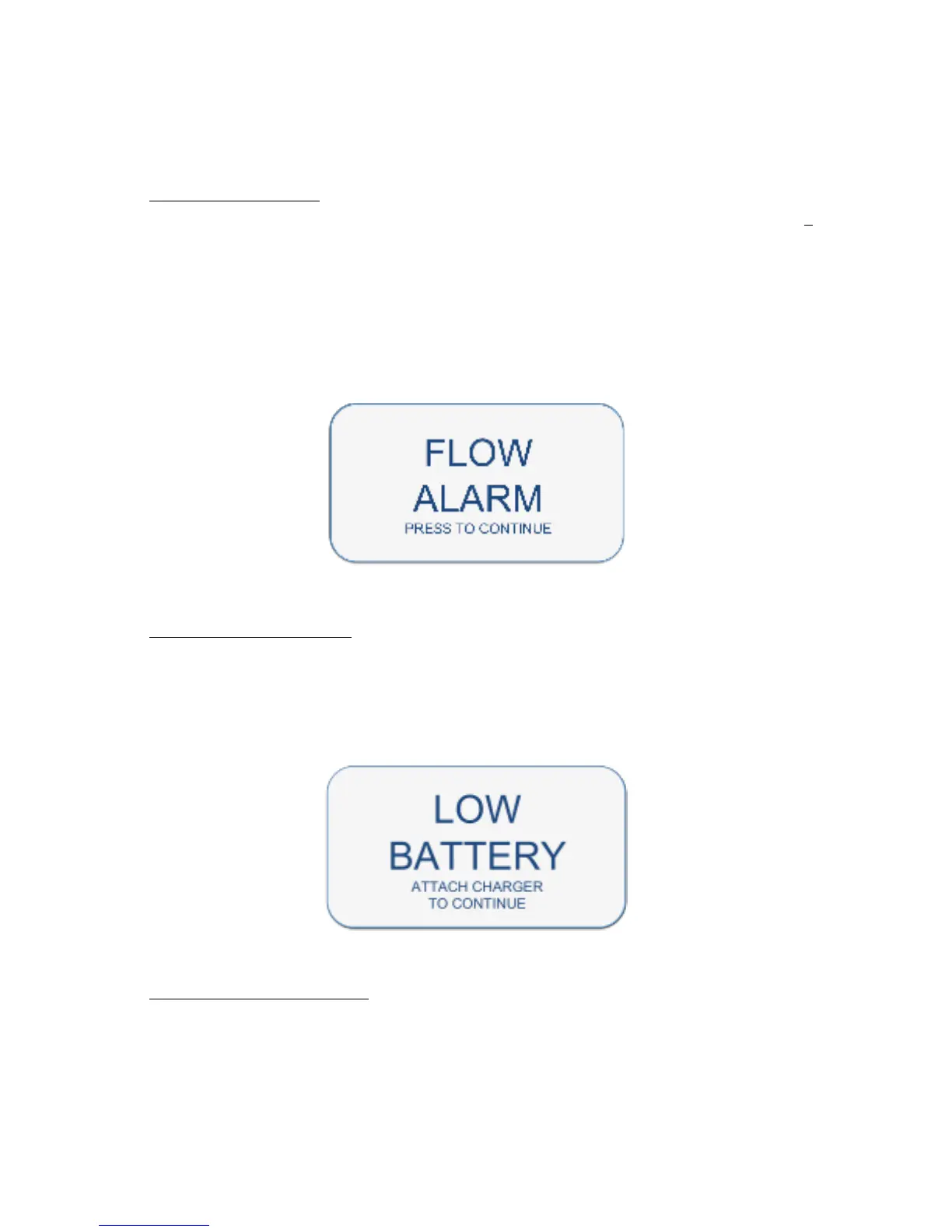7.3 Flow Alarm, Low Battery Warning, & Hard Blower
Shutdown
7.3.1 AIR FLOW ALARM 5% The alarm may be turned “ON” or “OFF”. If the alarm is “ON” during a
sample run, and the flow rate that is 5% higher or lower than the set flow rate (e.g., 28.3 or 100 LPM +5%, or 1
CFM) for more than ten seconds, an alarm screen appears stating a Flow Alarm condition exists, and requires an
acknowledgement by pressing the “OK” button (see Fig 7.4.1), which should be made after the unit is assessed for
restrictions (something blocking the inlet, or exhaust), and corrected. Otherwise, the alarm will reoccur within
10-seconds of the acknowledgment.
NOTE: The total time of the last Flow Alarm for the run will be captured in the data for the run, and output on the optional
printer output, or USB (or PC) output.
Fig 7.3.1-Flow Alarm Screen
7.3.2 LOW BATTERY WARNING This alarm may not be turned “ON” or “OFF”. When the battery voltage of the
P100 gets down to a set level during a sample run (13.5 V), the LOW BATTERY warning screen appears, the run
is paused and the user is prompted to “ATTACH CHARGER TO CONTINUE”. If a power supply is attached
within 60 seconds, the blower will restart and continue the sample. If the power supply is not attached in 60
seconds, the run is saved and the unit power turns off. The LOW BATTERY shutdown is intended to assure that
no sample run data is lost.
Fig 7.3.2 - LOW BATTERY Warning Screen
7.3.3 HARD BLOWER SHUTDOWN This function may not be turned “ON” or “OFF”. When the battery voltage
requirement substantially exceeds that calibrated for the current flow rate, such as if the inlet, or outlet of the unit
are substantially occluded, and the blower greatly exceeds the “normal” voltage requirement required, the blower
will shutdown. The unit may be restarted, but the reason for the event should be investigated, and remediated, if
possible