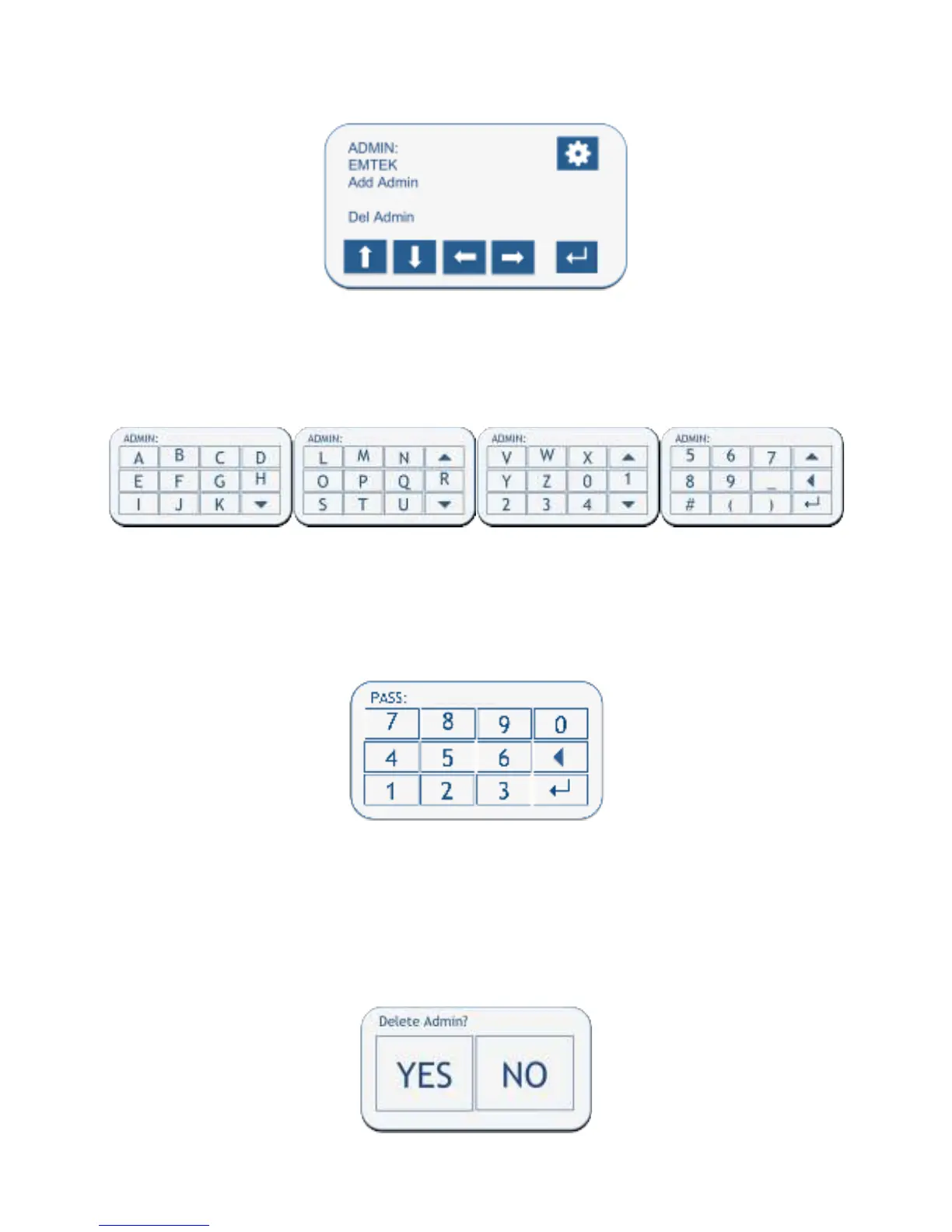LINE 1: ADD/DEL ADMIN: Requires ADMIN ID and Password. Brings up the following screen to
Select, Add, or Delete unit Administrator (ADMIN).
Line 1: ADMIN: = Select/View Existing ADMIN accounts using left and right arrow keys.
Line 2: Add Admin = Create a new ADMIN account. Selecting this option brings up a keypad
for creation of a new ADMIN account.
Add ADMIN Account Keypad Entry Views/Use
ENTRY: Enter desired ADMIN ID, of 4-10 ALPHA/NUMERIC characters, through the
keypad, then press the return key to save, and/or exit the keypad screens. This will
bring up the create Password screen.
Create ADMIN Password Keypad Entry View/Use
ENTRY: Enter desired ADMIN PASSWORD, of 3-5 NUMERIC characters, through the
keypad, then press the return key to save, and/or exit the keypad screens.
Line 3: Del Admin = Delete the currently viewed ADMIN:. Example as Above: EMTEK
Selecting this option brings up the following confirmation screen. Select “YES” or “NO”
to delete, or retain that ADMIN account.