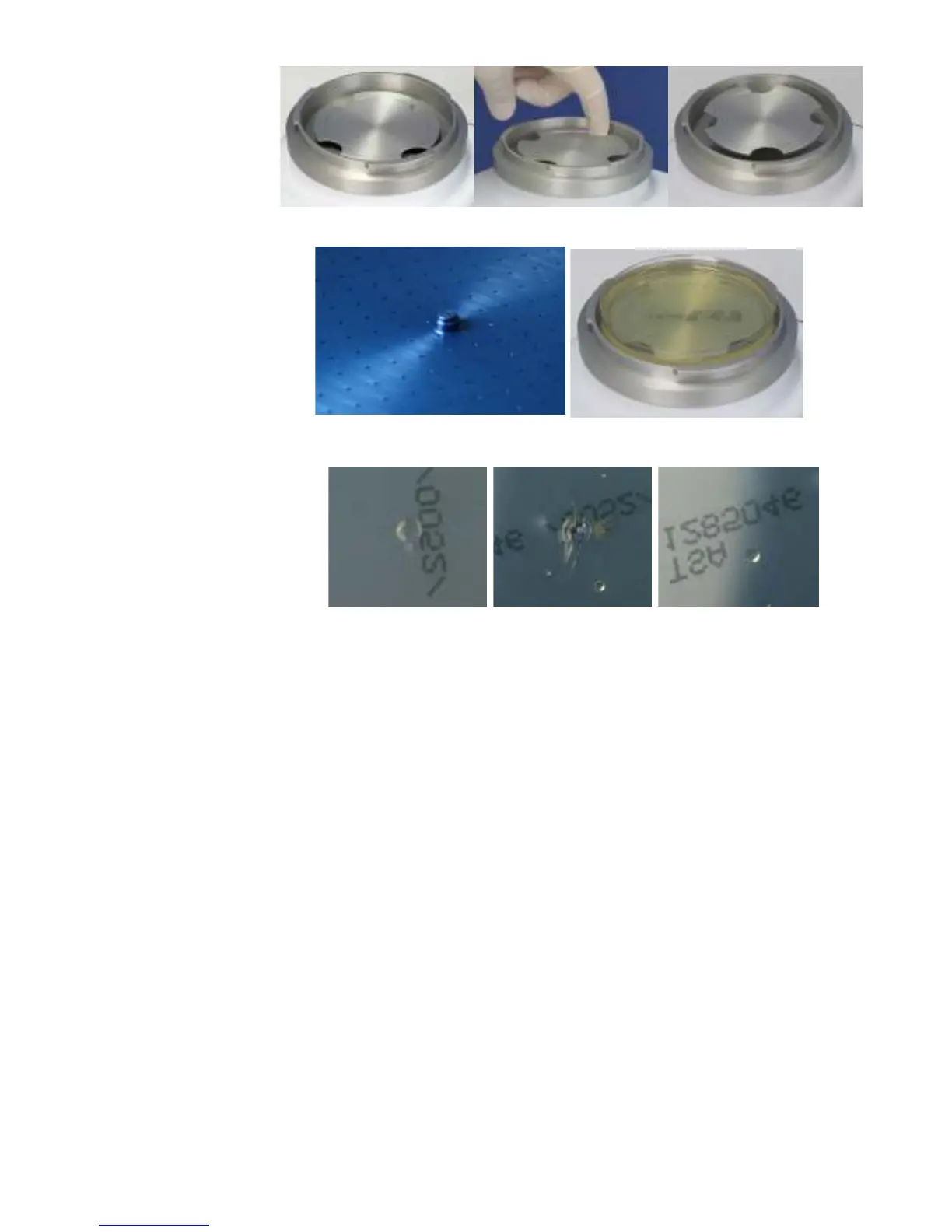FIG A
FIG. B FIG. C
FIG. D FIG. E FIG. F
1.4.4 If the P100 has been chemically sanitized, ensure residual disinfectant and particulate matter
from cleaning and set up are removed from the inlet lid and sample chamber by drying with a
clean or sterile wipe and purging the unit prior to initiating testing.
1.4.4.1 With the inlet lid in place and no media on the stage, start the P100 and run the P100
for 1-2 minutes (see Section 7).
1.4.4.5 Check to ensure that the P100 inlet cover is physically dry. Run the unit
additionally, as necessary, until visibly dry.
1.5 Begin testing by following the steps below:
1.5.1 Set the sample parameters on the P100 to sample for the desired flow rate and sample
volume/sample time (see Section 7).
NOTE: An initial sample delay can be set to allow for clearance of the area by personnel prior to the
start of sampling. A test/hold function is also available as well as IR remote control (see
Section 7).