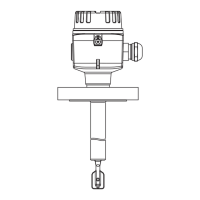Commissioning Liquiphant FTL62 HART
34 Endress+Hauser
9.7 Device configuration
9.7.1 Commissioning with DIP switch and operating keys on the
electronic insert
A0046573
24 Operating keys and DIP switches on the 4 to 20 mA HART electronic insert
1 Operating key for reset password (for Bluetooth login and Maintenance user role)
1+2 Operating keys for device reset (as-delivered state)
2 Operating key for Proof test (> 3 s)
3 DIP switch for safety function, software-defined (SW, default=MAX) or set permanently to MIN
4 DIP switch for locking and unlocking the device
Setting the MIN or MAX safety mode via the DIP switch
• When the switch is set to "SW", the MIN or MAX setting is defined by the software, with
MAX being the default value.
• In the "MIN" switch position, the setting is permanently MIN irrespective of the software.
9.7.2 Resetting the password or device via operating keys
Resetting the password
1. Briefly press operating key I 3 times within 4 seconds.
The (green) LED flashes twice repeatedly at short intervals.
2. Press operating key I again to confirm and release the key.
The password has been reset.
The LED stops flashing.
If the time until confirmation is longer than 15 s, the device quits the "Reset Password"
state and the LED stops flashing. The password is not reset. Repeat procedure if necessary.
Resetting the device (order configuration)
‣
Press both operating keys simultaneously for at least 12 s.
The device has been reset (as-delivered state).
9.7.3 Commissioning with "Commissioning" wizard
In FieldCare, DeviceCare
1)
, SmartBlue and on the display, the Commissioning wizard is
available to guide the user through the initial commissioning steps.
1. Connect the device to the operating tool.
1) DeviceCare is available for download at www.software-products.endress.com. You must register in the Endress+Hauser software portal to
download the product.

