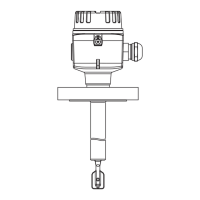Operation Liquiphant FTL62 HART
38 Endress+Hauser
5. Set the Lower range value output parameter to the frequency that should
correspond to a 4 mA output current.
6. Set the Upper range value output parameter to the frequency that should
correspond to a 20 mA output current.
10.4 Heartbeat Technology (optional)
10.4.1 Heartbeat Verification
The "Heartbeat Verification" module contains the Heartbeat Verification wizard, which
verifies the current instrument health and creates the Heartbeat Technology verification
report:
• The wizard can be used via the operating tools (SmartBlue app, DTM, display
2)
).
• The wizard guides the user through the entire process for creating the verification
report.
• The operating hours counter, minimum/maximum temperature indicator and
minimum/maximum frequency indicator are displayed.
• If the oscillation frequency of the fork increases, a corrosion warning appears.
• The as-delivered state of the oscillation frequency in air is indicated on the verification
report. A high oscillation frequency is an indicator of corrosion. A lower oscillation
frequency indicates buildup or a sensor covered by the medium. Deviations of the
oscillation frequency from the oscillation frequency in the as-delivered state can be
caused by the process temperature and process pressure.
10.4.2 Heartbeat Verification/Monitoring
The Heartbeat submenu is only available when operating via FieldCare, DeviceCare or
the SmartBlue app. It contains the wizards that are provided with the Heartbeat
Verification and Heartbeat Monitoring application packages.
Documentation on the Heartbeat Technology: Endress+Hauser website:
www.endress.com → Downloads.
10.5 Proof testing for SIL/WHG devices (optional)
3)
The "Proof test" module contains the Proof test wizard, which must be performed at
appropriate intervals in the following applications: SIL (IEC61508), WHG (German Water
Resources Act (Gesetz zur Ordnung des Wasserhaushalts)):
• The wizard can be used via the operating tools (SmartBlue app, DTM).
• The wizard guides the user through the entire process for creating the verification
report.
• The verification report can be saved as a PDF file.
2) The wizard can be started on the display but it only shows the Passed option or Failed option result.
3) Available only for devices with SIL or WHG approval

