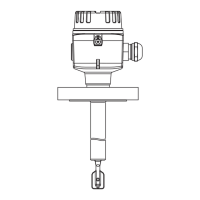Liquiphant FTL62 HART Diagnostics and troubleshooting
Endress+Hauser 45
Diagnostic
number
Short text Remedy instructions Status
signal
[from the
factory]
Diagnostic
behavior
[from the
factory]
826 Sensor temperature out of
range
1. Check ambient temperature
2. Check process temperature
S Warning
1)
842 Process limit 1. Check process density
2. Check fork
F Alarm
846 HART Non-Primary
Variable Out of Limit
Check device specific diagnosis. S Warning
847 HART Primary Variable
Out of Limit
Check device specific diagnosis. S Warning
848 HART Device Variable
Alert
Check device specific diagnosis. S Warning
900 Process alert frequency
too low
Check process conditions M Warning
1)
901 Process alert frequency
too high
Check process conditions M Warning
1)
1) Diagnostic behavior can be changed.
11.7 Event logbook
11.7.1 Event history
The Event list submenu provides a chronological overview of the event messages that
have occurred
4)
.
Navigation: Diagnostics → Event logbook
A maximum of 100 event messages can be displayed in chronological order.
The event history includes entries for:
• Diagnostic events
• Information events
In addition to the operating time when the event occurred, each event is also assigned a
symbol that indicates whether the event has occurred or is finished:
• Diagnostic event
• : Occurrence of the event
• : End of the event
• Information event
: Occurrence of the event
11.7.2 Filtering the event logbook
Filters can be used to determine which category of event messages is displayed in the
Event list submenu.
Navigation: Diagnostics → Event logbook
Filter categories
• All
• Failure (F)
• Function check (C)
4) If operating via FieldCare, the event list can be displayed with the "Event List/HistoROM" function in FieldCare.

