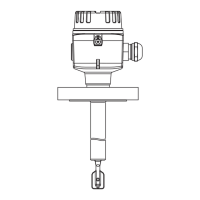Liquiphant FTL62 HART Operation
Endress+Hauser 37
10 Operation
10.1 Reading off the device locking status
Displaying active write protection in the Locking status parameter
• Local display
:
The symbol appears on the main page
• Operating tool (FieldCare/DeviceCare) :
Navigation: System → Device management → Locking status
10.2 Reading off measured values
All the measured values can be read off using the Measured values submenu.
Navigation: Application menu → Measured values submenu
10.3 Adapting the device to process conditions
The following menus are available for this purpose:
• Basic settings in the Guidance menu
• Advanced settings in:
• Diagnostics menu
• Application menu
• System menu
10.3.1 Level limit detection
Operating as a point level switch in the 8/16 mA mode.
Output of point level:
• 8 mA (demand mode: MIN uncovered or MAX covered)
• 16 mA (OK status: MIN covered or MAX uncovered)
1. Navigation: Application → Sensor → Sensor configuration
2. Set the Mode of operation to Level limit detection.
3. Set the Safety function to MIN (dry-running prevention) or MAX (overfill protection),
according to the application.
4. Set the Density setting parameter according to the application (> 0.4 g/cm³, > 0.5 g/
cm³, > 0.7 g/cm³ ).
5. Optionally: Set the Switching delay uncovered to covered parameter and the
Switching delay covered to uncovered parameter.
10.3.2 Sensor frequency
Continuous operation in the 4 to 20 mA mode. Loop current proportional to oscillation
frequency of fork.
1. Navigation: Application → Sensor → Sensor configuration
2. Set the Mode of operation parameter to the Sensor frequency option.
3. Set the Density setting parameter according to the application (> 0.4 g/cm³, > 0.5 g/
cm³, > 0.7 g/cm³ ).
This is used to ensure that the Fork state parameter (covered/uncovered)
continues to be displayed correctly.
4. Navigation: Guidance → Commissioning

