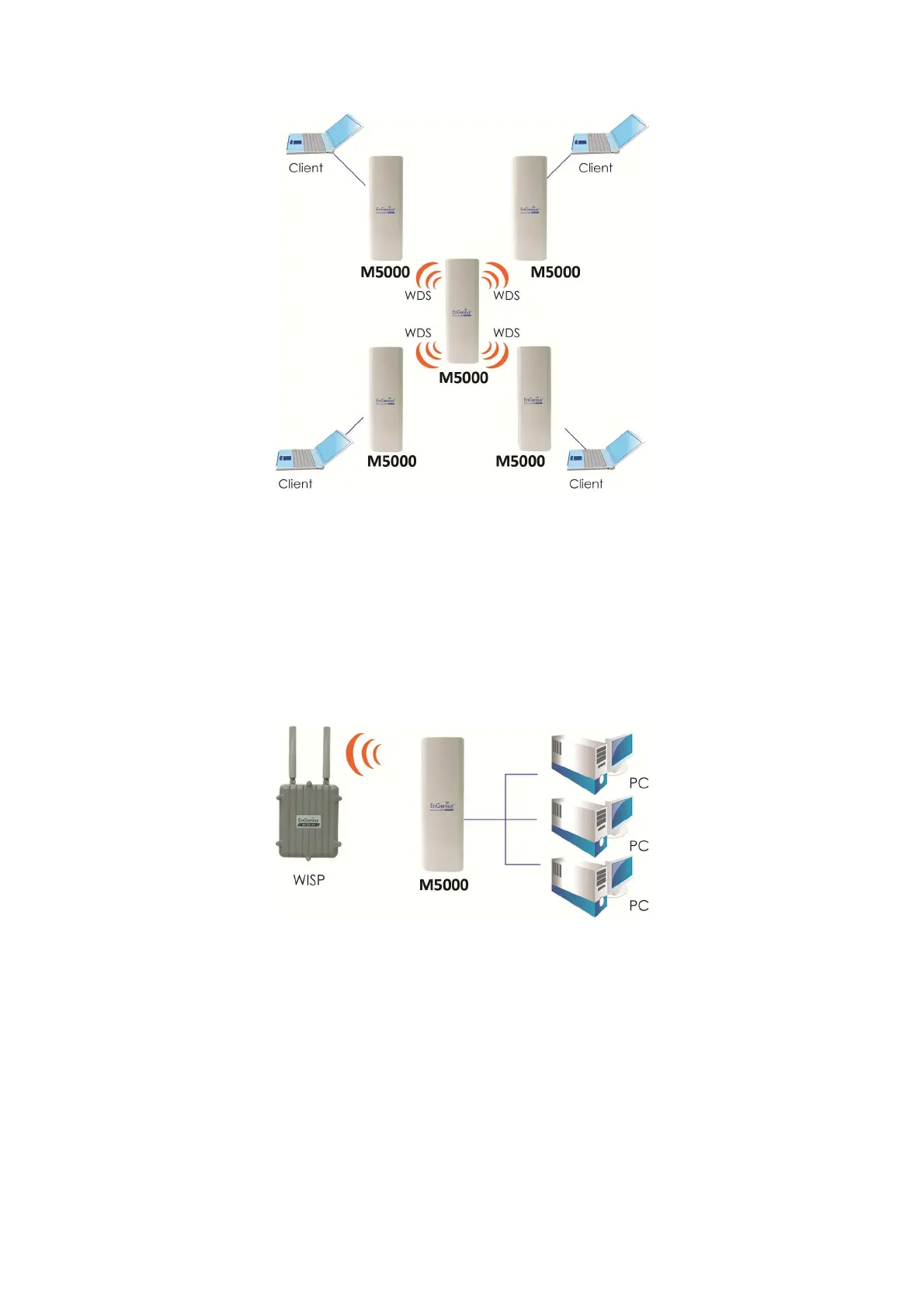10
2.5 Client Router
In the Client Router Mode, the M5000 has DHCP Server build inside that allows many LANs
automatically generate an IP address to share the same Internet. Connect an AP/WISP Wirelessly and
connect to LANs via wired. Client Router Mode is act completely opposite to the AP Router Mode.
2.6 Mesh
In the Mesh Mode, the M5000 is act like an independent node and each node is allowed connecting
to another network. If one node is lost, the continuous connection through around the broken or
blocked by hopping from node to node until the destination is reached. Each node is connected to
every other node. Mesh network is similarly to the ad hoc network.