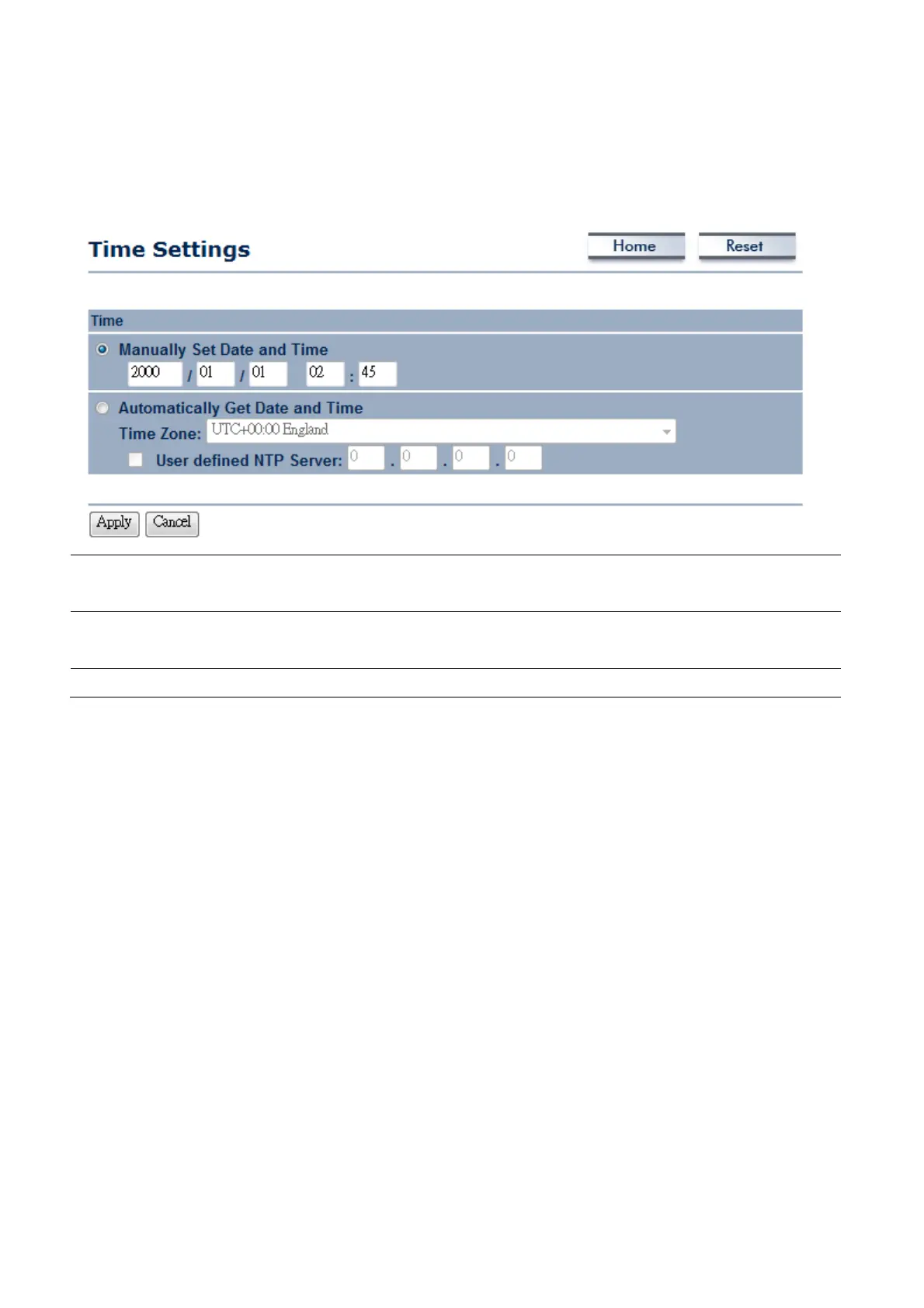62
8.6 Management → Time Settings
Click on the Time Settings link under the Management menu. This page allows you to configure the
time on the device. You may do this manually or by connecting to a NTP server.
Manually Set Date and
Time
Manually setup the date and time.
Automatically Get Date
and Time
Specify the Time Zone from the drop down list and Place a Check to specify the IP
address of the NTP Server manually or uses default NTP Server.
Apply / Cancel
Press Apply to apply the changes or Cancel to return previous settings.