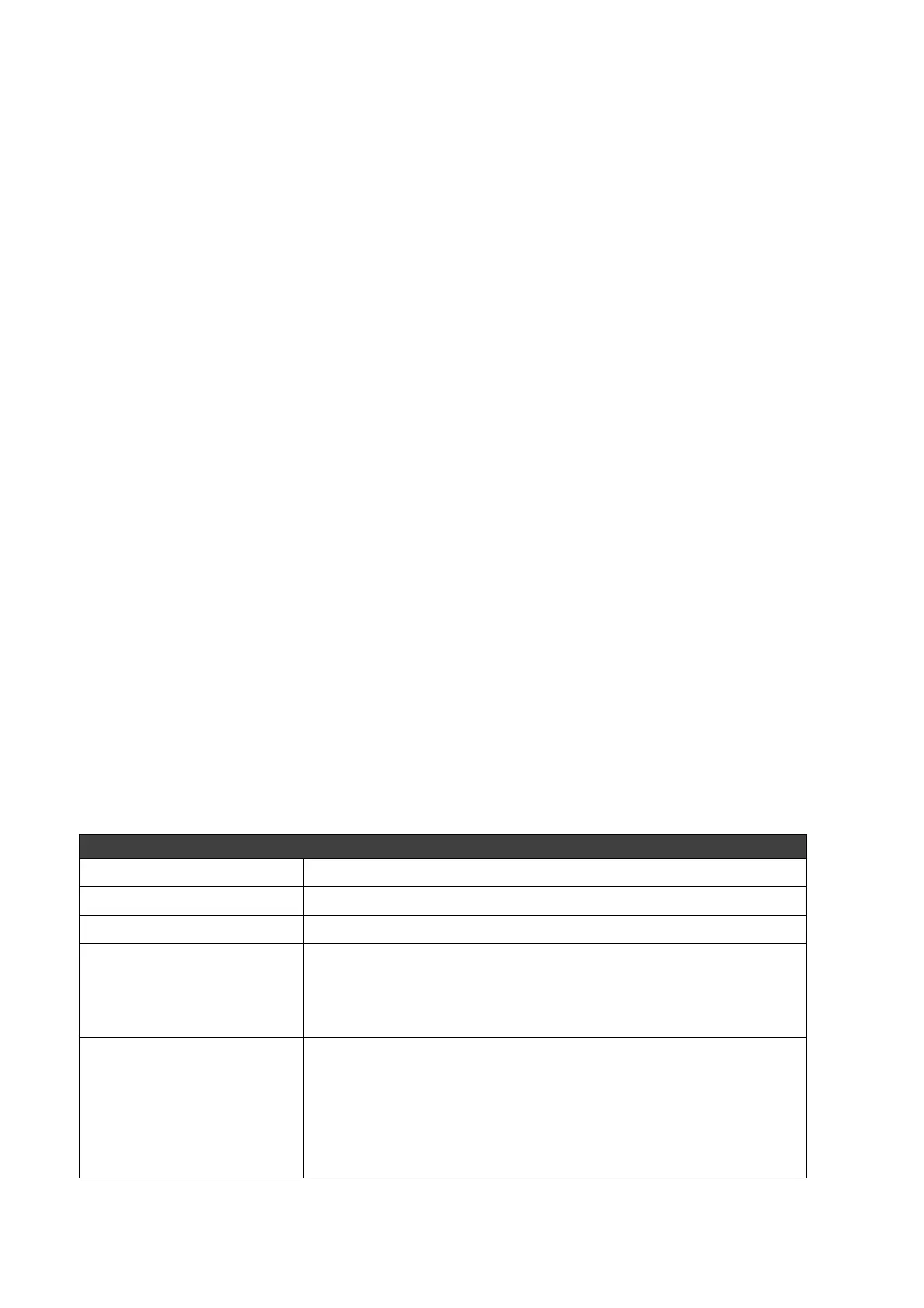6
1.3 Package Contents
Open the package carefully, and make sure that none of the items listed below are missing. Do not
discard the packing materials, in case of return; the unit must be shipped in its original package.
1* Wireless Outdoor Access Point / Client Bridge (M5000)
1* 24V/1A Power Adapter
1* Ethernet Cable
1* QIG
1* CD (User Manual)
1* 5dBi Dipole Antennas
Auction: Using other Power Adapter than the one included with M5000 may cause damage of the
device.
1.4 System Requirement
The following conditions are the minimum system requirement.
A computer with an Ethernet interface and operating under Windows XP, Vista, 7 or Linux.
Internet Browser that supports HTTP and JavaScript.
1.5 Hardware Overview
Hardware Specification
MCU/RF Atheros AR2313+AR5112
Memory 32MB SDRAM
Flash 8MB
Physical Interface 1 x 10/100 Fast Ethernet RJ-45
1 x Reset Button
1 x Antenna Switch ( Internal and External Switch )
2 x SMA Connector ( One is for 2.4GHz and another is for 5GHz )
LED indicators Power/ Status
LAN (10/100Mbps)
WLAN (Wireless is up)
3 x Link Quality (Client Bridge mode)
• Green: Good Quality
• Yellow: Marginally Acceptable Quality