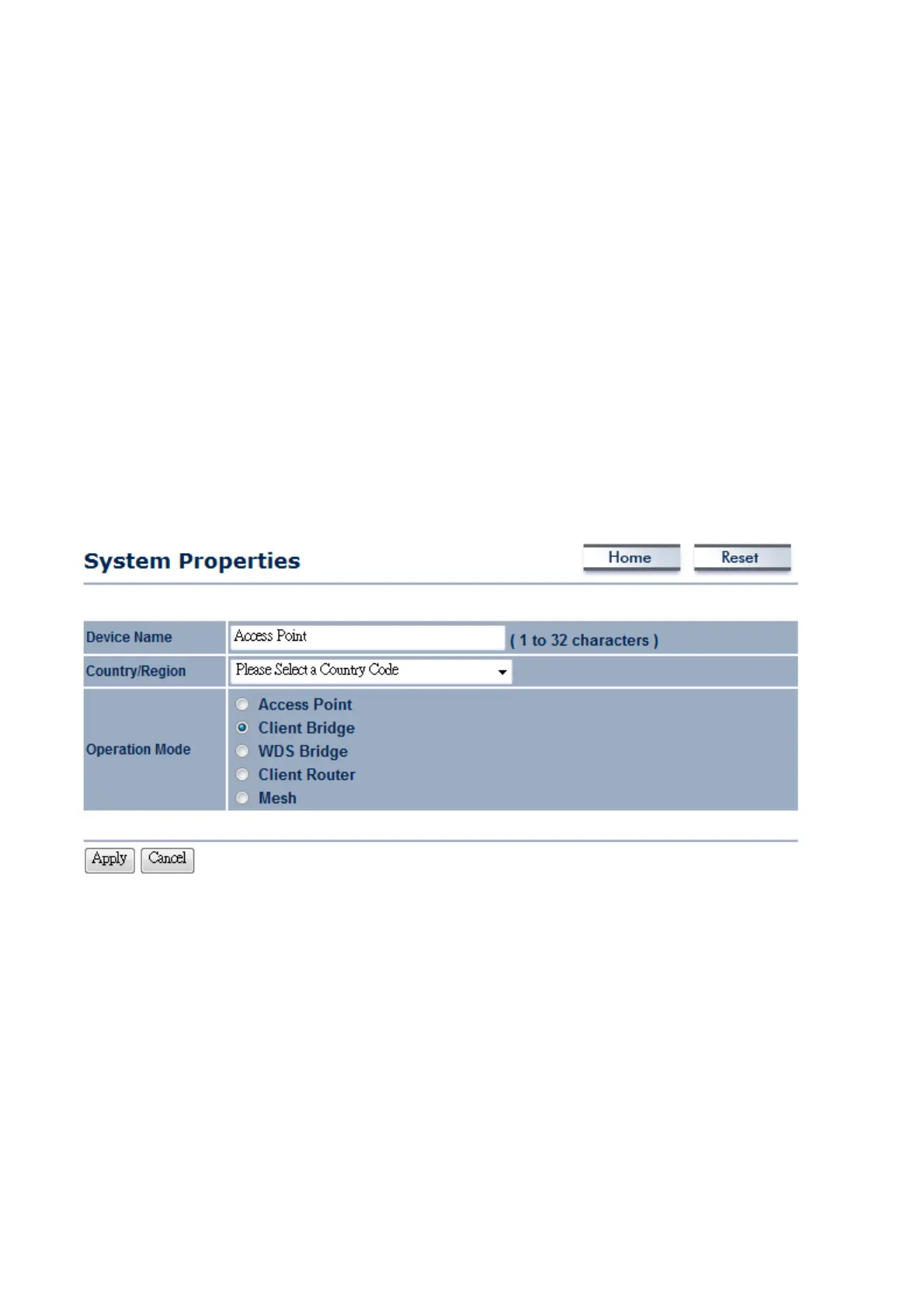14
4 Wireless Settings
4.1 Switching Operation Mode (System → System Properties)
The M5000 supports 4 different operation modes: Access Point, Client Bridge, WDS Bridge, and Client
Router.
Click System Properties under System Section to begin.
.
Device Name: Specify a name for the device, but it is not the broadcast SSID. It will be shown in
SNMP management.
Country/Region: Select a Country/Region to conform local regulation.
Operation Mode: Select an operation mode via Radio Button.
Click Apply to save the changes.
Note: If you would like to use Access Point with WDS Function mode, please select Access Point
