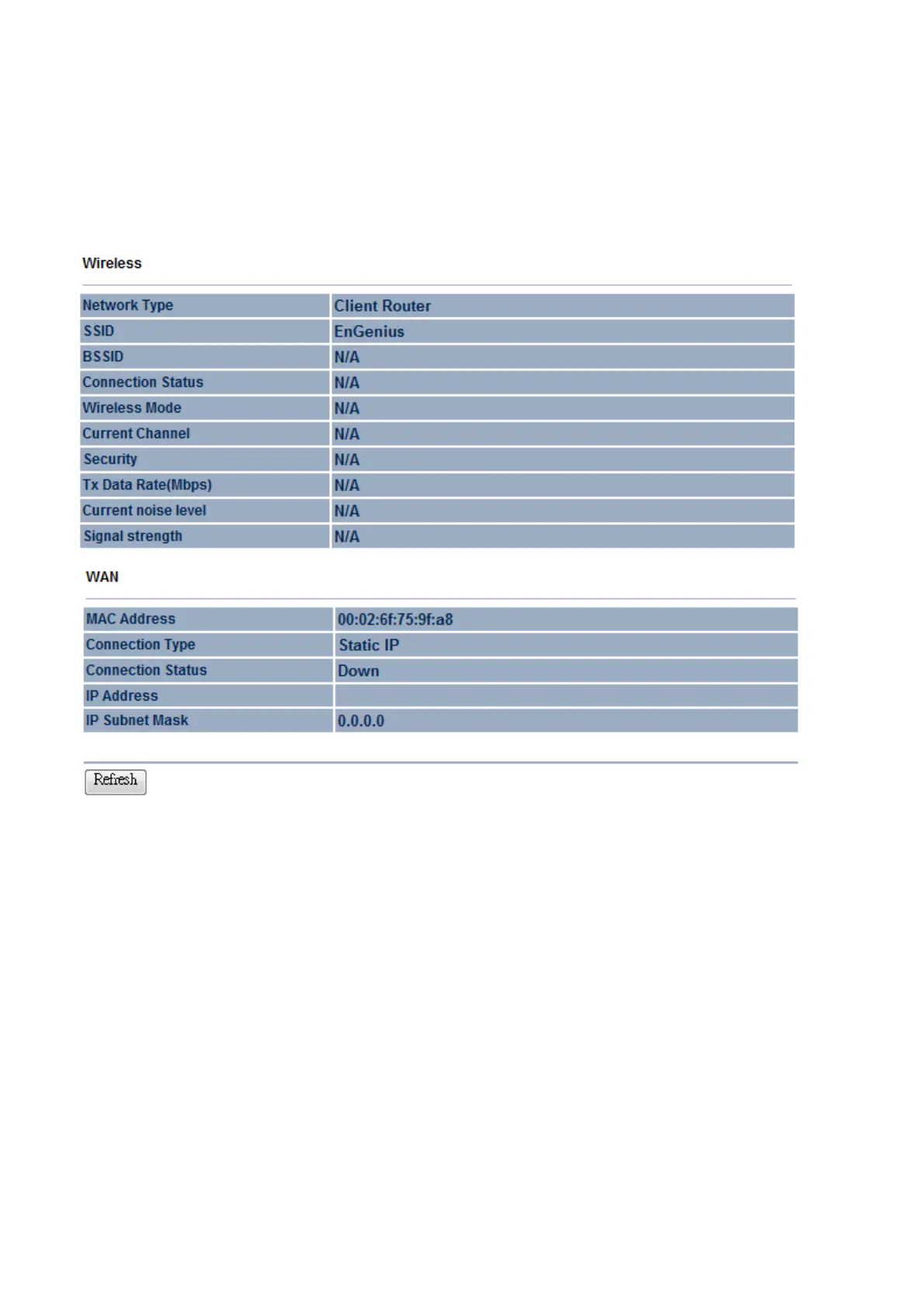54
7.5 Status → Connection Status
Click on the Connection Status link under the Status drop-down menu. This page displays the
current status of the network, including network type, SSID, BSSID, connection status, wireless mode,
current channel, security, data rate, noise level and signal strength.