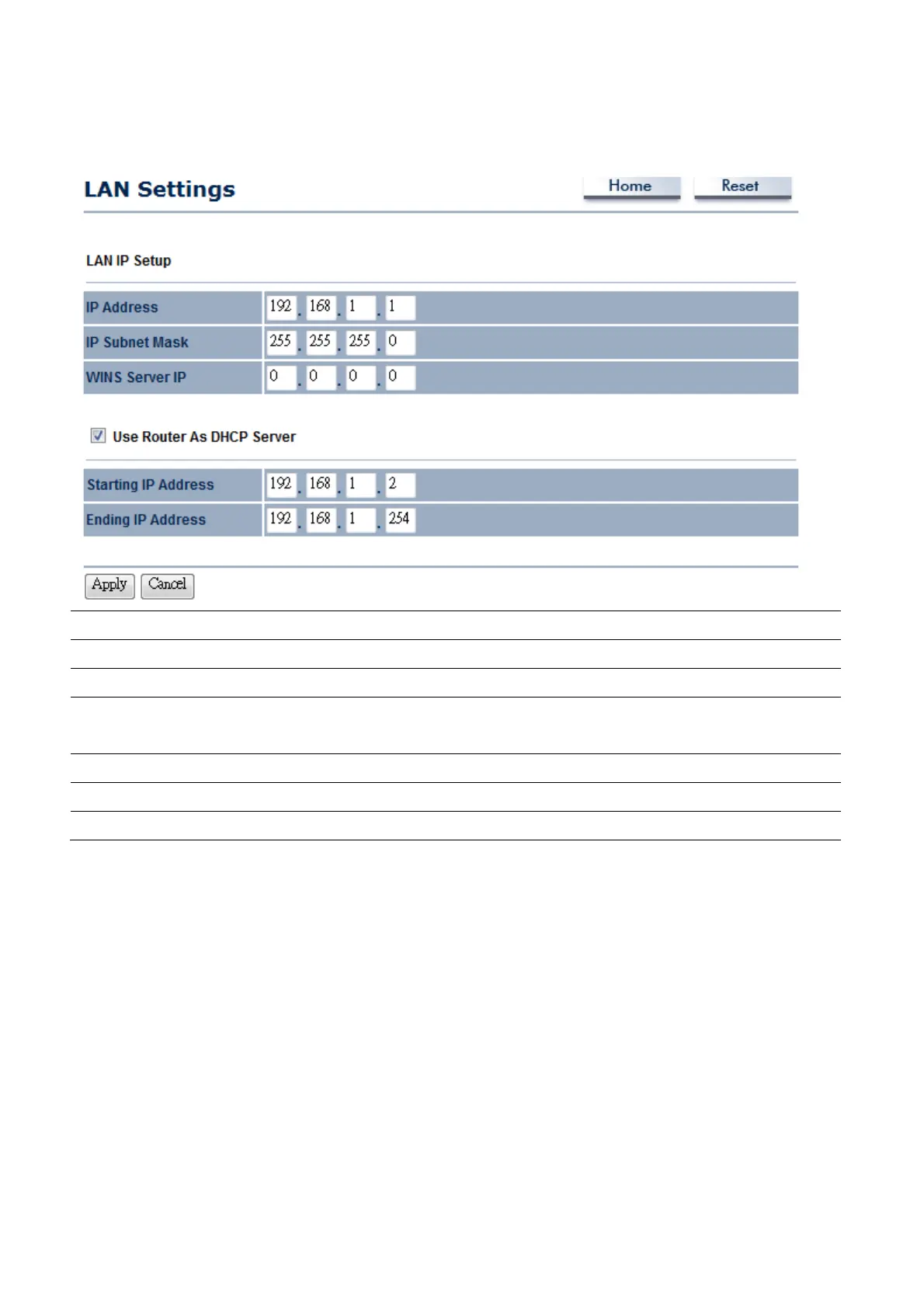46
6.2 Router → LAN Settings
IP Address
Specify LAN port IP address.
IP Subnet Mask
Specify LAN IP Subnet Mask.
WINS Server IP
Specify WINS Server IP.
Use Router As DHCP
Server
Place a Check to enable DHCP server.
Starting IP Address
Specify DHCP server starting IP address.
Ending IP Address
Specify DHCP server ending IP address.
Apply / Cancel
Press Apply to apply the changes or Cancel to return previous settings.
Auction: If you uncheck the DHCP Server function, you must configure you IP Address manually. The
instruction please refers to the Computer Settings section.