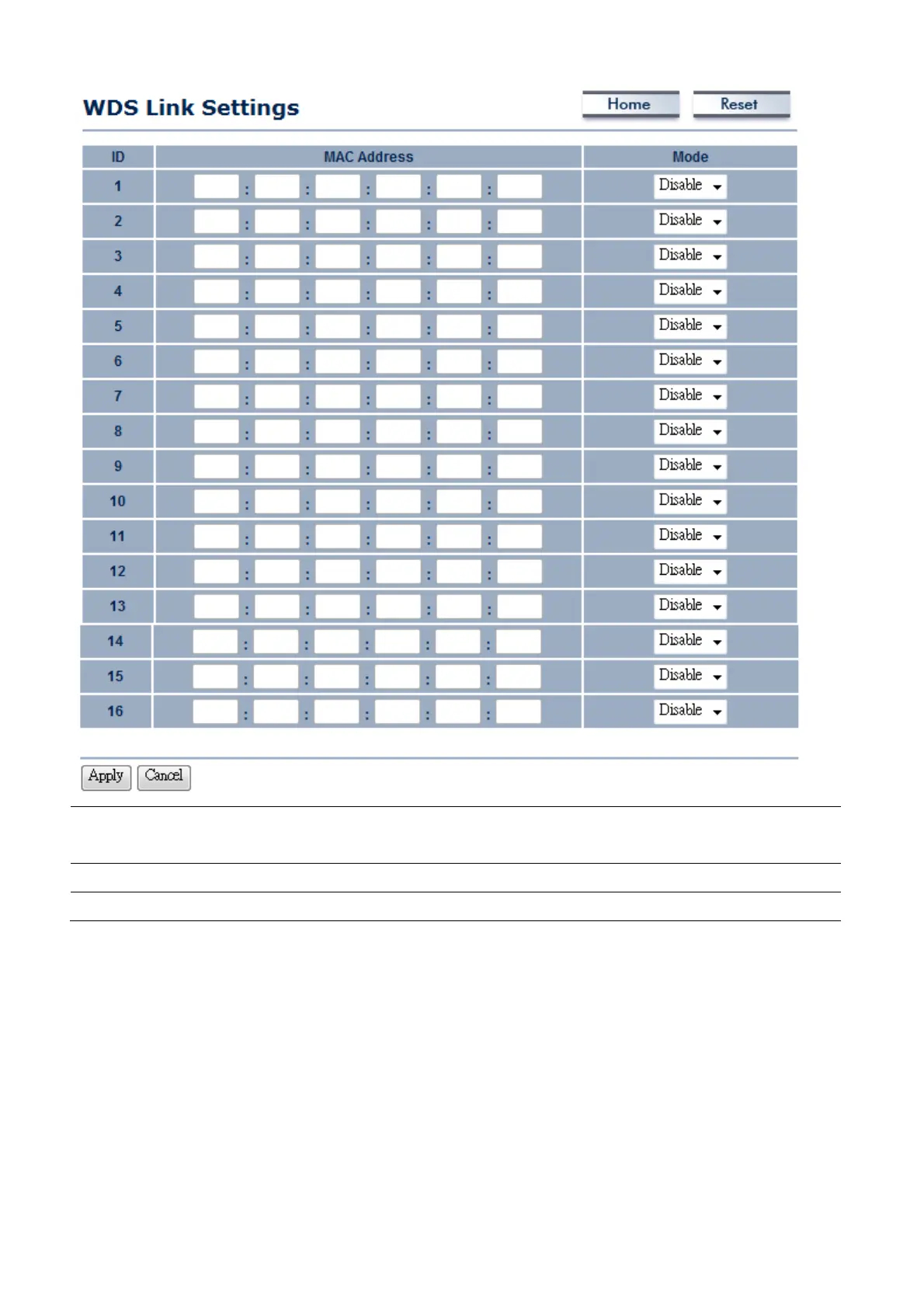19
MAC Address
Enter the Access Point’s MAC address that you would like to extend the wireless area
into the MAC address filter.
Mode
Select Disable or Enable from the drop down list.
Apply / Cancel
Press Apply to apply the changes or Cancel to return previous settings.
Auction: The Access Point that you would like to extend the wireless area must enter your Access
Point’s MAC address. Not all Access Point supports this feature. More WDS bridges connected
together may cause lower performance.