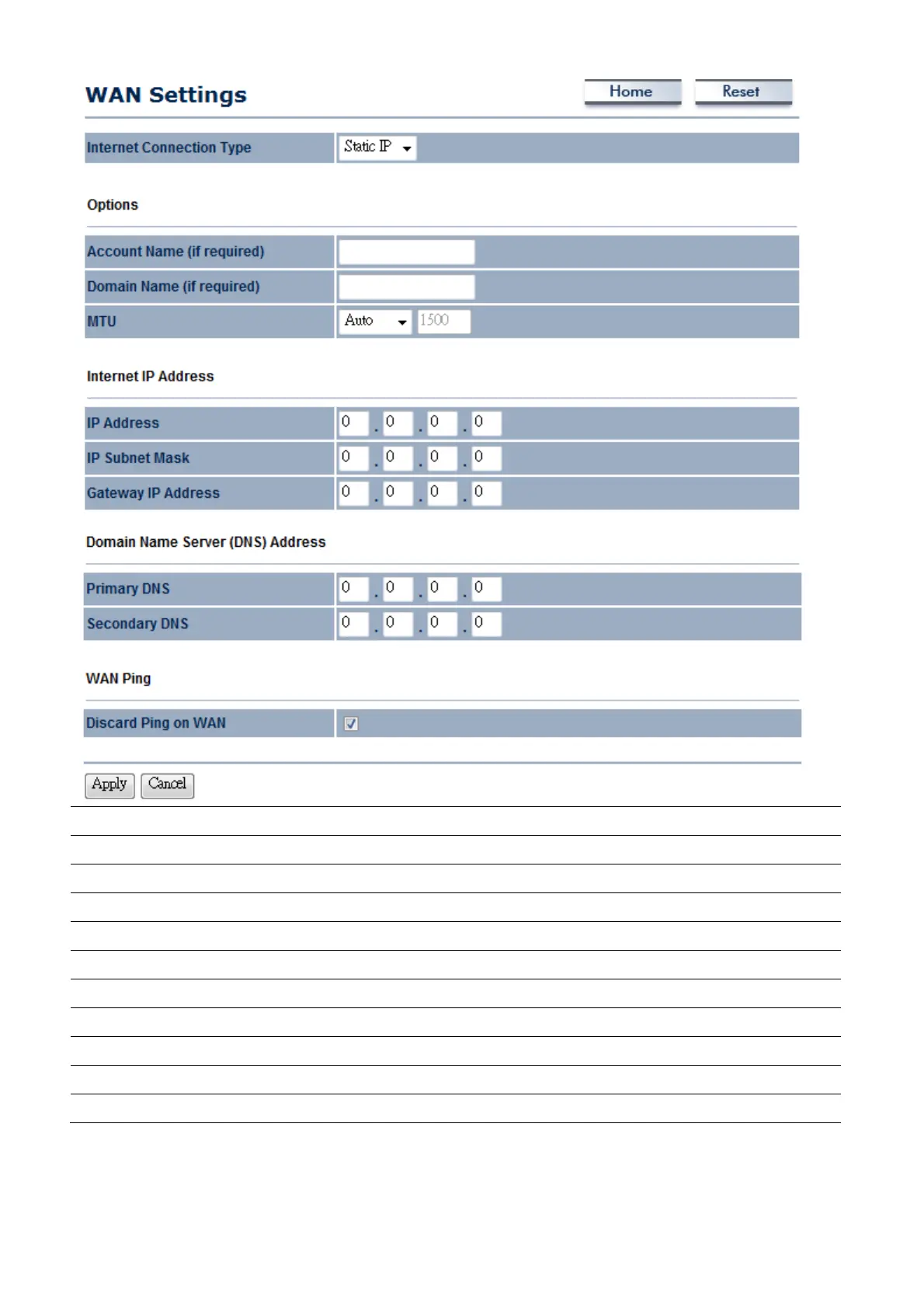38
Internet Connection Type
Select Static IP to begin configuration of the Static IP connection.
Account Name
Specify Account Name that is provided by ISP.
Domain Name
Specify Domain Name that is provided by ISP.
MTU
Specify the Maximum Transmit Unit size. Suggest remain in Auto.
IP Address
Specify WAN port IP address.
IP Subnet Mask
Specify WAN IP Subnet Mask.
Gateway IP Address
Specify WAN Gateway IP address.
Primary DNS
Specify Primary DNS IP.
Secondary DNS
Specify Secondary DNS IP.
Discard Ping on WAN
Place a Check to Enable or Disable ping from WAN.
Apply / Cancel
Press Apply to apply the changes or Cancel to return previous settings.
Auction: If the router's MTU is set too high, packets will be fragmented downstream. If the router's
MTU is set too low, the router will fragment packets unnecessarily and in extreme cases may be