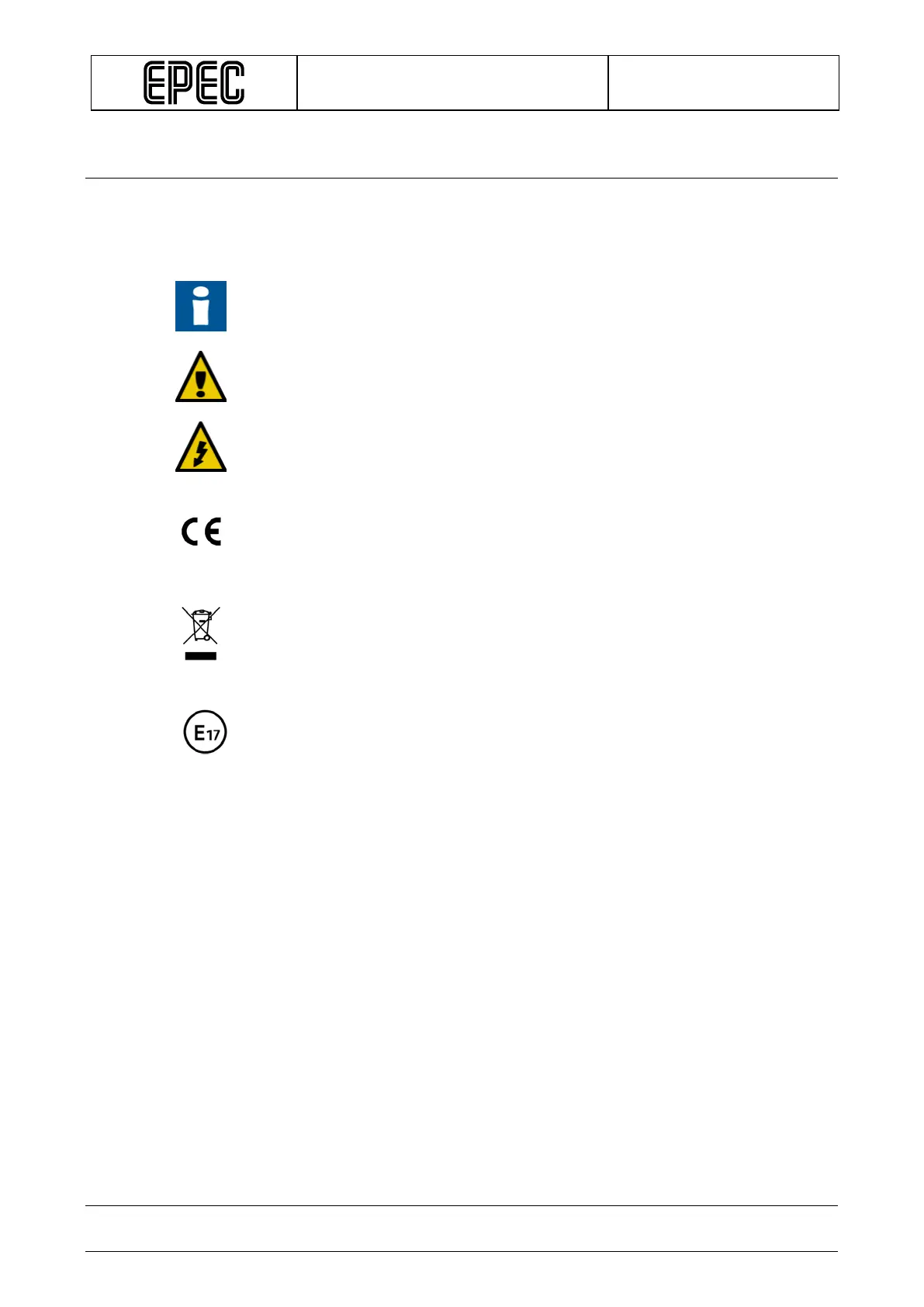5050 CONTROL UNIT
Technical Manual & Cabling Instructions
19.10.2012
Epec Oy reserves all rights for improvements without prior notice
Epec Oy Postiosoite/Postal address Puhelin/Phone Fax Internet
Tiedekatu 6 PL/P.O.Box 194 +358-(0)20-7608 111 +358-(0)20-7608 110 www.epec.fi
FIN-60320 Seinäjoki FIN-60101 Seinäjoki, Finland
1 PREFACE
1.1 Use of Symbols
This manual uses the following symbols to point out important information or safety instructions:
The information icon indicates important information and issues to be noted for the
reader.
The caution icon indicates very important information or a warning. If the advices
are ignored, it can result in personal injury or damage to software or equipment.
The (electrical) warning icon indicates a hazard which could cause an electrical
danger and/or a personal injury.
This symbol indicates that the product described in this manual complies with the
requirements set in the CE Standard.
This symbol indicates that the product must be sent to separate collection facilities
for recovery and recycling when the end-user wishes to discard the product.
This product is certified with normal automotive (E17) EMC (electromagnetic
compatibility) standards.
1.2 Basic Skills Required
The user of this document must have basic knowledge on machine controlling, CAN
communication, PLCopen programming according to IEC61131-1 and should have skills to use
CoDeSys 2.3 programming environment.
Please refer CoDeSys 2.3 manual for further information on programming environment and
required installations.
Please refer CAN and CANopen documentation from CAN in Automation (CiA) for further
information on communication issues.