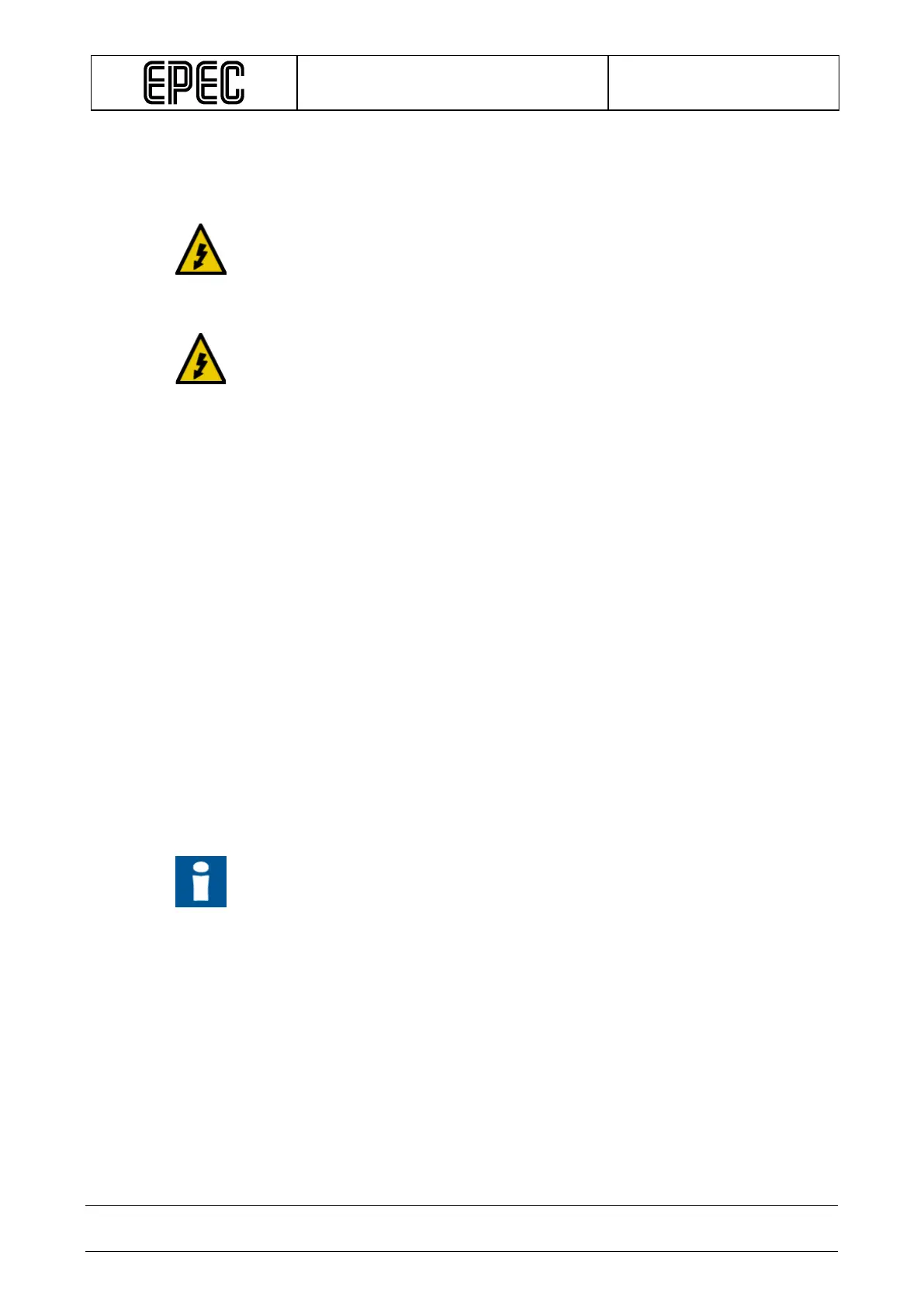5050 CONTROL UNIT
Technical Manual & Cabling Instructions
19.10.2012
Epec Oy reserves all rights for improvements without prior notice
Epec Oy Postiosoite/Postal address Puhelin/Phone Fax Internet
Tiedekatu 6 PL/P.O.Box 194 +358-(0)20-7608 111 +358-(0)20-7608 110 www.epec.fi
FIN-60320 Seinäjoki FIN-60101 Seinäjoki, Finland
8.4 Cabling
8.4.1 System topologies
Generally cabling should be properly designed and documented to help the initial
assembly and maintenance.
It is highly recommended to mark each cable on both ends to avoid confusion and
errors.
The cables must be run in a safe route along the machine frame.
When routing cables, avoid interference with external objects, particularly when
moving parts of the machine.
It is also good to minimize the amount of the connection points of cable harness to
maximise reliability.
Also, all valid safety instructions should be observed when coupling.
• The control units are connected with each other using standardized CAN bus.
• The idea of the Epec embedded control system, is that all the control units are installed
close to sensors, encoders and other equipment connected to them.
• This way the amount of the traffic on the CAN bus is minimized and
connections can be made using short wires.
Termination resistors
• Generally the bus cable is terminated at both ends with termination resistors (ISO
11898:1993).
• In Epec 5050, there are two different types to connect terminal resistor:
• In CAN1, termination resistor can be connected internally as shown in
the figure Example1 below
• In all the CANs (CAN1, CAN2, CAN3 and CAN4), termination resistor
can be external
The cable lengths presented here are approximates. Actual cable lengths depend
also on the cable quality and type and also on the machine environment (possible