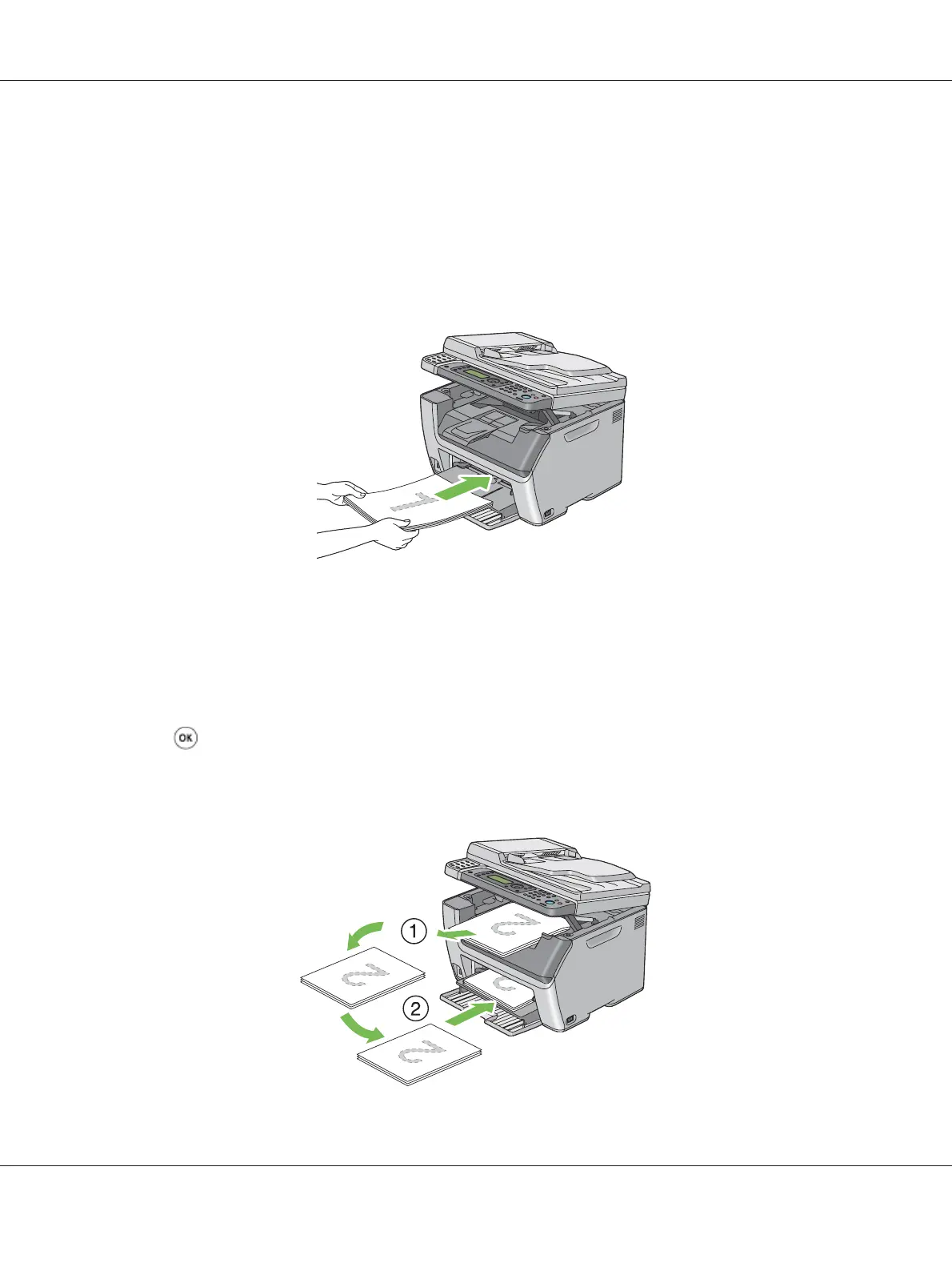Loading Print Media in the Priority Sheet Inserter (PSI)
1. First print the even pages (rear sides).
For a six page document, rear sides are printed in the order page 6, page 4, then page 2.
The Data LED blinks and the Insert Output to Tray message appears on the LCD panel when
the even pages finish printing.
2. After the even pages are printed, remove the paper stack from the center output tray.
Note:
Warped or curled prints can cause paper jams. Straighten them before setting them.
3. Stack the prints and set them as they are (with the blank side face up) into the PSI, and then press
the
button.
Pages are printed in order of page 1 (rear of page 2), page 3 (rear of page 4), and then page 5 (rear of
page 6).
Epson AcuLaser CX17 Series User’s Guide
Printing Basics 135