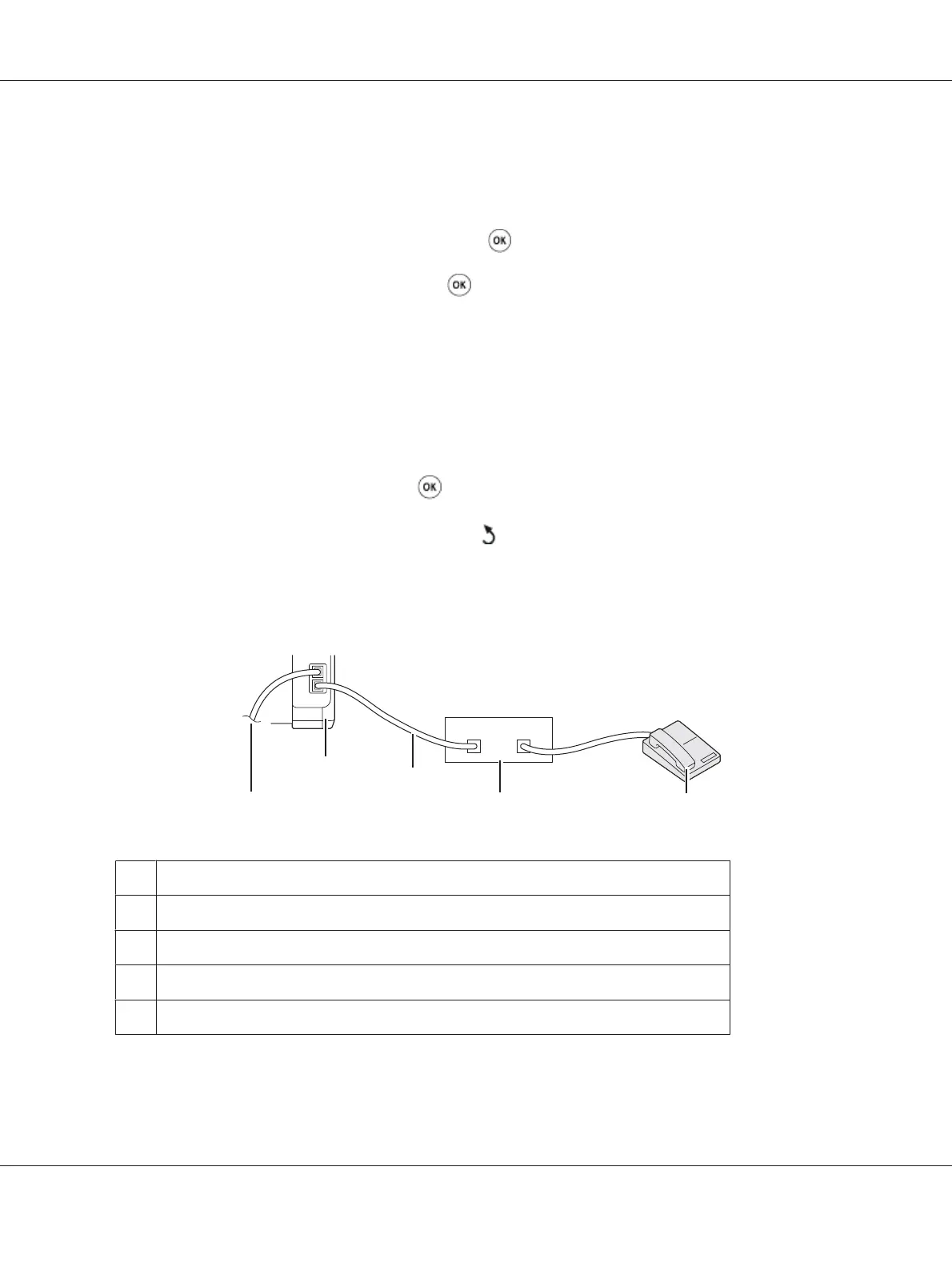To print received documents:
1. Press the Job Status button.
2. Select Secure Receive, and then press the button.
3. Enter the password, and then press the
button.
The faxes stored in memory are printed.
To turn the secure receiving mode off:
1. Access the Secure Receive Set menu by following steps 1 to 6 in “To turn the secure receiving
mode on:”.
2. Select Disable, and then press the
button.
3. To return to the previous screen, press the
(Back) button.
Using an Answering Machine
1
2
3
5
4
1 To the wall jack
2Printer
3Line
4 Telephone Answering Device
5 Phone
You can connect a telephone answering device (TAD) directly to the back of your printer as shown
above.
Epson AcuLaser CX17 Series User’s Guide
Faxing (Epson AcuLaser CX17NF/CX17WF Only) 241
