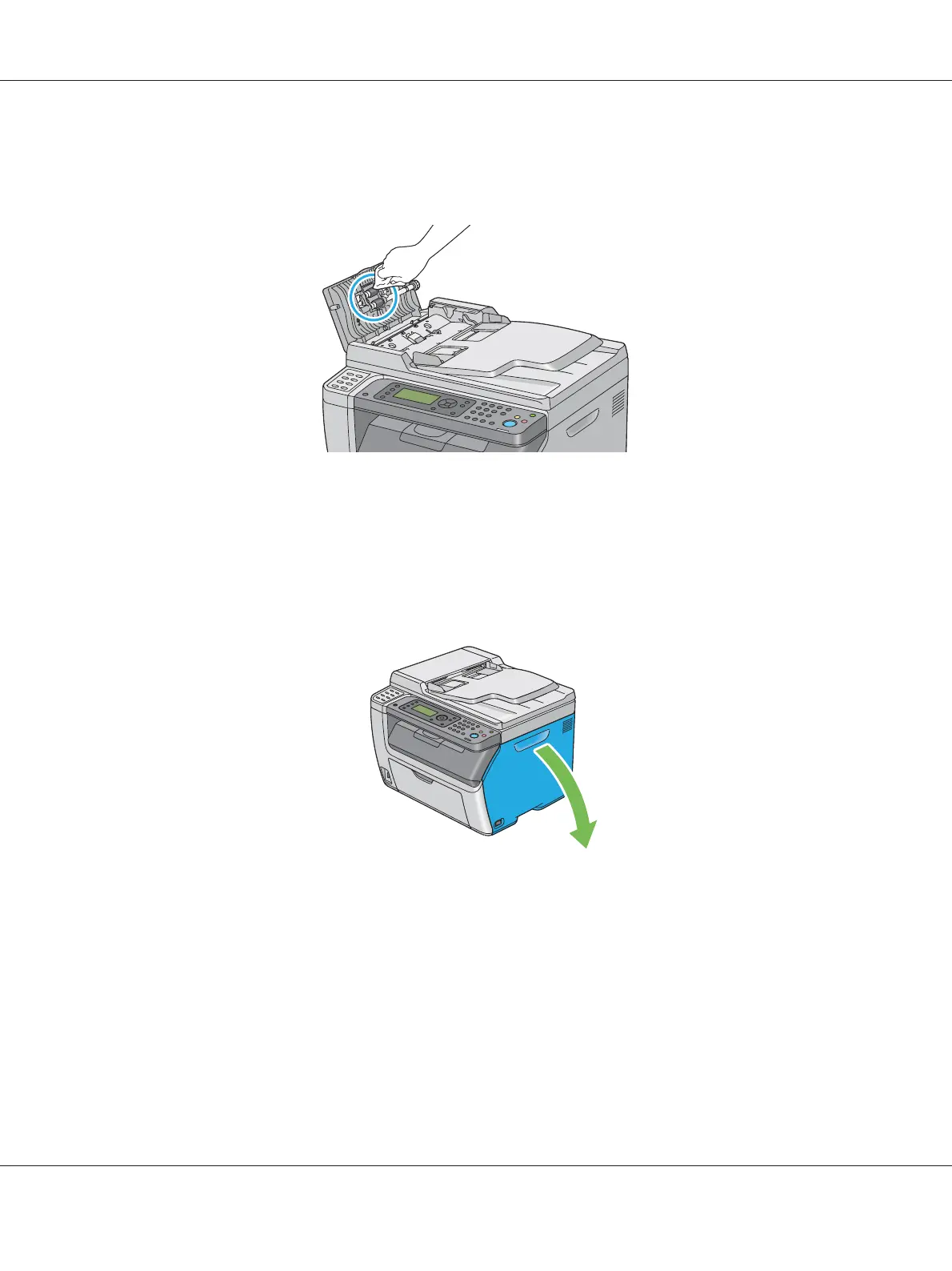If the ADF feed roller gets soiled with ink stains, paper from the ADF may also be soiled. In this
case, slightly dampen a soft lint-free cloth or paper towel with a neutral detergent or water, and
then remove the contamination from the ADF feed roller until it is clean and dry.
Cleaning Inside the Printer
1. Turn off the printer.
2. Open the toner access cover.
Epson AcuLaser CX17 Series User’s Guide
Maintenance 358