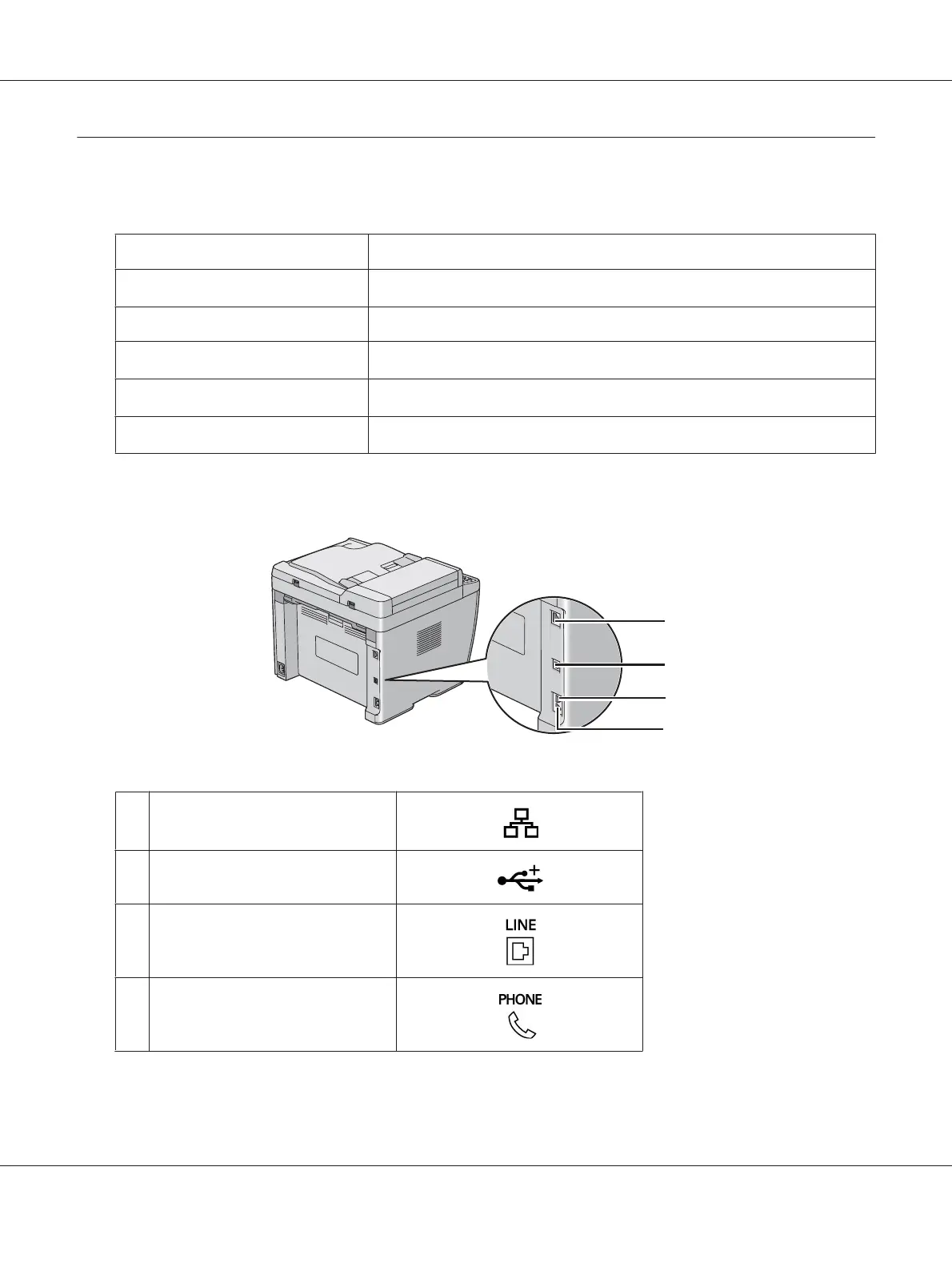Connecting Your Printer
Your printer interconnection cables must meet the following requirements:
Connection Type Connection Specifications
Ethernet
*1
10 Base-T/100 Base-TX compatible
USB USB 1.1/2.0 compatible
Wireless
*2
IEEE 802.11b/802.11g
Wall jack connector
*1
RJ11
Phone connector
*1
RJ11
*1
Available only on the Epson AcuLaser CX17NF/CX17WF.
*2
Available only on the Epson AcuLaser CX17WF.
1
*1
2
3
*1
4
*1
1
Ethernet Port
*1
2USB Port
3
Wall Jack Connector
*1
4
Phone Connector
*1
*1
Available only on the Epson AcuLaser CX17NF/CX17WF.
Epson AcuLaser CX17 Series User’s Guide
Printer Connection and Software Installation 42